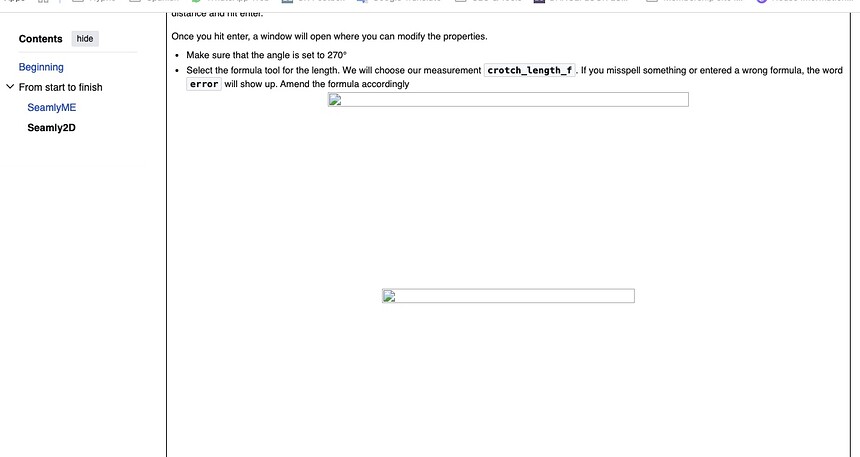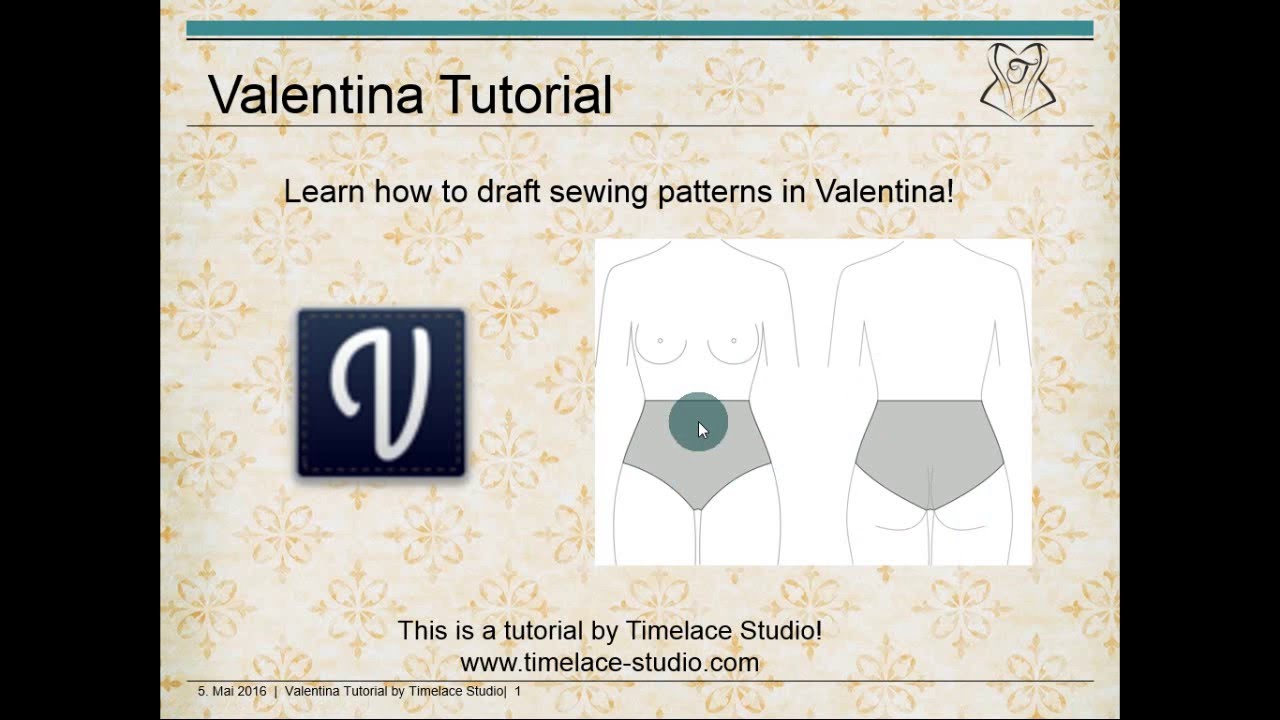Hello, I’m a college student who has recently been getting into the process of designing and creating clothing, but I am entirely new to this. I want to learn how to make my own patterns, and my current project is a short-sleeved button-up. Any tutorials on creating a pattern or any guidance I could have would be great. I barely know how to sew, so I’m curious about how to do all these things in general. I did give myself a bit of a time limit for one reason or another, and the quality doesn’t need to be perfect but I would appreciate some help on the fundamentals of pattern making and seamly itself.
Hello and welcome to the Seamly2D Forum, @zekromblitzi
Patternmaking is a learning curve on it’s own and sewing is another.
I’d advise you to start with this panty pattern, just to get to know how Seamly works and the basics of pattern drafting. It’s a small pattern and should take you about an hour.
After that, you can do the bodice back of your shirt in this tutorial.
Those should give you a very good idea on how to use Seamly to enter the instructions given in all of the pattern making books and websites, and how pattern making relies on measurements to create a garment.
You can draft the outlines to a dress using the Burgo system of pattern making, here. The videos on Youtube are soundless so that everyone can see what I’m doing and follow the instructions in the blog without any distractions. The only things that are missing are the facings and the closures.
Ok, so that covers using Seamly.
Everything starts with a basic pattern. For a shirt, you will need a bodice front and back, a sleeve and (if you’re going to add one) a collar which normally gets drafted afterwards. You then draft all of the other items on top of your basic pattern, so your basic pattern gets saved as your Master which you open and save to a new name before you begin adding design elements.
With all of that said… You can use any pattern making system or one that is on the internet (and there are many). You may even find one that is specifically for the shirt that you want with the sewing instructions on the internet. I’d look for a T-Shirt pattern to get started.
Other than that, we’re always around to help with any questions, so don’t be afraid to ask.
There is also several sample patterns that come with the release. They’re in the "samples’ folder of where ever the apps where installed. There’s 2 sub folders… measurements and patterns. Inside the patterns folder there is a multisize jacket, a mens shirt, and a trousers pattern with several options.
Maybe we should draft the panties and include it as a sample pattern? Maybe even include the wiki instructions doc?
Also would you think it a good idea to have the pattern and measurement folder paths default to the repsective samples folder? That way new users will find the samples simply by Open-ing a pattern or measurements file before they figure out how to set their default file paths.
I don’t think that will help. It’s just so that everyone has a starting place to learn how to use the software. If it’s already drafted, who will bother?
That’s a good idea. Not many people find it when they start out.
I was only thinking in terms of not everyone in on the forums to know about the wiki, and even less are going to know how to find the panty pattern video on youtube. I just figured if the pattern and instructions were included as an example it would help new users understand how the app works… without actually going through the motions of drafting the pattern. BTW… I never drafted the panty pattern. but did watch the video. ![]()
Well that’s what I was thinking. A lot of other apps I used will do this. Of course there will then be users who don’t (re)set their default paths and any new projects will end up in the samples folder. ![]()
![]()
![]()
![]() I did… twice.
I did… twice.
How about links in the Help?
Ok, instead of setting the samples as default, why not a link to sample patterns in the Help?
I know that when I start out with a new software, I always see what’s happening in the Help before I go searching elsewhere for help.
Just for FYI, I hold a Zoom meeting for beginners on Wednesdays, at 8pm CAT, for beginners. If you would like to attend, please send me a private message and I’ll add you to the private group topic.
Could the sample patterns be in the default pattern folders at installation?
![]()
Hi, I’ve just downloaded Seamly and I’m trying to follow the Wiki briefs tutorial but some of the images are missing.
.Hello and welcome to the Seamly forum, @Littlelell
I just copied and pasted the tutorial into a Word and created a PDF. All of the images are showing for me, so perhaps the PDF will help you better:
Panty Pattern From start to finish.pdf (1.5 MB)
You can also try refreshing your webpage, that may help to load the images.
Thank you. Is there a video walk through of the panty pattern? I spent far too long yesterday trying to work through the Wiki and still didn’t complete it. Having a visual guide would be very helpful.