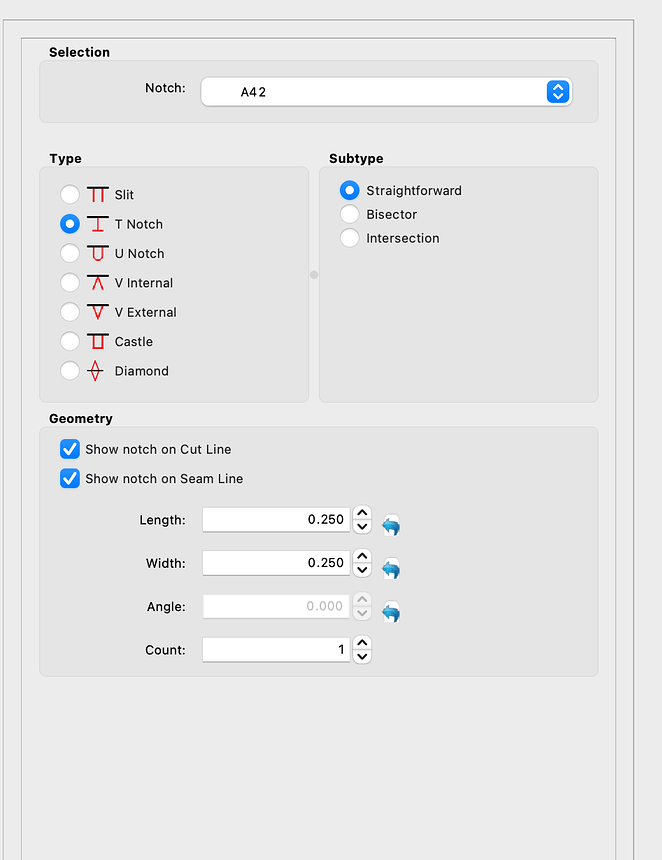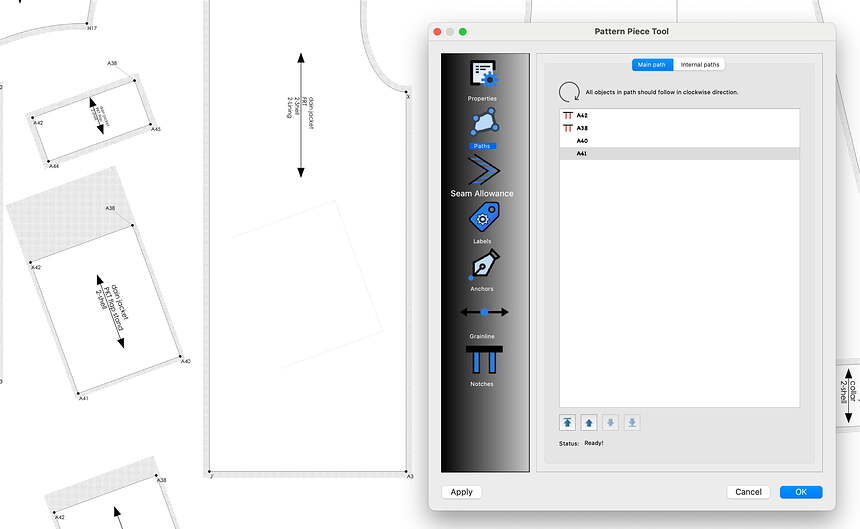I can’t seem to change the notch angle. It’s grayed out when T Notch is selected. Only works on slit notch. Also apply button doesn’t work, you have to select ok to see the change. Is there a fix for this?
You have to set the node point in the Main Path as a Notch. You can define the Type and Subtype in the Main Path list, or define them later.
Open the Paths to the Main Path. Using the right mouser context menu you can set the Type and Subtype.
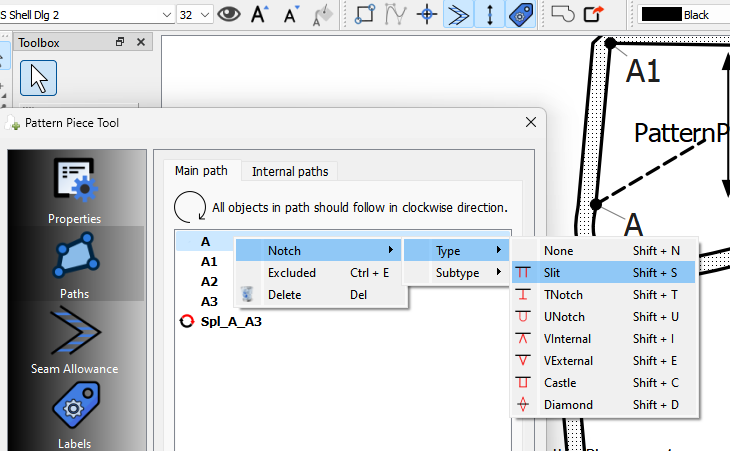
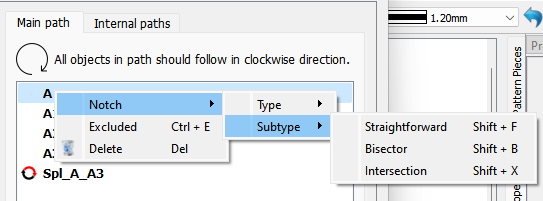
If the node point is a notch it will be indicated as such with the Notch icon.
![]()
Once a node point is set as a notch. it will show in the combobox drop down and be editable.
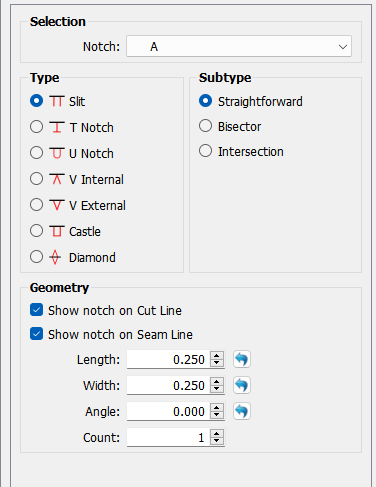
My bad… maybe I should read closer. Doh.
You can only set the angle on a Slit notch. The other notch types created too many anomolies in painting them on screen so I limited it to just the Slit.
I checked the Apply button, and at least on the Window ver it works fine. I can change the notch type to whatever and click Apply to see changes. I would expect if the Apply button is not working, you can’t Apply any of the Pattern Piece options ?
got it. i’m trying to notch at the seam and so the slit just disappears. but i just rotated it 180 so it’ll print something.
Are you trying to do this… where the notch length is equal to the seam allowance and the cross part of the T is parallel to the seam and doesn’t show… Such at point A?
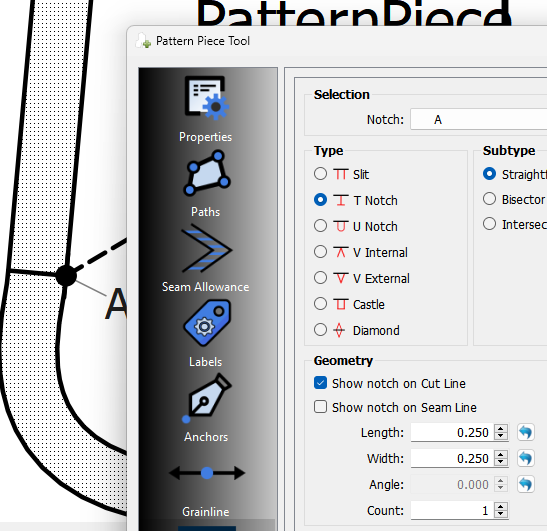
I just changed the Notch length…
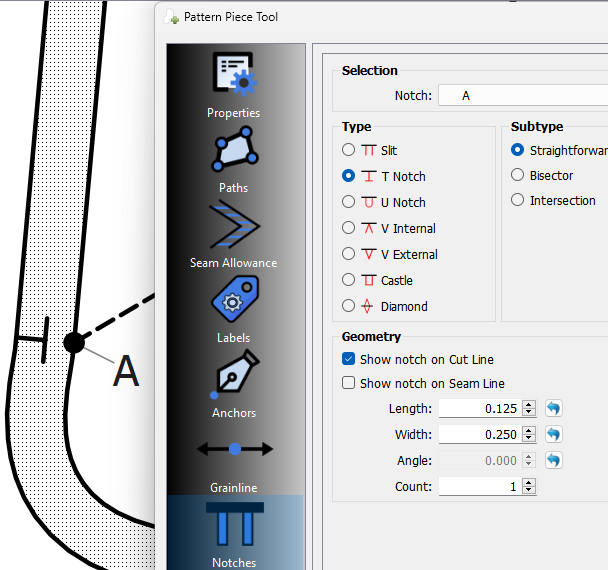
Otherwise I’m not clear where your notches are? Except at corners the notches are always perpendicular to the seam / cut line… except changing the angle with slit notches.
i’m trying to notch a pkt flap. when i use a t notch it shows it 45 degree to the corner.
at point A38 and A42.
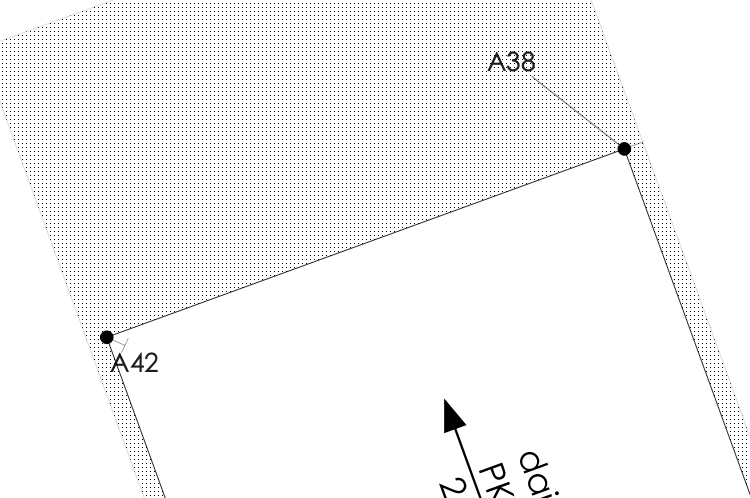
That’s the behavior at a corner… where the Straightforward subtype will act as like the Bisector.
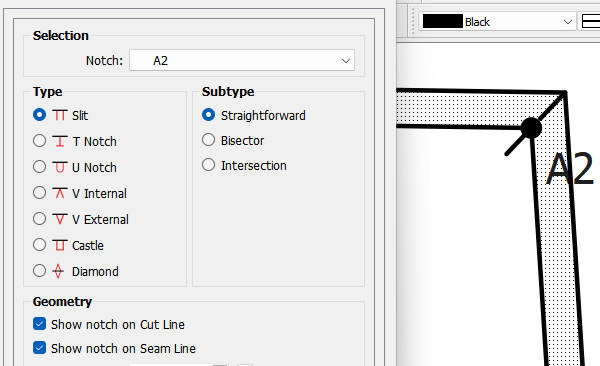
This is because determining which leg the notch projects perpendicular? In a square corner the notch won’t show at all as it lines on the cut / seam lines unless it’s a Bisector. Probably the dialog code should be updated so that in the case of a corner the straight forward option should be disabled and switched to Bisector.
Except corners are not generally notched like that… they usally marked showing the intersection - which has to have the Show notch on Cut line selected. Actually in this instance it’s more of a seam allowance width indicator, rather than match this notch to this notch along a seam.
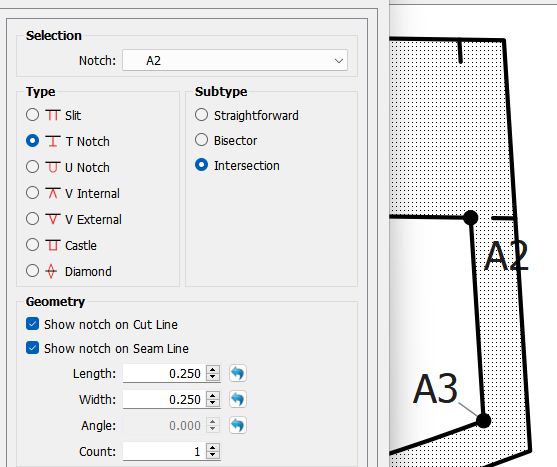
that makes sense. thanks!
now i have a notch that isn’t perpendicular to seam line when i want it to be. is there a reason for this?
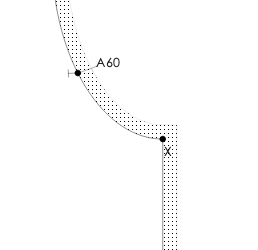
Is the point that has the notch attached to the curve? Or is it free-standing?
actually i was able to fix this by repicking points.
thanks!