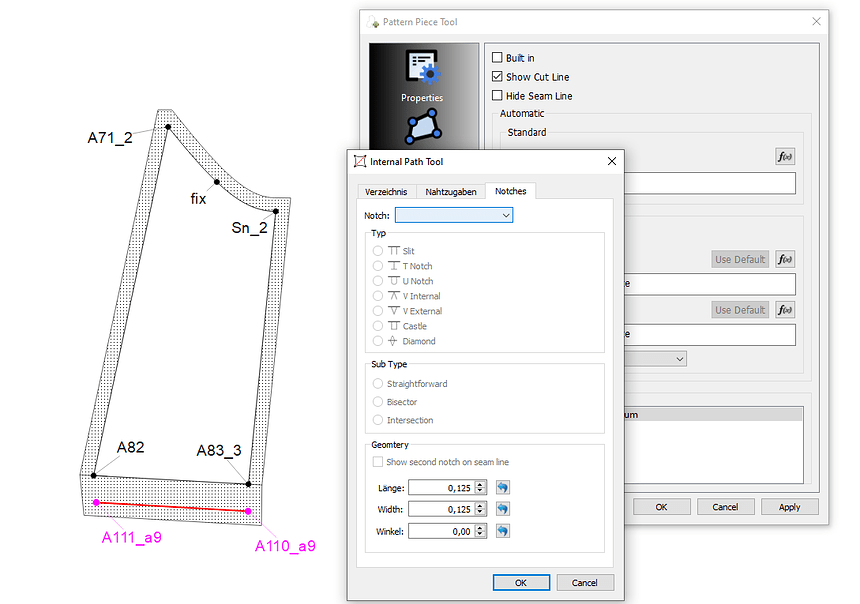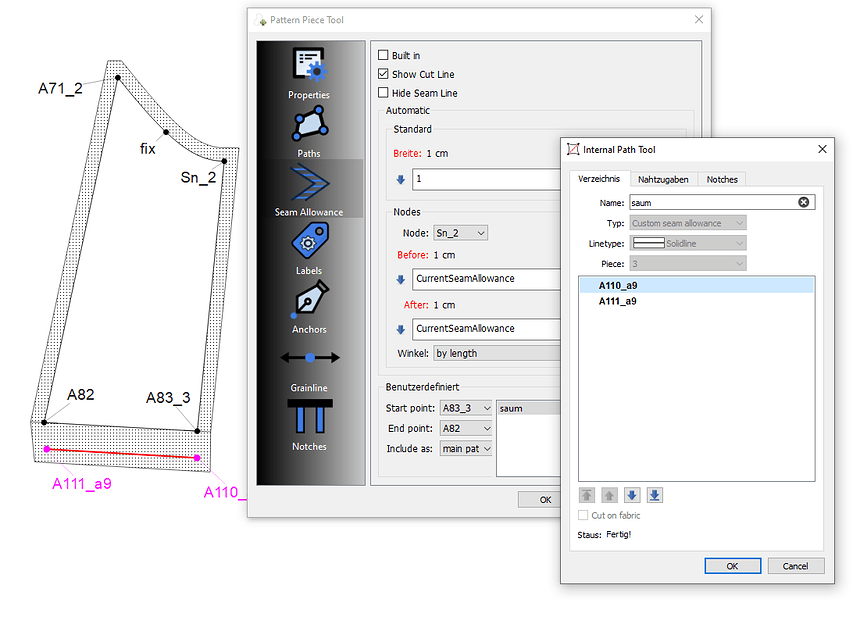The custom seam allowance, created by the internal path tool, includes an option to set notches. Does anyone know how to activate the points for this option?
You set them from the Path section. Right-click on the node label that you would like to add a notch to and then click Notch. This will allow you to specify the type of notch you require but you’ll need to go to the Notches section to add any other requirements.
Thank you Grace. The points on the custom seam allowance Α111_a9 and A110_a9 are not listed in the path section. They are listed in the internal path tool but the only option there is to delete the point.
Hi @Dina, where do you want to put notches? can you send a pic?
I want to set notches on the internal path line: point A11_a9 and point A110_a9. There seems to be an option to do this in the internal path tool.
Option is non finctional at this time. Previous dev just duplicated the pattern piece dialog for the internal paths, and never removed the notches from it. We would have to resolve the issue of which side of the path the notch is on before we can implement notches on IPaths. For the main path it’s easy, as the notches are always on the inside.
O.k., thank you!