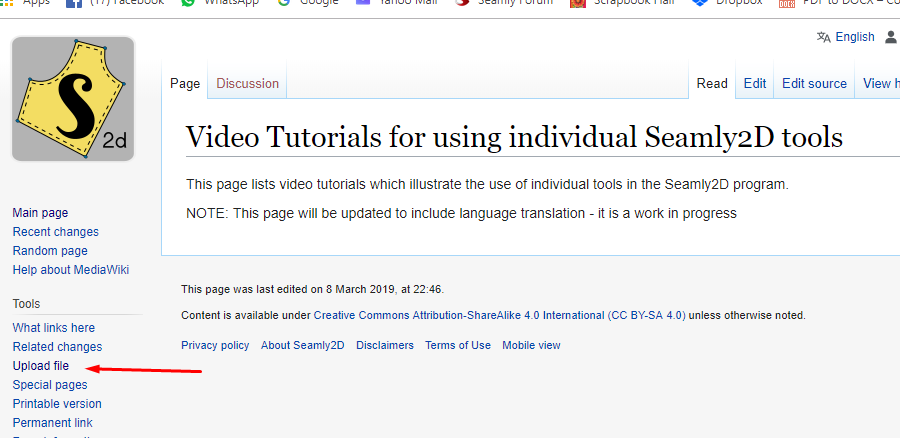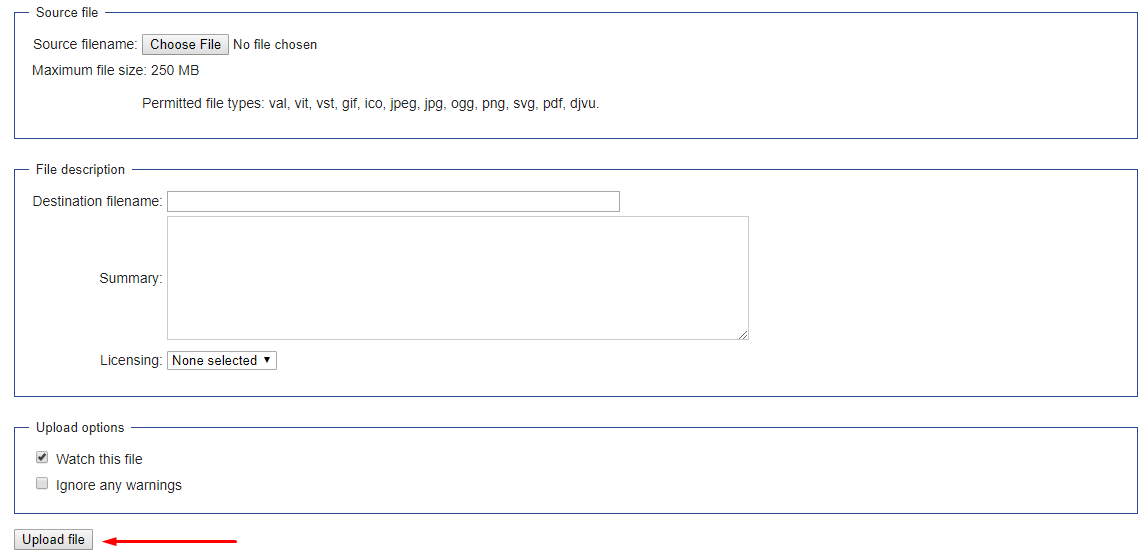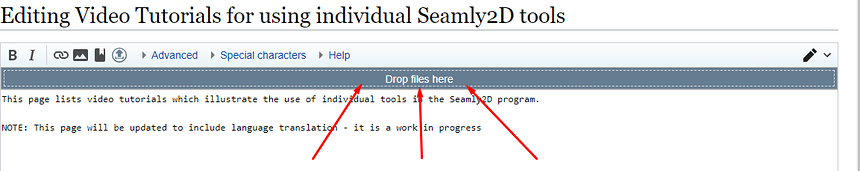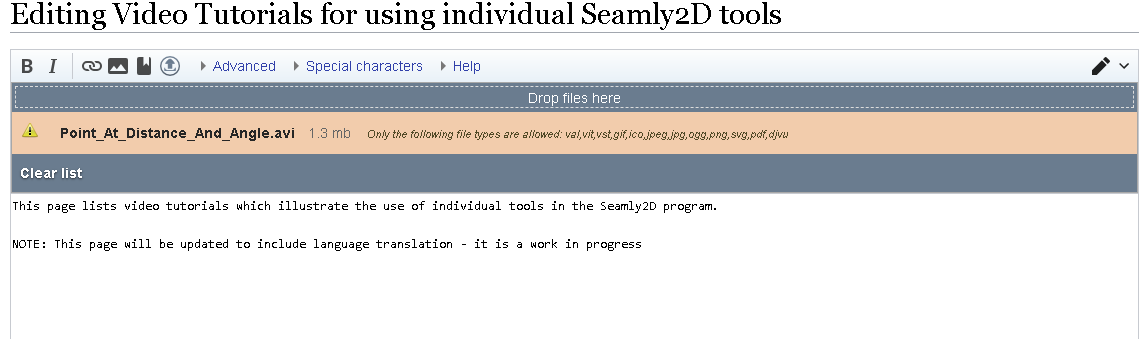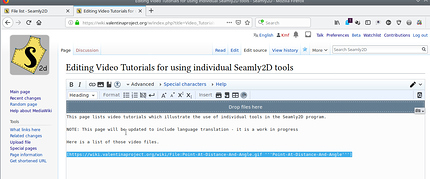I was sampling a few higher end CAD garment drafting programs, and while I could generate an extensive list in regards to features that I would love to see in seamly2D, there is a simple one that I think would be a great addition to seamly2D. I was trying out RichPeace garment CAD software, which at first was a little daunting to become familiar with. What made this much easier was the really cool feature of the film reel icon. Essentially, clicking on the film reel button and then clicking an unfamiliar tool would display a video that demonstrated how to use said tool. I truly loved that the program had this feature. I feel that seamly2D can do that, and take it one step further by also showing the real life drafting equivalent that the tool translates to within the software. This would provide a wonderful service to fashion designers looking to switch from real life paper drafting to digital pattern drafting. I would love to see this feature happen, and I would even be happy to record the demonstration videos for each tool.
Oh, that sounds like a wonderful idea 
At the moment, there is a wonderful help feature that pops up once you select a tool that tells you what to do next. It’s not very visible and I missed it when I first started with Seamly2D. It pops up in the bottom title bar on the left.
I’ve created a Cheat Sheet that describes all the tools uses that one can print and keep handy while drafting, as well.
I’ll see what I can do about videos. At the moment, I’m limited to recording only the screen 
It seems that this task could be easily divided into two parts. Part one, record videos for each tool and link those to the WIKI. Part two, update the software to include the icon that will display the videos. If the software update happens first, there would need to be a default that said “feature not implemented” or something similar until the videos were in fact each available.
Honestly, I would love to volunteer to record the video clips of how each tool works! It would be helpful to see it in the wiki! I know that some people learn better visually, so I want this software and/or the documentation and wiki to have visual learning aids! I’ll record the screen captures today!
If you look on the wiki, you will see that I have already added a placeholder to include the videos.
The place holder is a reference to Seamly_Tool_Videos.
I anticipate including a link to each video on that page as they become available.
@boo_kai, please feel free to edit that wiki page and include the videos yourself if you are comfortable doing so. If you need help, please ask and I can help or probably @Grace can (I know she is capable, I simply hesitate to volunteer someone else to do something)
I tried uploading videos to the wiki but I’m having trouble! I’m hoping maybe you can assist me in how to go about uploading my demonstration videos to the wiki!
Go to Upload File:
Choose which file and then fill in the details & click on Upload File:
Oooohhh… I just saw a new feature… Drop Files Here in the edit 

You can try it and see if it will take the videos. I don’t have any to test it on 
@boo_kai if you use the first method, you may need help from @Grace or from me if you are not familiar with how to link the files to a page once you have uploaded them. I can definitely help there. If you use the second method, it should link the files for you and you may need help “making it pretty” Just let somebody know after you try to upload something if you still want help
The second method returns this. The first method also says: “Permitted file types: val, vit, vst, gif, ico, jpeg, jpg, ogg, png, svg, pdf, djvu.” should I upload the videos on YouTube and link them, or maybe should I turn the videos into a gif and upload it directly onto the wiki?
could you try uploading the video to the forum and I will play with it? there is an upload icon on the text entry box on this forum
Duh. I just read your previous post more closely and see the issue. AVI is not one of the preapproved file types to upload to the wiki. Is it easy to create a gif or png. You are right and that is the easiest way to do it. AVI can probably be added to the approved file type but I do not have the privileges required to do it today.
Yeah, I have no trouble converting the videos to .GIF. I’ll do that today and make another attempt to upload to the wiki!
@boo_kai, any luck with uploading a video (gif) file to the wiki? Is there anything I may do to help?
I have created a gif from one of my videos but I can’t figure out how to include it on the page!
Bump. Still need help uploading gifs to the wiki!
@boo_kai can you please
do this:
-
go to the page Video Tutorials for using individual Seamly2D tools - Seamly2D
-
look to the left column and click on the upload file link as illustrated in this image:
https://forum.seamly.io/uploads/db1488/original/2X/e/e82ac7b920bca8eb8e7c245d1fd191dc4ea94dcb.png
- “bump” me again and I will give info on how to link the file into the page
I couldn’t get the file to upload at first, then I realized that I already uploaded it! 
What do I do with the uploaded file?
@boo_kai, You can always see the files that you (or anyone else) has uploaded recently by looking here: File list - Seamly
-
open a browser window to point at Video Tutorials for using individual Seamly2D tools - Seamly
-
click on “edit source”
-
you can add any information into the wiki page bu typing into the editing box.
You will see that I have added your first video. This also serves as an example of the simplest possible way I know to put a link to that file on a page. Here is a screenshot of the text after I updated it and before I click “Save changes” at the bottom of the page.
NOTE: when you are on the special:listfiles page you can probably use keyboard shortcuts to select the file name so that you can paste it into the page.
I realize that is a really crude way to get the files available, but it works. You can and/or I can look into better ways to format the information to make it a more readable list.
Thank you so much for the help! It’s immensely appreciated!
you are most welcome. If you can create a list containing several videos, perhaps we can get someone interested in integrating them into the code as help icons. Good luck and keep in touch please.
Also, some unsolicited advice - keep the original videos even if that format is not easy to put on the wiki at this time. Eventually it will be time to convert them all into whatever format is easiest to work with as the help snippets you originally suggested.
Take a look @Sue, you have a user who suggested a really useful enhancement (help feature) to seamly and is taking steps to make it a reality.
You rock, @boo_kai and your contribution is appreciated