I have passmarks to show the start of a dart. Is there a way to make the passmark follow the line of the dart? Now it is placed perpendicular to the seamline, which does not seem adequate, see figure.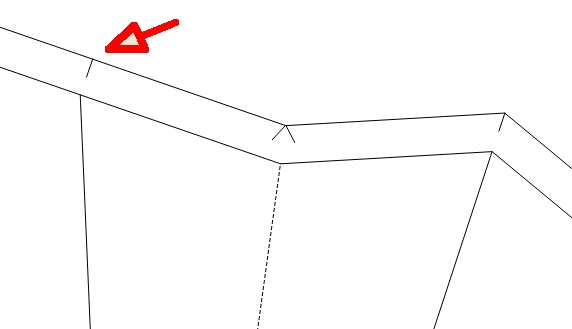
I came, I saw and I don’t have a solution for you  The passmark will be at a 90 degree angle to a straight line. Perhaps if you did the 3 line or T passmark, it would make it wide enough to match with the other one?
The passmark will be at a 90 degree angle to a straight line. Perhaps if you did the 3 line or T passmark, it would make it wide enough to match with the other one?
I think this is an issue that’s been mentioned before, hence the other options added to the program. Perhaps @slspencer will see this and suggest something.
I tried different passmarks, but none seems good in this case, unfortunately. I have to stick to the line of the dart, I made that an “internal path”. Maybe some solution will appear in the future.
Interesting feedback, hadn’t considered this difficulty. The passmarks point to the spot on the seamline which should match together. For this reason, passmarks aren’t typically used for darts on printed patterns. But we’re limited at the moment to using passmarks.
What is needed is a dart tool, which creates a dart object. Then when the seam allowance is created it can extend the line of all darts to the edge of the seam allowances.
Another option… if it’s a 3 point dart - is to trace the detail piece including the dart in the path.
I haven’t tried it, but you might be able to extend the dart lines past the main path using an internal line? Would need to brush up on the trig to figure the length. 
Personally with the given example I would forgo the notches. In construction what matters is that the points on the seam line of the dart match… not the edge of the fabric.
In any case… yes - dart tools are needed. Which ironically I was just playing around with in another garment CAD program to get some ideas.
I tried to extend one dart line, and that is possible. But the seam allowance will look strange at this point, so I do not think that solves the problem. I stick to having only the dart lines and no notches, that will be enough, as you said.