I bought the blocks : skirt/trouser/bodice from the website but wanted to save them as individual blocks how do I do this?
How do I input a clients individual size for the skirt block - thanks
I bought the blocks : skirt/trouser/bodice from the website but wanted to save them as individual blocks how do I do this?
How do I input a clients individual size for the skirt block - thanks
They’re drafted so that you can combine the bodice and the skirt to make a dress or the bodice to the trousers to make a jump suit. If you only want the skirt pattern, then you can hide the other pattern pieces in Piece mode and only generate the pattern for the skirt.
Open SeamlyME and create a New measurement file for an Individual. Then go to Menu > Measurements > Import from Pattern:
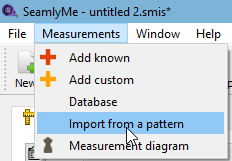
And direct to the pattern that you wish to use:
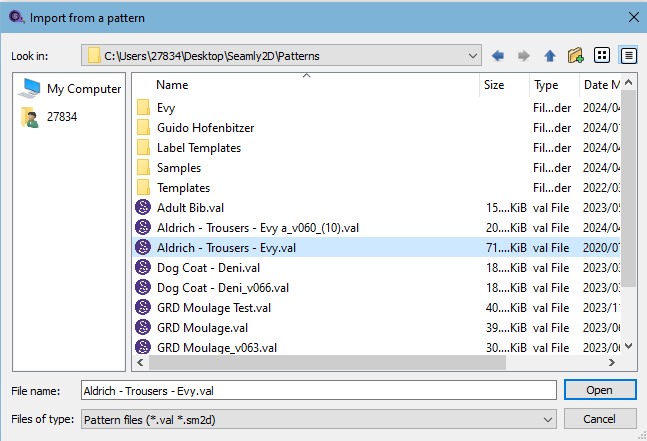
This will add all the codes used in the pattern. Now all you need to do is to add your client’s measurements:
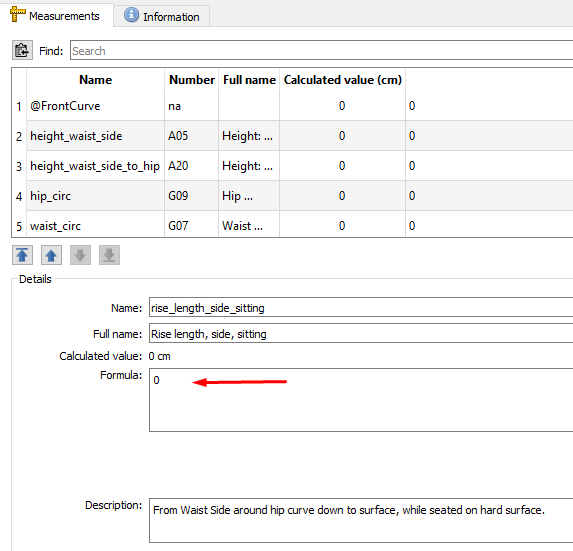
Save the file and then open the pattern. Go to Menu > Measurements > Load Individual
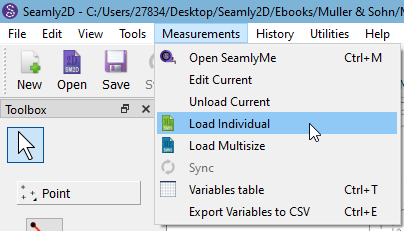
And load your client’s measurement file.
Thank you so much for all your help