Hallo, due to in Europe many are working with Müller & Sohn of Optikon pattern system I would like to asked if it possible to add an own pattern making system? Gr Michael
We have many users on Seamly using the Muller & Sohn system. The main difference is that they prefer to use Custom Measurements in SeamlyME so that they can identify the measurement areas easily while drafting their pattern. Other than that, everything is possible. If you can draw the pattern by hand, you can draft it on Seamly.
I have an idea that the Optikon Pattern System is for creating markers and connecting to cutters… Currently, Seamly can’t do this, but it is in the pipeline. However, pattern pieces can be exported to .svg or .dxf (among others), which can be imported into other software, arranged and exported to the required format.
I hope that this helps you.
Hi Grace, thanks for the quick answer. Your recommend way of working is just the way I work now. My idea was that the formulas could be stored. Second, only one file for different languages, so a pattern works in different languages without changing references. I am currently trying to write a script for my students, which I need at least in English and German. Optikon is a system that was developed directly with digital pattern making in mind. This is also the basis for Grafis, a professional pattern making system. Gr Michael
Oh, wow! Thank you very much for explaining that you’re into teaching.
Certain formulas can be stored in the Variables Table. However, only formulas that do not need line lengths, angles or curves/arcs.
I use the Variables Table a lot.
Would it help to have the English and the German abbreviation in the measurements chart? Off the top of my head, I can’t think of them in either language, but you could do something like: ABC_XYZ (where the ABC is English & the XYZ is German or vice versa). or you could have the one language in Upper case & the other in lower case - which would be quite easy to explain in your lesson notes.
Another option would be to find the Seamly codes for the measurement areas and use them. They should translate automatically into the various languages currently supported by the software.
Very interessting. I drew a bomberjacket based on the Müller&Sohn description. I tried to use as many standard measurements a possible. But i found it quite difficult to find the right measurement because the standard measurement aren’t often as per the Müller&Sohn measurements. It would be nice if you could swap the standard measurement with your own files and add translation for the different measurements.
M&S takes a measurement, adds the ease and then divides it into halves & quarters in the measurement chart provided, sometimes creating new measurements from the measured areas in the measurement chart.
While I haven’t had much opportunity to study M&S, I can only say that, to keep things simple, put the measured areas in the SeamlyME file and the calculated measurements in the Variables Table. This way, you have a short list in SeamlyME and the rest are editable inside the draft file, as quite a few are garment specific.
Standard measurements never really fit anyone. Everyone is different. I like Standard measurements because I can test my pattern by quickly changing the size while drafting. However, I normally have a Multisize measurement file and an identical Individual measurement file for each person that I am making a garment for. This way, I can change my measurements file by uploading an individual chart in Seamly2D and the pattern will adjust to that person’s measurements.
In summary, I keep the measurements file in SeamlyME for only the physically measured areas while calculated measurements go in the Variables Table, and I switch between multisize and individual measurement files as required.
Hi Grace, Right now is it always a bit working around and not really efficient. M&S has quite simple formulas. Optikon has quite long formulas. Optikon request just height, chest waist of hip all other measurements are calculated also for different body shapes. The variable table is not really handy. It gets quick confusing. I would prefer there would be also Full Name column. Right now I try to figure out working with placeholders same as the number in the “add know” measurements. Just a bad way to check formulas or construction. Just to many chances for mistakes. Better to work with abbreviations for example waist circumference= c_wa/Taillenumfang = u_Ta. Abbreviation helps to keep it clear
Is it not possible to add in “add know” custom templates. This will be based on original where is possible to change name and formulas.
Gr Michael
Yes & No. You cannot add a custom, known measurement. That’s an oxymoron, like dehydrated water, (instant water! just add water!) However you can set-up a measurement file with blank custom measurements, save it in your templates folder, & “save as…” every time you need to start a new file. Unfortunately it doesn’t appear that “locking” it has any effect at this time, nor is it possible to “Save as template”.
![]()
I really don’t know what to suggest further. The fact is that you are working with codes that change according to the language that you are using. If you could recode the codes so that 001=c_wa in English and u_Ta in German, then you would be drafting with the 001 code so the measurement won’t change in the pattern regardless of which language you are teaching in. It will just mean that you need an English measurement file for English lessons and a German measurement file for German lessons.
With that said, G07 is the Known code for Waist Circumference. It would be much easier to use the known codes because they will automatically translate.
Hi Grace, I think MG2024 was asking if there is a way to load your own known measurements. Maybe this could be something for a future release. For some of M&S measurements I could’nt find exact known measurements. Beeing able to create your own know measurements you could also add pictures as you like. As I said, just an idea for the future maybe? Not the most important task to work on
As @Pneumarian pointed out a custom known measurement is an oxymoron. The known measurements are analogous to Pantone colors. You can create, save, and load any custom measurements you want. The formula for custom measurements can be known measurements… so if one cares to create thier own custom measurements they can rename the known measurements to what ever they want. 2 Caveats being… you have to preface the custom names with @ when using them… and the Diagram Number is not applicable (NA).
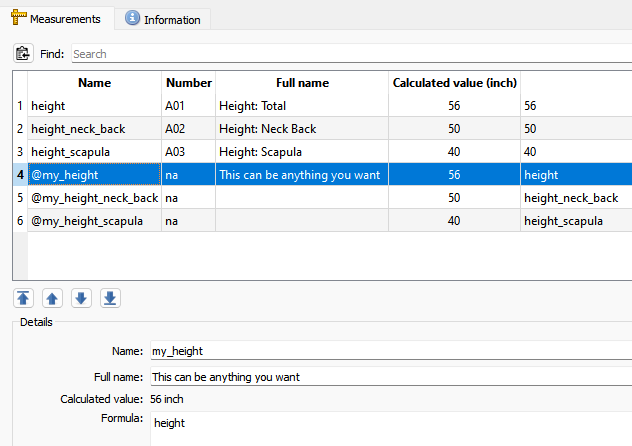
Just save an individual or multisize to the Template folder. The “templates” are just a convience to keep template measurement files seperate from other measurement files. I suppose I could add a “Save Template” to save to the Templates folder if users want.
Of all the possible templates related improvements, I think that having either locking a pattern or the file being in the templates folder force a “save as” would be best. At least in my try on Linux the lock had no effect.
![]()
I’m afraid that the discussion is getting a little out of hand. My intention was to approve the UX-Design. I appreciate all the hints with excel sheets, templates and custom variables. My experience working like this shows many sources of error. Maybe the description with “”““custom add know””“” wasn’t my best idea. My thought was just adding a new ““PMSystemAuthor””. just as an option. A other option was to improve the “custom variables” with adding tags. For example tag bodice, sleeve etc. This would really help to make it clearly organised.
If there an easy option to approve I know to appreciate it. If not I have to live with it. No pressure.
@Grace Grafis, Optikon and Optimas is all developed by the same group of lectures. The pattern making of Hofenbitzer is based on Optikon. Hofenbitzer changed the abbreviations which normally used by M&S and Optikon. (Fun fact, I am teaching digital pattern making at a Dutch university, patternmaking system for men is M&S English, women Hofenbitzer in German. They driving me crazy. @me,myself and I, don’t try to fit all in one goldfish brain proved system)
Gr Michael
Hmmm… There is a description field available. Perhaps we can ask @Douglas to add it to the list in the formulas for the variables.
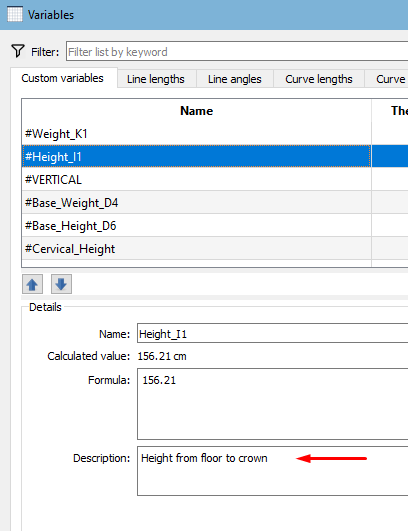
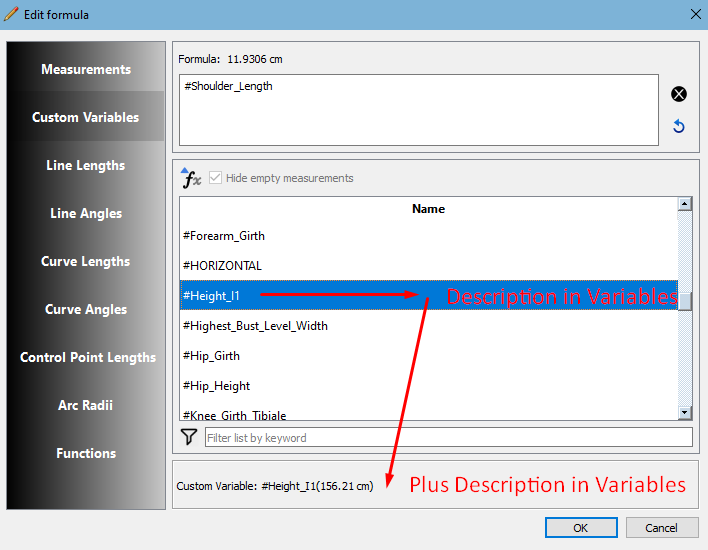
And then the option to sort the Variables by either the variable or the description.
(And then the same for the SeamlyME file with the Add Custom’s.) Scratch this thought because it’s already there:
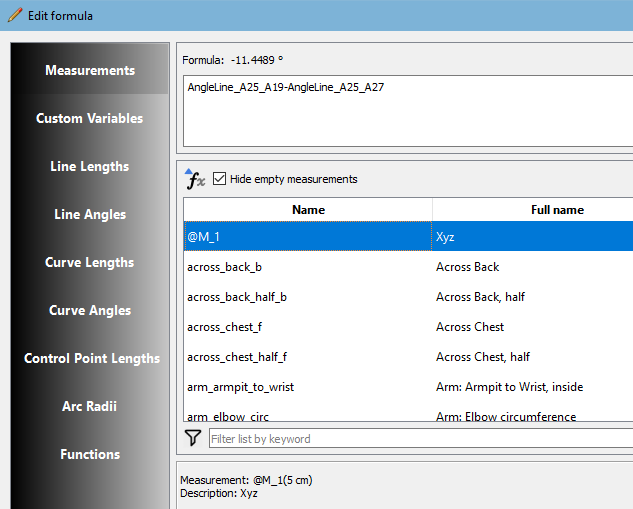
Will this serve you?
![]()
![]()
![]() Yip! It’s probably because Hofenbitzer brought out the Ladies book long before the Men’s book (I don’t even know if the men’s book is available yet).
Yip! It’s probably because Hofenbitzer brought out the Ladies book long before the Men’s book (I don’t even know if the men’s book is available yet).
That would help anyway
I’m busy with a personal theory exploration and I think that I more or less understand the need for tags now. I think that what will help is to also have an option to list (in Formulas) the Variables in the original order in the Variables. This way, we can add blank variables to divide the sections that serve as tags until such time that we can implement “Custom Tags”.
@Douglas, do you think this is possible?
I could just expand and add a thrird column to display the descriptiobn:
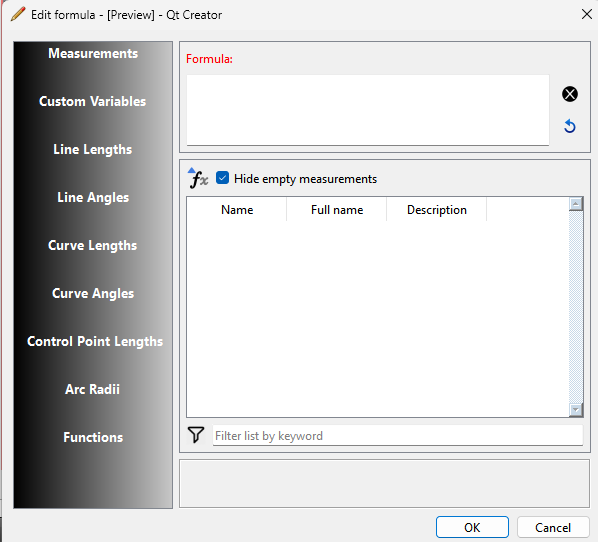
Yes, please. And perhaps add a sort thingy so that by clicking on the heading will sort into that order, while it will default to the order in Variables/Measurements.
Not sure what it has to do with a PMS or measurements as they are 2 separate things.
So if I understand correctly you would want to add a “group” column to the Custom Variable table? Something like:
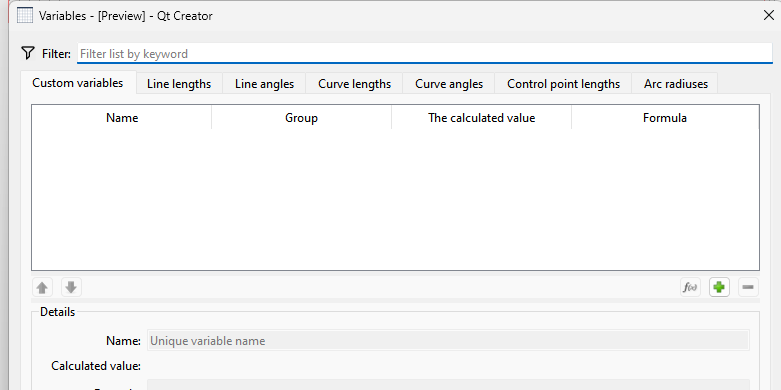
It’s doable. A lot of work, but doable.
I think that @MG2024 would like to sort the Variables by those pertaining to the sleeve, trousers, bodice, etc. or to at least be able to see that the variable is for which section. That’s way he’d like to “Tag” it to a user-defined section.