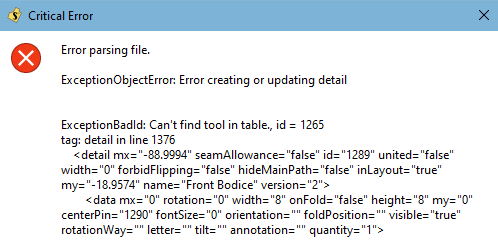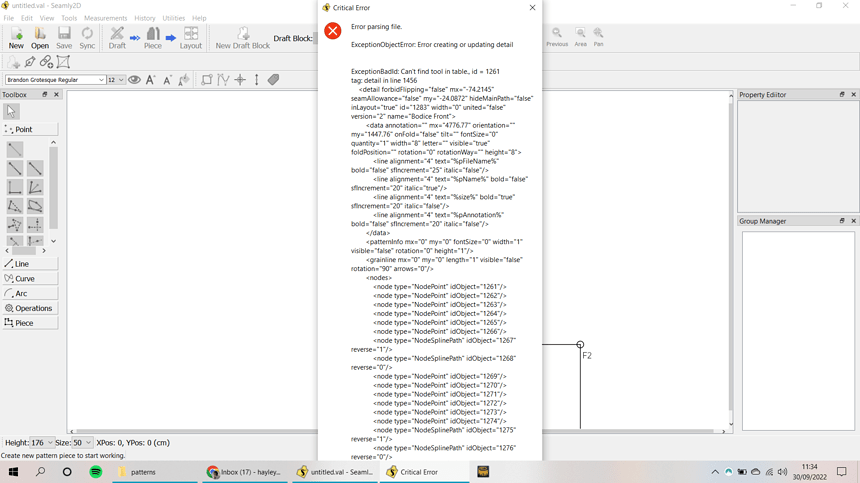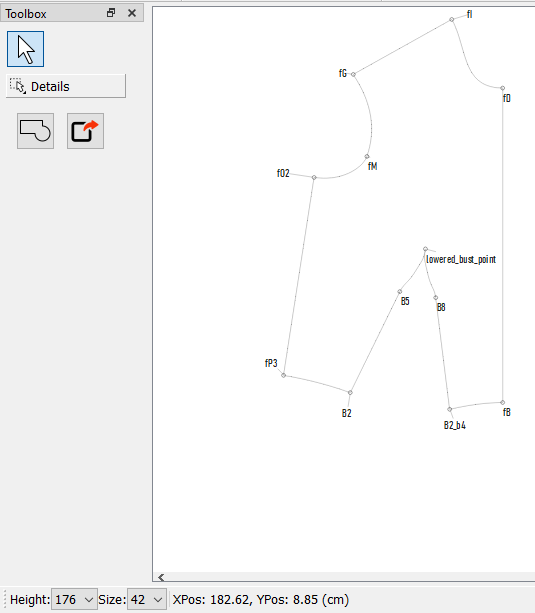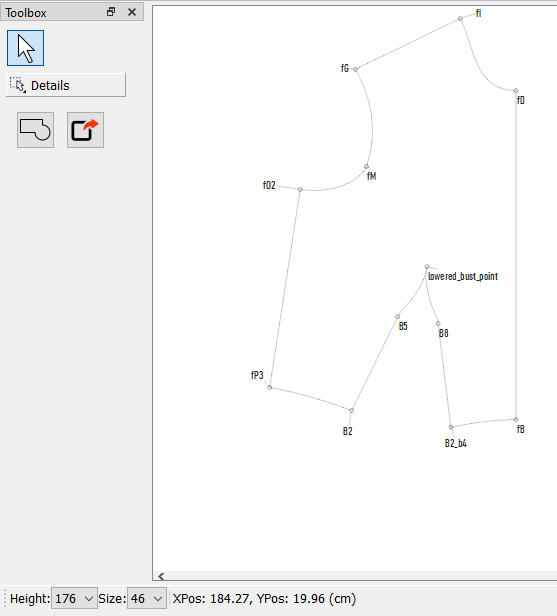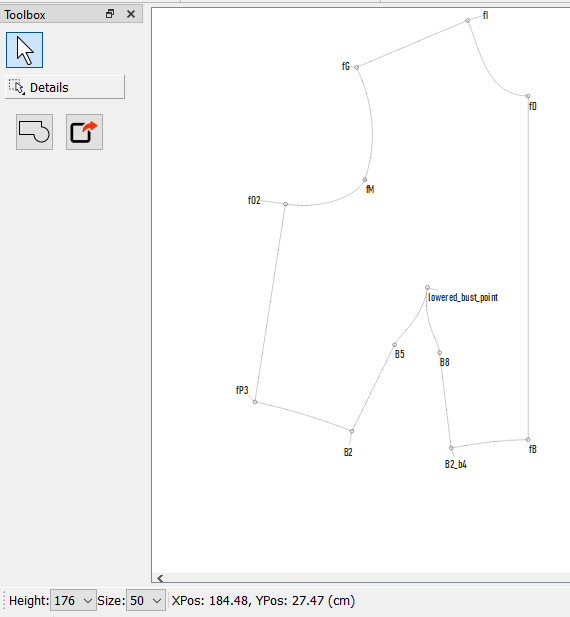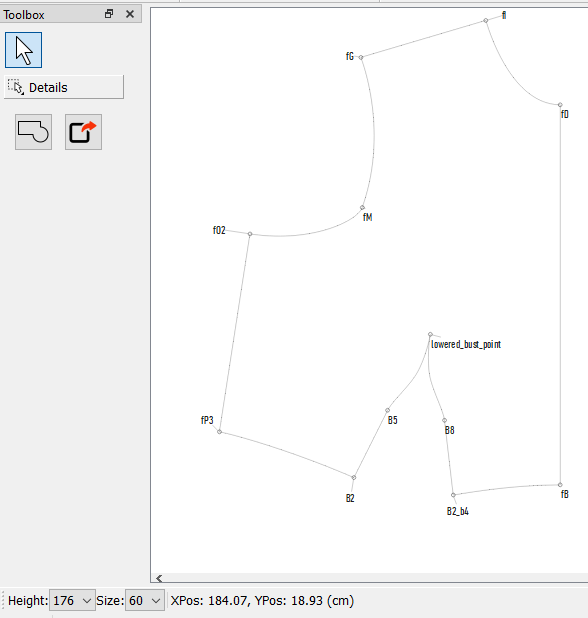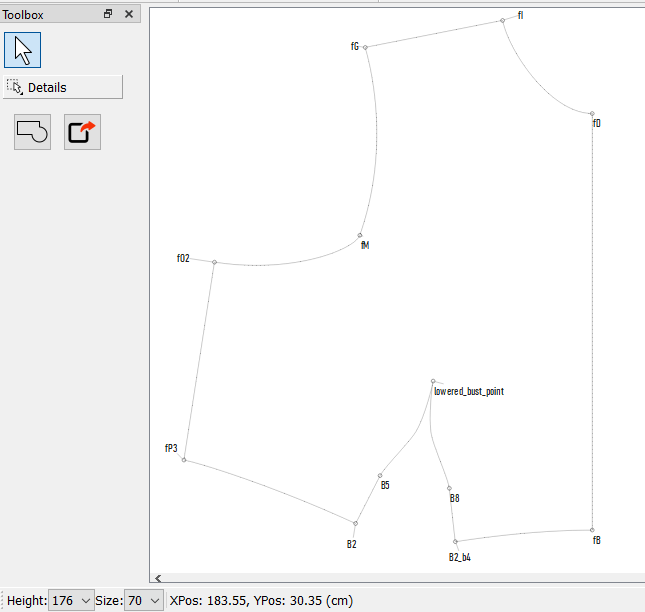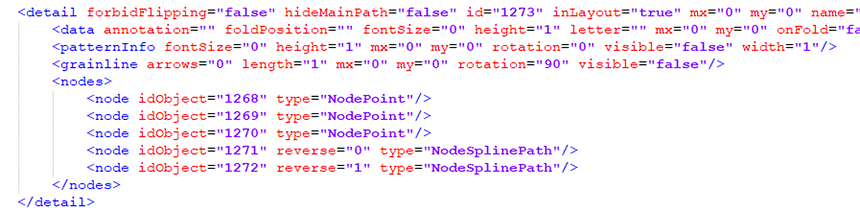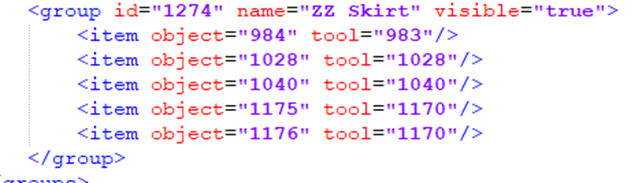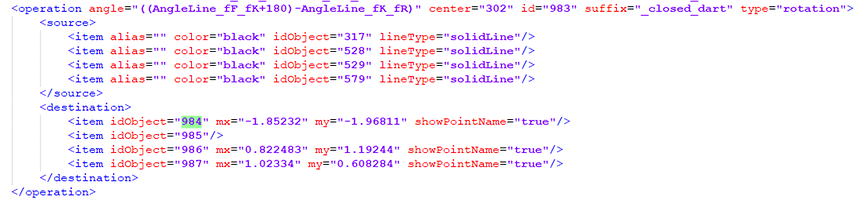Once again, I get errors in opening this pattern, so I decided to check why your pattern pieces are causing a problem each time the pattern is closed and reopened. While I was checking, I created a portion of a pattern and yes, it doesn’t resize in Piece Mode, but I think it’s related to what I found with the Critical Error of the pattern piece which I’ll report here because I suspect it’s a bug in the program.
For attention of someone with more knowledge than myself (@Douglas, @Pneumarian)
I don’t know if it’s because I moved all the pieces onto one drawing board that has confused the program or what, but the pieces that I did move over are behaving correctly in piece mode. It’s only with the later additions that it is doing this.
Anyway, here is what is happening…
Every time a pattern piece is created and the program is closed, it gives critical errors on opening.
I put a portion of the front skirt into a group so that I could identify the object ID’s, and then I created a pattern piece using only those objects. And have found that the ID’s in the group and the ID’s in the details don’t correspond.
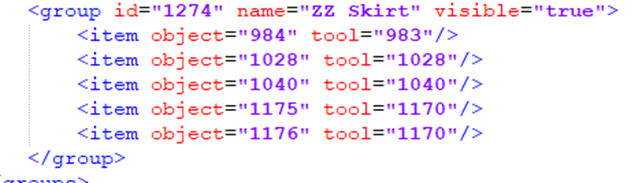
This is where object 984 was created:
Object 1028:
"point firstPoint="1002" id="1028" length="CurrentLength/2" lineColor="mediumseagreen" lineType="none" mx="0.132292" my="0.264583" name="A56" secondPoint="999" showPointName="true" type="alongLine"/"
So why do the object ID’s remain correct in the group, but it keeps changing them in Piece Mode? I’ve tried manually changing them, but this gives an error, too. And the incorrect ID numbers that are created are always numbers in sequence that haven’t been previously used.
Here is the pattern that I did the above testing on:
Bias Nape Cowl - Copy - A.val (186.4 KB)
RIR Bodice Sizes 6-22 (2).vst (8.3 KB)
 Bias Nape Cowl - Copy.val (173.9 KB)
Bias Nape Cowl - Copy.val (173.9 KB)