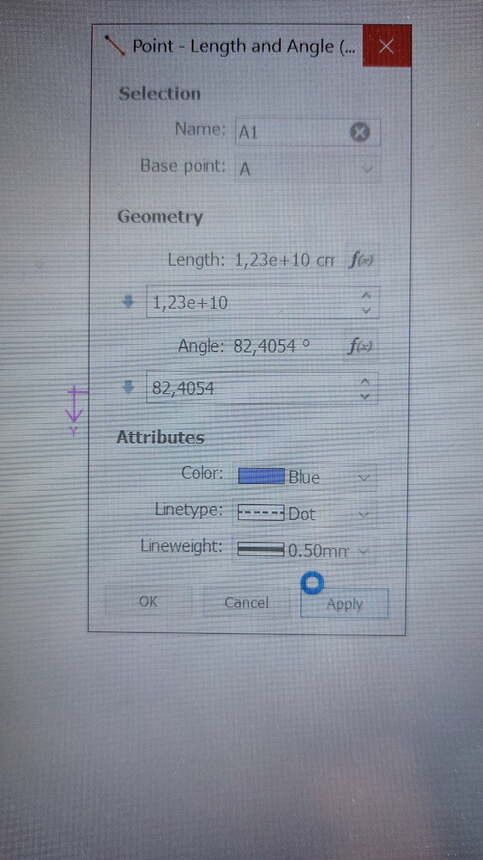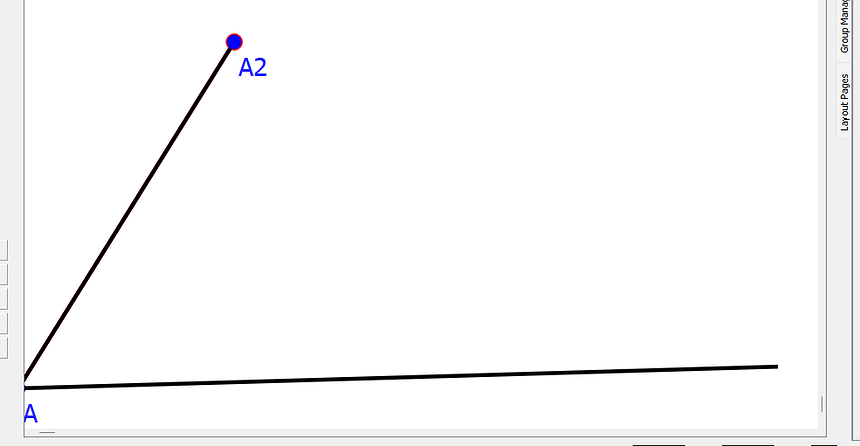I found it is possible to enter a very long length of line. I entered 1,23e+10 (which returns 12300000000) and hit apply. The screen went light grey and the ever spinning circle appeared. I could not even make a screendump. So I took my phone a made a photo from the screen. So what could be a probable maximum length for a line? Perhaps 10 meter (??), at which point neither the Apply nor the OK button become available?? I certainly have never used any length like that. After 10 minutes of spinning I forcefully had to quit SeamlyMe.
I tried that, & while I was looking for A1 it gave me a “Floating point exception” & the software failed to continue running. I tried again science! & was able to change the formula from the Property Editor sidepanel without issue.
Perhaps Devuan linux is more robust than whatever OS you use?
I don’t understand why it gives a result of the equation rather than a number or an error.
Well that depends… at what the start and end pixels of the graphics scene. A scene max size is from -32768 to +32767 - x and y. So the longest a line can be is 65,535 pixels. You then have to do the conversion from pixels to the units used.
That being said… IF you were just drawing a line, Qt is using floats and will clip the line at the scene boundaries. That’s not neccesarily case in Seamly2D, as you can’t be drawing outside the boundaries.
I’ve tested Seamly2D to 30000cm, which is 300m, in both directions and it takes it just fine. 1,23e+10 should return 12345678901 (according to Microsoft). I don’t know how many rolls of fabric will need to be sewn together to reach this size, but it’s a lot, and then, I don’t know how many people are going fit into this tent (because it cannot be a garment).
LOL.
Actually I mistated the max size a QGrahicsScene can be… since it’s floating point it can be really BIG… the issue I see is that since a QImage is limited to a max of 32767x32767 pixels… if we were to export say an png from Piece mode a “tent”, it’s not going to fit. There is also a maxscene size for the zoom scale.
Well… I just tried to create a single point A1 at trillion cm’s long (that’s 621,371 miles or nearly 25 times around the earth) … I have no issues with the Windows laptop crashing, but since the point is probably well beyond what the QGraphicsScene can handle, the point can’t be found by zooming to it, and the line is clipped to the QGraphicsView as seen below.
Writes the file just fine:
<point angle="1.63655" basePoint="1" id="2" length="1e+12" lineColor="black" lineType="solidLine" lineWeight="1.2" mx="0.132292" my="0.264583" name="A1" showPointName="true" type="endLine"/>
It’s not uncommon for factories to have cutting tables longer than that. So whether you’re plotting a marker or directly cutting… 10 meters is not long enough.
Oh cool! I was wondering about the apparent ray when I should be seeing a line segment. LOL
![]()