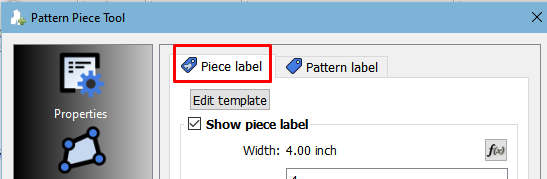Hi, I’m trying to create labels common to all the pieces based on “pattern preference”. This works well except for the piece names “piece name” which remains empty. Do you know why and how to fix it? thank you
You have to load or create a Piece label template.
Click Piece label… click Edit Template… Click (+) Add… select Insert->Piece name. It will insert
%pName%
into the current line in the template.
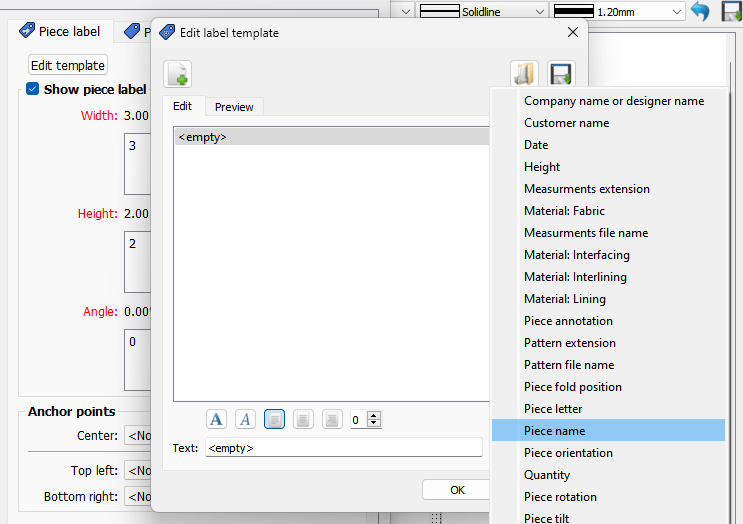
The Label will then use the Piece name from the properties tab
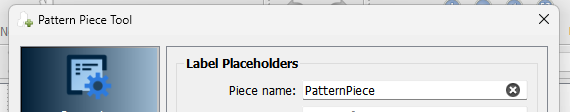
bonjour, I test, but the problem persists, the part name does not appear
:
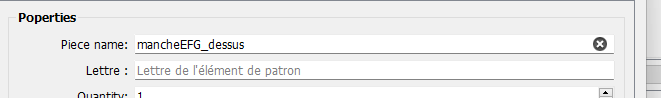
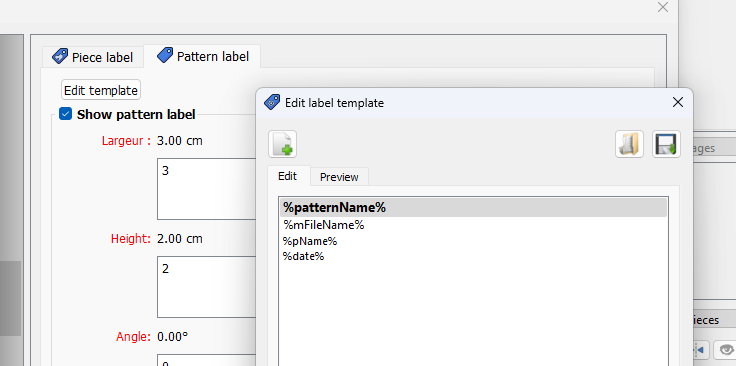
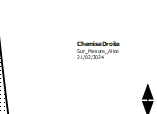
Hello @lilou ![]() ,
,
As explained by @Grace here:
It seems you are using the “Pattern label” instead of the “Piece label” tab ![]()
Using the “Piece Label” tab will probably solve your problem.
Cheers!
Since the template formats are the same for the piece and pattern labels, you can simply save your current label pattern using the button at the top right:
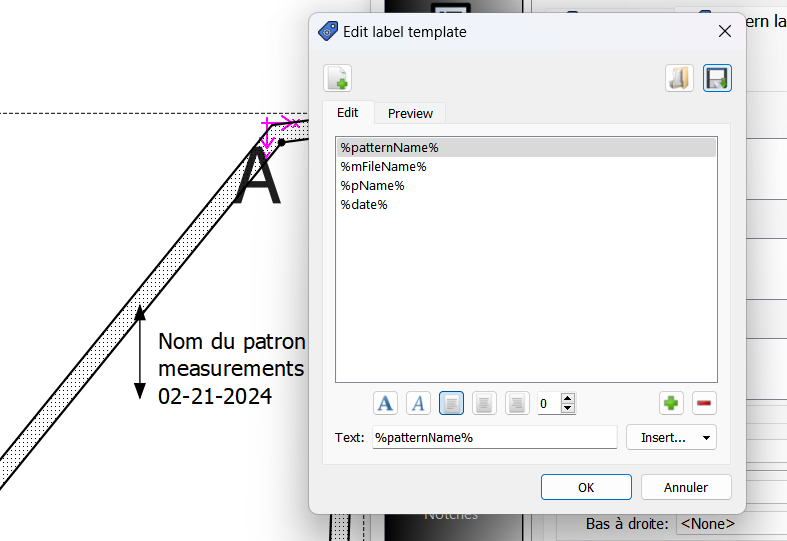
Then go to “Piece label → Edit template”:
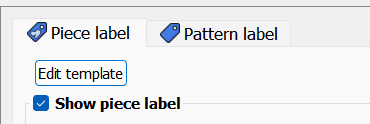
And load your previously saved template:
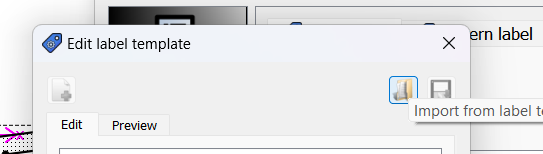
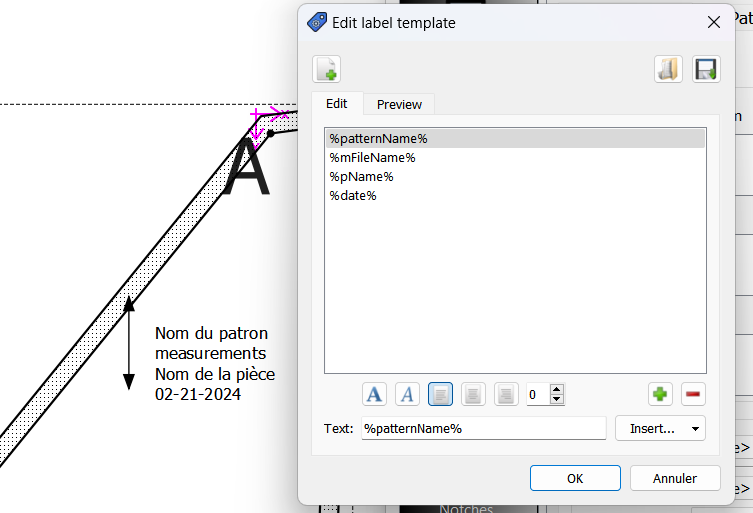
yes !! problem solve
It should be noted that the app comes with a default pattern and piece template in the “labels” folder:
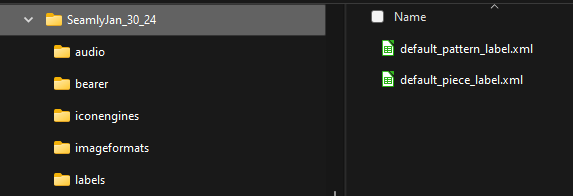
and a user can set thier prefs a path to label templates in the Application prefs
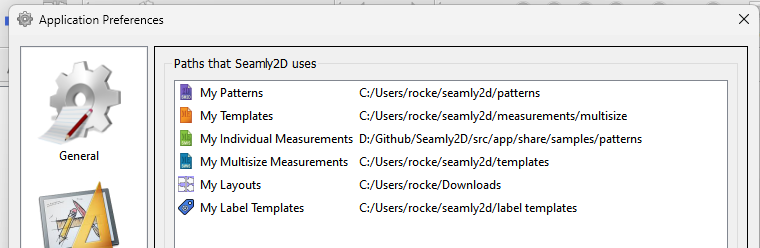
Which brings up an idea folks… what does everyone think of having a Pref in the app that sets preferred pattern & piece templates that load when creating a New pattern? This way it’s a couple less steps starting a new pattern? Also eliminates to some extent the issue @lilou had with a blank piece label template.
I really like that idea. That way, you can set up your basic labels & they’ll automatically be there when you go to turn them on.
Another thing that I’d really like is if, when you open the pattern Options and go to Labels, that it would default to the Piece and not the Pattern. That would also cut out a lot of confusion.
Yeak… I know I’ve I reset this before. Thing is when you’re in the form editor in Creator it remembers the last Tab item you had selected. So I’m sure I’ve in advertantly switched label Tabs, and then when I go to compile the msg box pops up to save such & such file, and I always just click yes out of habit. I just need to be more vigilant about remembering to check that all the Tabs are left selected as wanted.
the idea is excellent, in fact it would bring more simplicity!
and if we can also put an image there we reach new heights…
![]() Baby steps… baby steps… There are a lot of things in the pipeline.
Baby steps… baby steps… There are a lot of things in the pipeline.
Well… that’s going to take a lot more work to accomplish.
Lot’s of decisions to make as to what types of images and how they are to be stored. To keep an image with the pattern file it has to be stored as a byte array, and if you’ve ever included a picture in the Pattern Prefs, you will know how it bloats the pattern file immensely . Other option is to reference image files… but then you have to make sure to keep any image files with the pattern. Personally I tend towards the later. I’ve done a lots of video & audio work, where’s there’s lots of media to manage, so it’s not an uncommon work flow. JPG, PNG, and SVG are probably good image format options as Qt can readily handle them.
More like a sea of things trying to flow into a 6 inch pipe. ![]()
I only mentioned default label prefs as on the scale of difficulty this one is pretty low. Notice how avoided saying “easy”. LOL
Ai! I feel for you.
Yip! This is how it should work, according to me, and when you get around to it ![]()
How’s this? ![]()
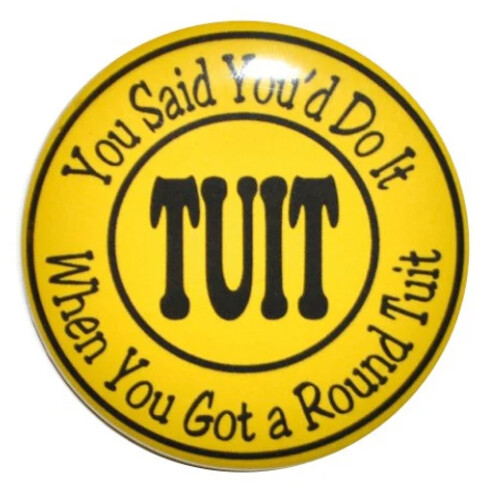
Actually what would be cool… if there’s zip lib out there… is to have Seamly2D collect any measurment and media files used and zip it into one archive file which you can easily send.
![]()
![]()
![]() Perfect. I love it.
Perfect. I love it.
Have you ever heard of ‘Let sleeping dogs lie’? Actually, while that would be cool in some instances, I can see that it won’t be so cool in others. Measurement files come with a hefty price tag if you get someone else to make one for you or if you have to invest your own time, so businesses tend to keep their’s under lock & key, only sharing the necessary (bust, waist, hips, inseam). Likewise with their logo designs… Mostly, they only want these in PDF’s or printed matter, not as a PNG or SVG to be slapped onto something someone else produced. And it’s the same with their pattern files ![]()
However, perhaps someone else feels differently? It’s one of those Dunno’s.
I’m talking about zipping the project… a business still has the option to export the project as a PDF.
I normally have a folder per pattern with everything appertaining to that pattern inside the folder, except the measurements. When I’m done with a pattern, I zip it & put it onto the external (my archive). So to me, it’s 6 of 1 & half dozen of the other.
Perhaps more people can give their opinion so that we can see if this will be useful feature?