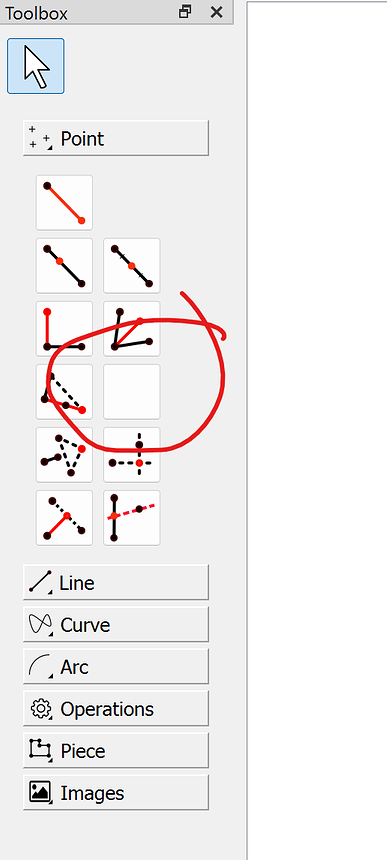Somehow, in the latest release 2024.4.15.250 this tool has no icon in the my toolbox.
I think unfortunately that I am also the one to blame here. ![]()
The background image feature required to modify the code responsible for displaying the toolboxes. This modification of the way toolboxes are displayed affected 1387 lines of code (in the mainwindow.ui file). The feature took more than 1 month to program, and in the meantime an icon seems to have been updated in the toolboxes, and I unfortunately didn’t noticed it while solving the merge conflits since this particular line was lost in the middle of a block of 1387 other modifications.
![]()
Yup… that was one of the conflicts in the PR. The worst conflicts to resolve are ones in a ui file - especially issues in a grid layout as the row and col numbers get all messed up. That’s why I try to avoid them when possible. It’s one of the things that slows me down, because I’m always having to wait for a PR to be merged to Develop, so I can pull the changes into a new feature branch.
Again… you need to be constantly pulling in any changes in the main develop to your feature branch or you’re going to have conflicts.
I created an issue and assigned it you. If you need the updated icon svg & png let me know. Also check and make sure the new icon is in the qrc file… I believe I changed the icon name and thus the conflict.
Thx!
It should be ok, I remember resolving the conflicts in the qrc files and seeing the new icons added to the project, I think everything is ok in the code except this line in the .ui file that I missed. But I’ll check everything again ![]()