Dear list,
I’m using version 0.6.0.1 (May,10) on a windows 10 64 bits. When I create a new piece there are no labels in any point I create. I tried many different configurations but I don’t know how to see point labels.
Glad if someone can help.
Best
2 Likes
In the toolbar showing a font name, click the eye, since hiding the names is a new feature the setting is null, & thus defaults to off. I don’t remember, it’s possible you might have to click it twice, once to turn it off & once to turn it on.

1 Like
I’m currently working on resolving the conflicts between the current Develop branch and the one I’ve been working on… been having to pull all the changes for the Point Name stuff into the dialog overhaul… I’ll be sure to make sure the default is set to “Visible” before I push the new changes. 
BTW… you can also use the View menu ->Point Names->Point Name Text item OR use just the keyboard shortcut. (P) to toggle the point name visibility.
2 Likes
Worked! Thank You! A loved this feature!
1 Like
 I still need to add color capabilities to a few of the tools - mainly the operations tools - that don’t currently have a definable color. Then you will be able to set point names to those tool’s color. Right now those tools point names will be set to the default color.
I still need to add color capabilities to a few of the tools - mainly the operations tools - that don’t currently have a definable color. Then you will be able to set point names to those tool’s color. Right now those tools point names will be set to the default color.
2 Likes
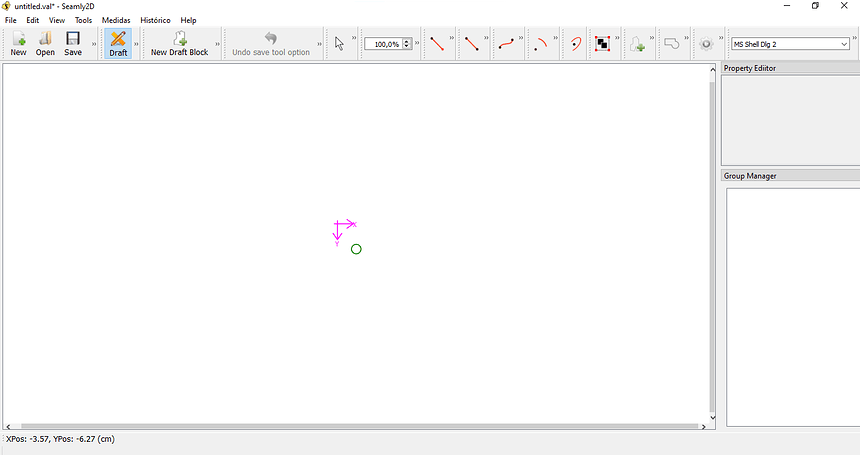

 I still need to add color capabilities to a few of the tools - mainly the operations tools - that don’t currently have a definable color. Then you will be able to set point names to those tool’s color. Right now those tools point names will be set to the default color.
I still need to add color capabilities to a few of the tools - mainly the operations tools - that don’t currently have a definable color. Then you will be able to set point names to those tool’s color. Right now those tools point names will be set to the default color.