Usually I mark points with a different colours which are not defined in custom variables with a colour. Unfortunately this does not work with a point on a curve. Maybe it is possible to add a colour option.
For example point A24
Usually I mark points with a different colours which are not defined in custom variables with a colour. Unfortunately this does not work with a point on a curve. Maybe it is possible to add a colour option.
For example point A24
Yes it would be possible.
It’s not colored as there are no other lines or curves associated with the tool that needs all the pen Attributes. Which was done before I started working on the project. I only added the option to use the Tool color for the Pointname on the one’s that had a tool color. I can add the color, but it wouldn’t be useful to add the line type & weight. I would also add it to the Point - On Arc tool.
BTW… I’ve almost got the pen attributes working for the operations tools. Here’s an updated Rotation dialog, where you can select a tool object from the list in the drop down and set the Attributes for it:
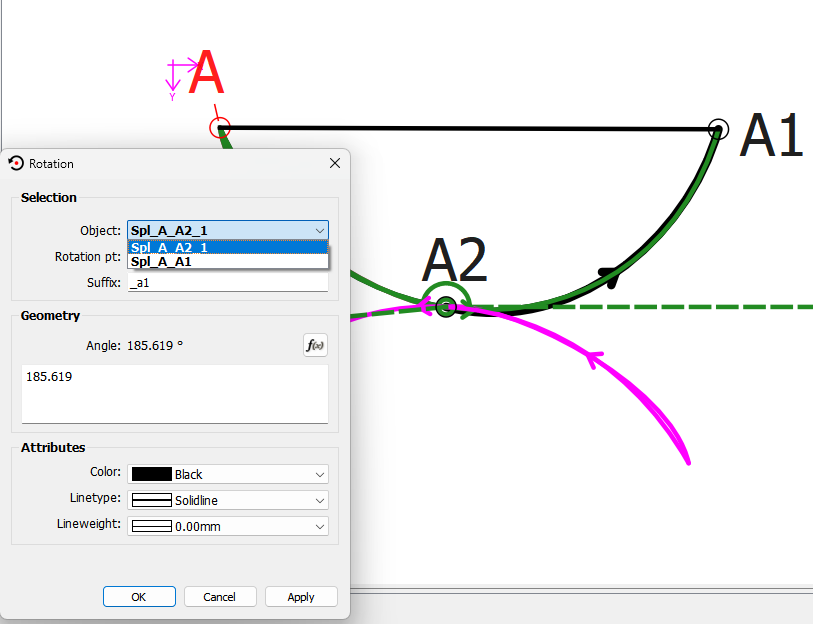
OK… Once I sorted out some inherited classes, I got the color working for the Point on Arc / Curve / Spline tools. I just need to add the color combo boxes to the Property Editor for the tools, and have them use the color from the Current Pen toolbar. Then it’s back to the color with the Op’s tools.
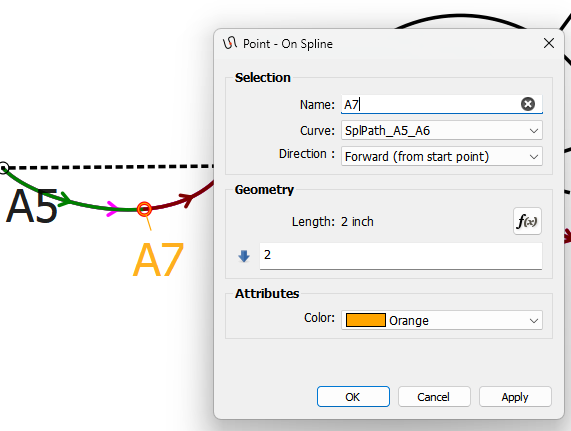
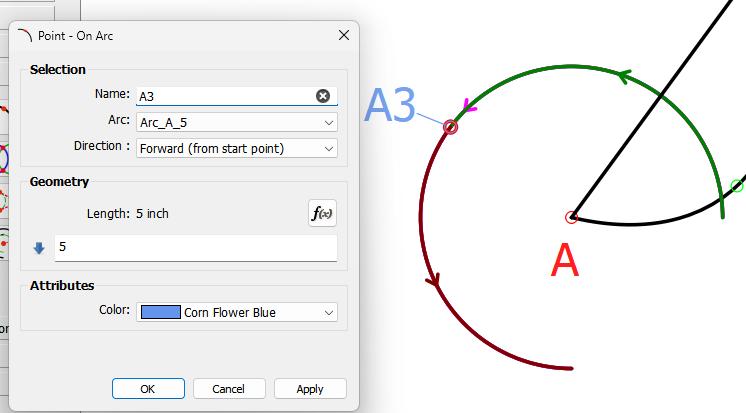
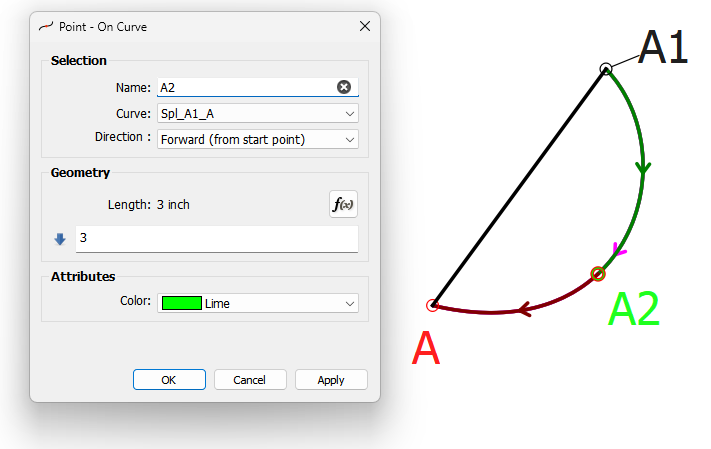
Hi Douglas, Thanks for Ur great work.