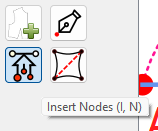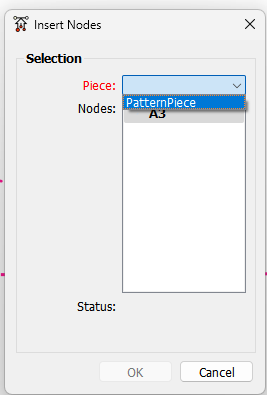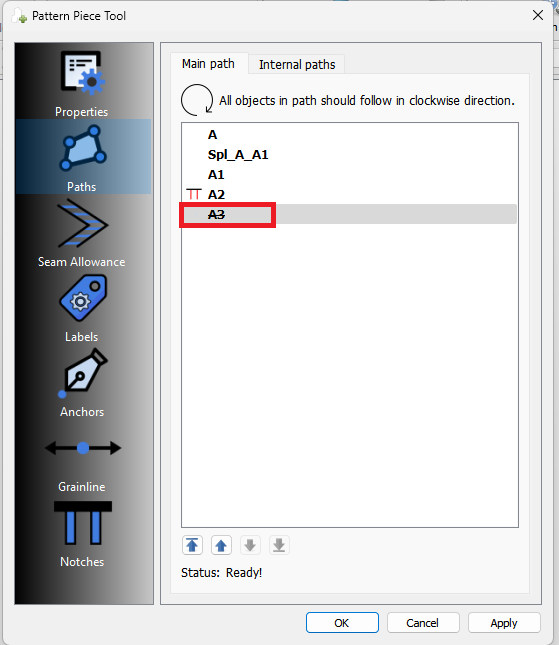hola a todos, soy nueva, he realizado un ptrón delantero y un patrón trasero de una blusa base, pero al momento de marcar cada punto para crear el patron no me aparecen las pinzas internas que tiene el patron, es decir, las selecciono y no me aparecen, por otro lado tambien me sucede que sólo tengo activa la herramienta crear nuevo patrón, no me deja elegir los botones de nodos, rutas interanas ni punto anclaje.
Hola y bienvenido al foro Seamly2D, @maguir
En primer lugar, cree los contornos de la pieza del patrón con la herramienta Añadir nueva pieza del patrón. Una vez que hayas seleccionado todos los nodos, pulsa Enter y aparecerá un cuadro en el que puedes nombrar tu pieza, después selecciona OK.
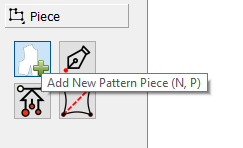
A continuación puedes utilizar la herramienta Añadir Trayectoria Interna para seleccionar los nodos y curvas para definir y añadir las trayectorias internas para los dardos, etc. Puede cambiar el tipo de línea y adjuntar la ruta a la pieza específica del patrón.
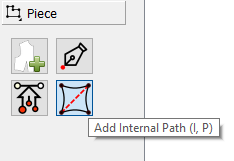
First, you create the pattern piece outlines using the Add New Pattern Piece tool. Once you have selected all of the nodes, then you hit Enter and a box will come up where you can name your piece after which, select OK.
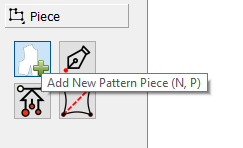
Then you can use the Add Internal Path tool select the nodes and curves to define and add the internal paths for the darts, etc. You can change the line type and attach the path to the specific pattern piece.
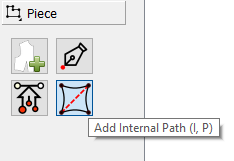
Also if you missed a point or curve you can add them by using the Insert Nodes tool… and then edit the Main Path in the Piece Tool dialog to put the node in the correct order and enable them