When trying to save the file in A4 format to print it gives me an error message and doesn’t allow me to do it. Anyone has had this issue and how to solve? Thanks!
@Amaia, do your details small enough to fit on A4?
Probably you don’t understand the whole idea. The layout generator need enough space to find appropriate place for the biggest detail. When you made a layout you can posterize it for printing on A4 printer.
Hi @Amaia,
Can you post the screenshot of the error message? We need to know the error message in order to help troubleshoot.
@slpencer @d-old here are the screenshoots (sorry they are in French) 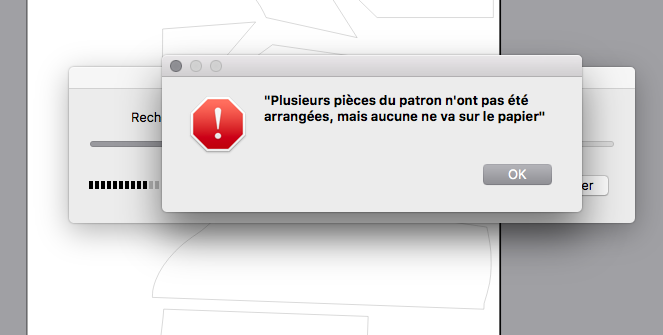
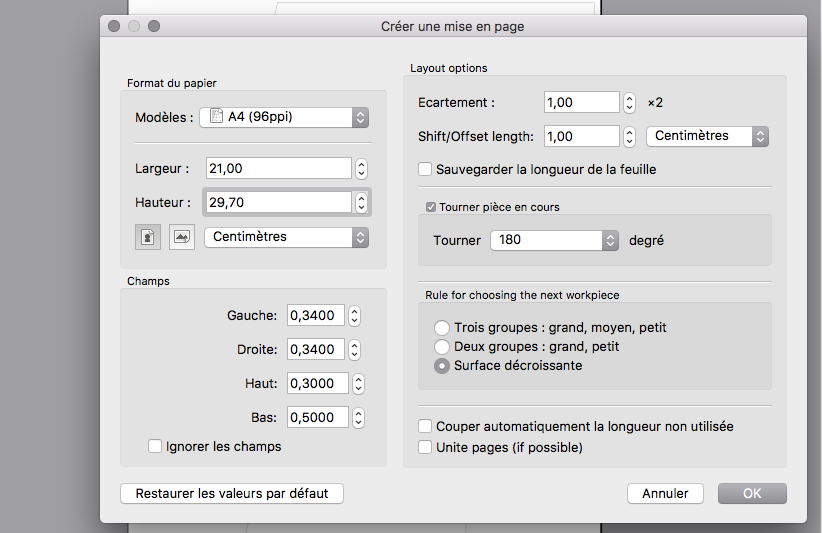
As i told you before probably (i did not see your details) your details do not fit to A4 paper. You need to select bigger paper size.
The pattern is cut anyways to fit the different kind of papers, isn’t that the purpose of being able to choose different paper sizes? my printer is an A4 paper so don’t see how can I print it in a different size paper… Is there anyway to change how the pattern pieces are dispatched on the paper? @d-old Thanks!
I already told you. You misunderstand purpose of a layout. Create a layout and then you will be able to print on A4.
I have created a layout @d-old when creating it, it asks the format. Shouldn’t I choose the A4 format there?
Only if your biggest piece fits to A4. Printing and generating a layout is two different operation. Do not combine them.
@d-old is there a tutorial with the follow-to steps? my biggest pieces are cut in between pages, which is not a problem since they will be taped (as in any PDF pattern)
Don’t think so. This is very easy operation. I already told you all you need to know.
I am sorry @d-old but I don’t understand what I need to do since when I try to do a layout I have to choose the paper size… Am I missing a step?
Looks like. When you make a layout you select a paper size for a layout, not for printing. Later then a layout will be created you can create a paper size for printer. So, creating a layout is not about a printing. And layout is usually is a big image A1 or A0 format.
I think I got it. Thanks! One more question, is it possible to write any words on the pattern pieces? life for example ‘front’ ‘back’
Do you use version 0.4.5? Then no. This feature is available only since 0.5.0.
Thanks! Looking forward to that version  or maybe it is already available? didn’t see it on the website nor here on the forum…
or maybe it is already available? didn’t see it on the website nor here on the forum…
You can try a test build.
@Amaia The test builds are available at http://valentina-project.org. Click the Download button. The test builds begin with ‘Test’ and have this image next to them: ![]() .
.