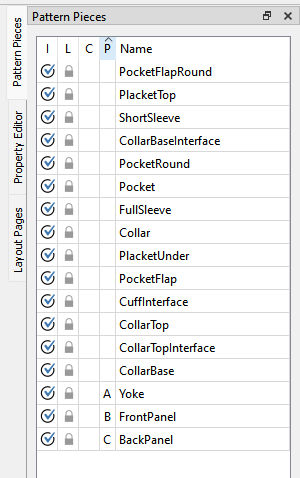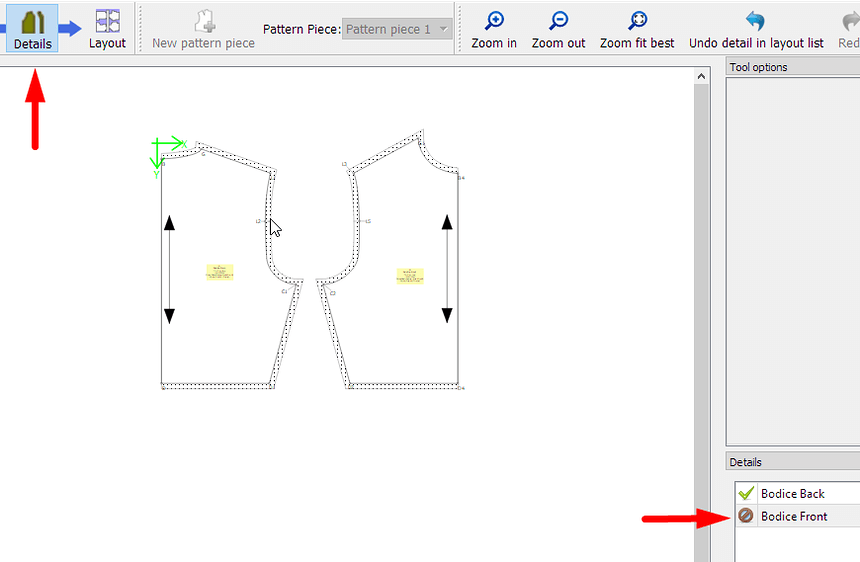Is there a way to just print some of the pattern pieces? I can save it as a SVG then delete in AI but was wondering if I can hide a pattern piece in layout to only print the pieces I am testing. I know I can delete in detail but wanted to keep it for future without having to input it all back in later. Holy Molasses, I just found it when I was writing this question! In the Detail mode under the tools, I just unchecked the pattern pieces. I LOVE Seamly patterns!
Hi there, yes, there is. With the Details board open, in the bottom right side, below the Tools Options, there is a list of all the pattern parts. By clicking on the green checkmarks, you can “turn” them off. Once they are off, they will not be included in the Layout.
when i click on pieces there is no list of pattern parts.
how do i find this?
never mind. finally found it under pattern pieces!
Just a note… there’s some improvements coming to the Pattern Pieces dock. I fixed a docking issue that affected building with Qt6, fixed a few sorting & locking issues, and added a Pattern Letter (“Piece”) column so if you use the letter field you can sort by the pattern Letter. BTW… if you double click on an item in the Piece letter or name column, the Pattern Piece Tool dialog pops up. Clicking an item in the color column opens the Color Picker dialog.