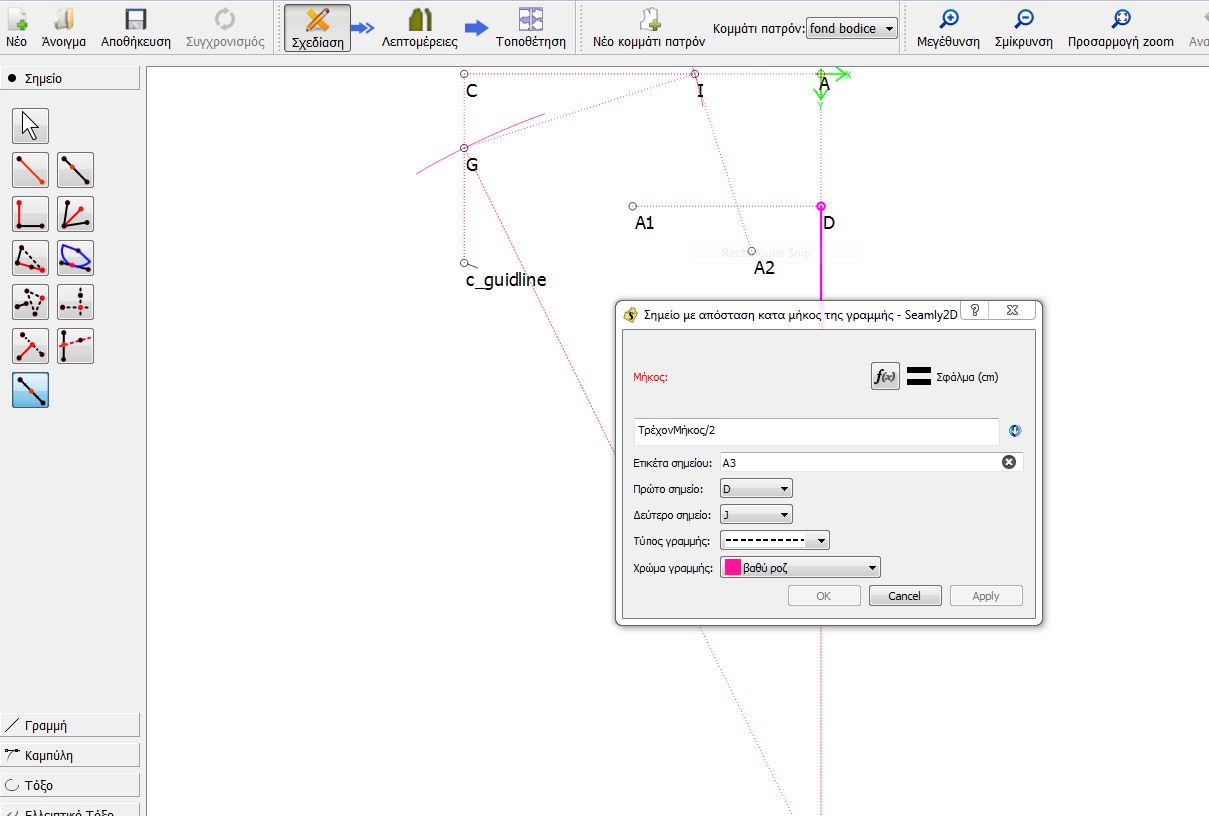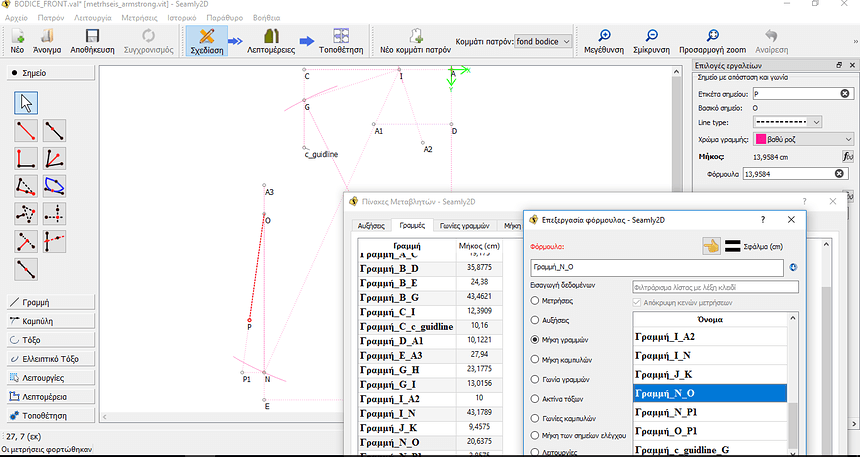hie I am new at using the seamly I tried to replicate the frond bodice from the book of armstrong and and the midpoint tool does not work I am uploading the file and the picture of the problem The operating system is windows 7 pro english seamly is in greek thank you for your time and help BODICE_FRONT.val (3.1 KB)
Hi and welcome, @yiannistamv
I’ll need the measurements file, as well, please. (.vit/.vst)
here you are and thank youmetrhseis_armstrong.vit (2.8 KB)
I couldn’t recreate the problem and I don’t understand why it isn’t giving you numbers after the = sign in the formula - I think it should, even in Greek. When I changed my Preferances to Greek, it did some really funny things, so I don’t think I’ll do that again 
You are obviously using the correct tool for this, so I’m think that if you select the tool, select the 2 nodes (D & J), and then click on OK without changing anything else for now, and see if this will create the node. You can always go back later and change the line type and colour, but most importantly, don’t change the formula at all.
Please let me know how this works.
@yiannistamv The Translation is apparently incomplete  Change “ΤρέχονΜήκος” in the formula to “CurrentLength” & it should work.
Change “ΤρέχονΜήκος” in the formula to “CurrentLength” & it should work.
@slspencer Greek users apparently have to use English in their formulas, even though the formulas fill in with Greek.
thank you all for your time i overcome the problem from the matrix of variables if i translate it right i saw the length of the line and… Also is a problem only in windows 7 in windows 10 it does not appear once again i very much thank you all for your help and the time you spare for me
hello once again now i have this. is there something wrong in how i use the program? or do i have to turn my computer to english in order to work properly? thank you in advance for your help
Yes. Unfortunately, at this time it appears that Greek won’t work in the formulae, even though the program will put it in the formulae. You could manually change “Γραμμή” to “Line”, (& “Τόξο” to “Arc” if that comes up,) but if you’d rather them be served in a usable manner you’ll have to switch to using a different language. English, Ukrainian, & Italian seem to be the most fully implemented at this time.
ok thank you i will change the language of my laptop and work there thanks for your time
I don’t know about needing to change the language of your computer. Just changing the language that Seamly uses should be ample. You’ll find it under “προτιμήσεις” in the “αρχείο” menu. It’ll be the “GUI language” dropdown.

Thank you very much for the tip