(It does not work when I click on category My choice is Howto x 223)
Hello,
When the page opens, I can not do ok because the page is too big and I can not minimize this page. how to do it ? Thank you for helping me.
Valentina 05.0
(It does not work when I click on category My choice is Howto x 223)
Hello,
When the page opens, I can not do ok because the page is too big and I can not minimize this page. how to do it ? Thank you for helping me.
Valentina 05.0
Hi @Ida, you can try to press the the press the Enter key, hoping you are on the OK button, if nothing happens, press the Tab key and then Enter. You may lose your layout. But once you’re out of that screen, click on the square in middle on the top right of your screen to use the program at the maximum size and try a sample layout again.
I hope this works for you, it did work for me in Seamly2D.
Hello, Thank you. I’m going to try. Now I have just uninstalled it by cleaning my pc and I have downloaded it again and reinstall it. I will come back to you. Cordially. NB: it is a translation with google.
I made Enter but the outline of the pattern I had done disappears I have to start again then I did Tab + Enter, same thing. I do not know what to do. Why can not be minimized and why when I watch the videos for the use of the software on Youtube, the windows are small and normal whereas here the window takes all the pc finally the desktop. The window is longer than the software page. Even if I go with the mouse to try to go up the window, we do not see the bottom of the window. I do not understand. If you could help me, thank you. Cordially.
Does it also do this in other software - that the picture goes out of the screen? I’m wondering if it’s not a screen setting.
Please let me know if you are using Windows 10 or whatever.
Hello, I use Windows 8.1, No it’s only with Valentina. I send you a screenshot, I shrank back to take the screenshot. Thank you. cordially
Hi,
Any chance you can put your mousepointer on the top rectangle box and pull the whole thing down (click+hold)?
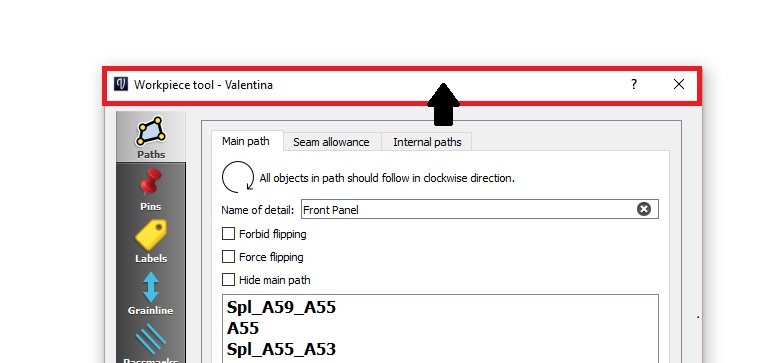
After that you should be able to get the double pointed arrows to resize box. (again click+hold)
2018-08-16 22-25-29.flv (844.6 KB)Hello, I have already done this but the arrow that reduces in normal times, here does not work. This surprised me, moreover. That’s why I do not know what to do. Also, I do not understand why everything is gray on the left. cordially.
Hi @Ida Once you have selected the points and curves you’d like to be part of your pattern and you have hit ‘Enter’, immediately click on ‘OK’ to close the box. Everything else will be gray because the pattern hasn’t yet been created.
This will create the pattern on the Layout board, so click that board, right click on the pattern and select ‘Options’ from the menu. You will see that you can now add seam allowances and labels, etc.
If you can close the program and reopen it, make sure that it’s running maximized before opening your design. Then try to create a pattern part in the normal way, perhaps it will contain the whole dialogue box on the screen. Your icons in the top right corner should look like this:
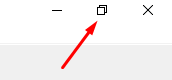
I work on Seamly2D which used to be Valentina. You can find the download link at the top of the page. Since the programs have forked, and you decide to try Seamly2D, you may have to recreate your whole pattern.
Hello,
Again!! I have the message “Failed to connect: no file or directory of this type”. When I register my email address. Is it multilingual and free? Do not you have another download link?
I would still like Valentina to work. Thank you. Cordially.
Here is the link to the download site: https://valentina-project.org/
Just click on the Windows icon and it will download.
Hello, Thank you, via another video I was able to download Seamly2D and it works because if the window is too big I can reduce it, except for the page where we print but it’s just, I can still do ok. On the other hand, I have other difficulties but it is in the operation of Seamly, for example I can not save the file in PDF, I can only print it or save with val. Or, to find your way around the print, you can not include a text about the pattern or at least some benchmarks. If I have questions about how Seamly works, can I ask you questions? Thank you a lot. Cordially.
Hi, @Ida I’m really happy that you’ve managed to download and install Seamly2D and that it is working for you.
To print your pattern to PDF, you need to set the printer to Microsoft Print PDF, instead of your normal printer.
Once you have your pattern, you move to then next drawing board where the patterns are (Layout). Right-click on the pattern piece and click on Options. You will get the same box where everything was grayed out before but this time, they won’t be grayed out and you will be able to set seam allowances, pass marks (notches), add labels with details like ‘Cut on fold’, etc.
Here is a small tutorial that I made last year that may help you to get going with creating your first pattern or at least to edit these options and to print your pattern to PDF: L1d - Notes.pdf (1.3 MB) At the time of creating this tutorial, we were still Valentina, but everything is still basically the same.
Oh, and you’re really very welcome to ask your questions. We are a friendly bunch and everyone will try to reply to you as soon as possible. We all have day jobs, so it may take a few hours, but we’re always very happy to help.
We have a few things on the Wiki, which you will find here: 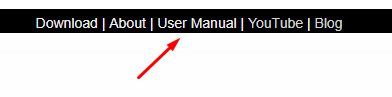
And there are a few videos on Youtube as well.