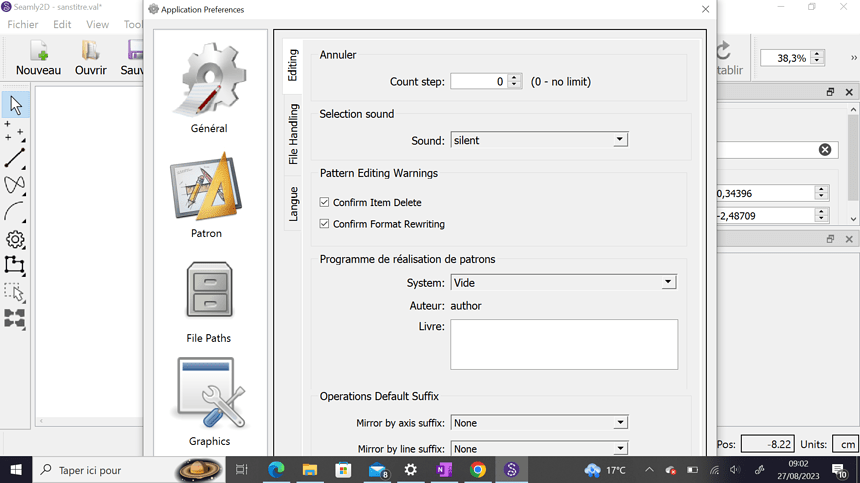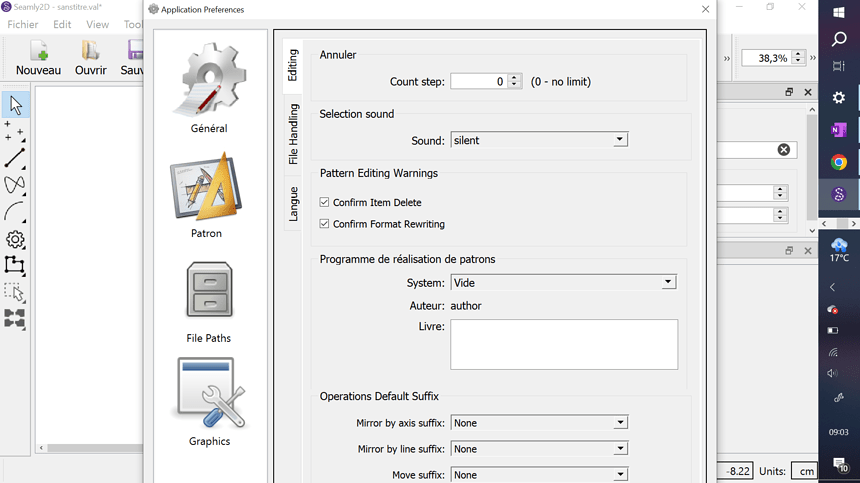Bonjour, Je suis nouvelle et je n’utilise Seamly que depuis 2 jours. Malheureusement, j’ai un problème avec la taille de certaines fenêtres du logiciel. Les boutons du bas ne sont pas visibles, ce qui rends l’utilisation plutôt compliquée. J’ai réussi à avoir un peu plus de visibilité en déplaçant ma barre des tâches mais cette solution à ses limites, puisque même avec la fenêtre reste trop grande. Merci d’avance
Are you using a current version? The window sizing issue may have been fixed with a more recent version. If you are using the most recent version I will look at fixing the issue.
Also, if you have changed your screen scale, that may also affect the dialog display, as the dialig windows may not adapt to scales greater than 100-125%.
Merci ! J’utilise en effet la dernière version mais mon écran lui est paramétré à 150% (taille d’origine et recomandée). Je penserai à le modifier avant d’utiliser le logiciel. Bonne nuit
I checked all the major “large” dialog windows, and while I fixed some to only open upto 80% of the current main window to prevent the issue, I didn’t do it with all of them. I’m going to adapt all of them. I did notice I still had some issues with a few of the dialogs at 150%, while there were no issues at 125%.
That being said… I would need access to a much larger resolution screen to really see what using a 150% scale does, as my 1366 x 768 resolution is useless at 150%
Ok… Trying to get back on track I finished up fixing a bunch of the larger dialogs that had the potential to go off screen if the screen scale is set higher than 100%. I made it so the dialogs are limited in height to 80% of the screen height. Also to better adapt to a larger scale I reworked the Pattern Piece and Application Preferences dialogs. In the Preferences dialog I also removed the Pattern Making System section as it is not used and only took up space that was better used for adatpting to a larger scale. Note that the PMS section is still in the ME Preferences - where it belongs anyways.
In regards to the Pattern Piece dialog I also made a couple changes to consolidate some of the content to again allow the dialog to better adapt to a larger scale.
I changed the Seam Alowance page by putting the Automatic and Custom SA’s into a Tab widget. This gives a lot more space to the Custom SA’s without trying to squeeze in with the Automatic SA.
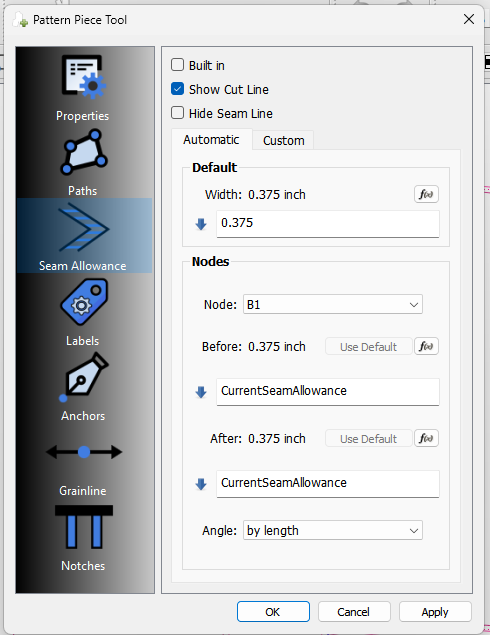
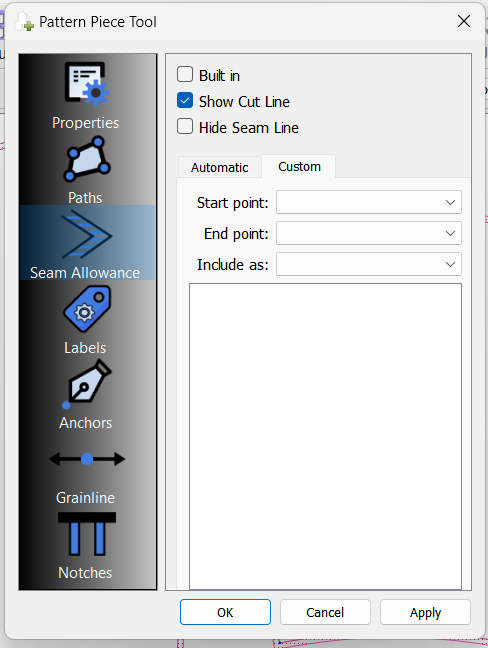
The other change I made is in the Notches page where I put the Notch Type & Subtype side by side so one has access to the Geometry section without havong to scroll.
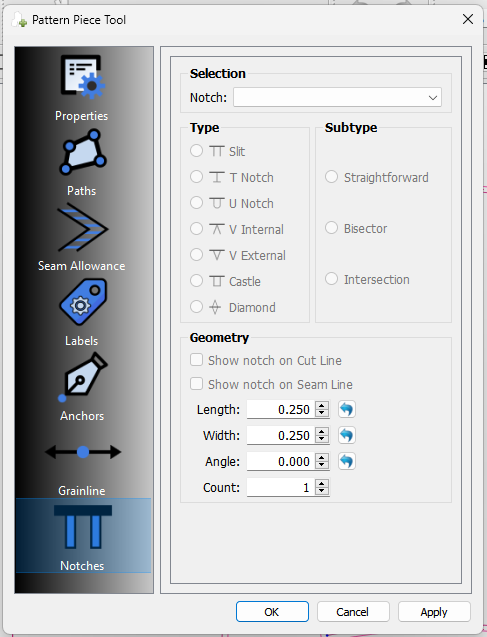
I should also Note that users should avoid using a screen scale any larger than 125% as the UI just gets so mangled it’s next to impossible to use.
Issue fixed in the Pre-release: