I couldn’t find those files on;
a) Seamly Cloud b) GitHub
Could you give me exact links of those files stored please?
I couldn’t find those files on;
a) Seamly Cloud b) GitHub
Could you give me exact links of those files stored please?
Sure…
Seamly Cloud: https://my-pattern.cloud/
Github: https://github.com/FashionFreedom/Seamly2D/tree/develop/src/app/share/collection
I believe you have to register on each site for access… although there may be links available to download the whole src (source) code without registering with Github.
1) Where is the files on My-Pattern.Cloud? I couldn’t find them.
2) How can I download those files on GitHub? When I click on them the coding screen opens.
I have to take a look at home for the cloud patterns - I don’t have my password saved on the phone
As far as the patterns on Github. The easiest thing would be to just download the whole source code. Otherwise there are 2 ways you could grab a pattern (.val) . Either way you want to click the menu item… the 3 dots, and then view the fike as ‘raw’. This gets rid of the line numbers. You could now select all, cut and paste into an editor like Notepad or generally once the raw view opens you should be able to just download the file via the browser menu. You want to make sure you save any associated measurement file (.vit) too or the pattern won’t open.
That being said, I highly suggest grabbing Timo’s Male Shirt and Trousers patterns. The trousers pattern is a good illustration of drafting multiple styles on the same draft block, and using the “groups” to hide parts of the pattern.
Let me know if you’re having problems grabbing the Github patterns - maybe I could just zip them together and provide you a link.
Again… you have to register an account first. Once you’re registered and logged in you can select the “sharing” tab and there is a listing of patterns.
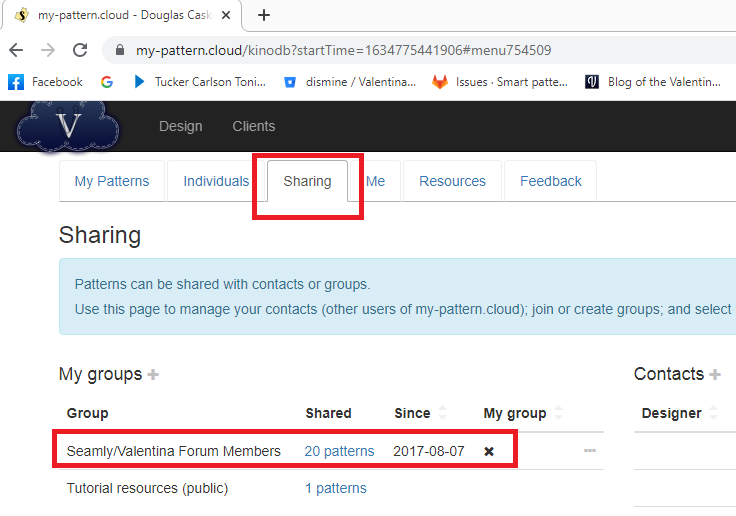
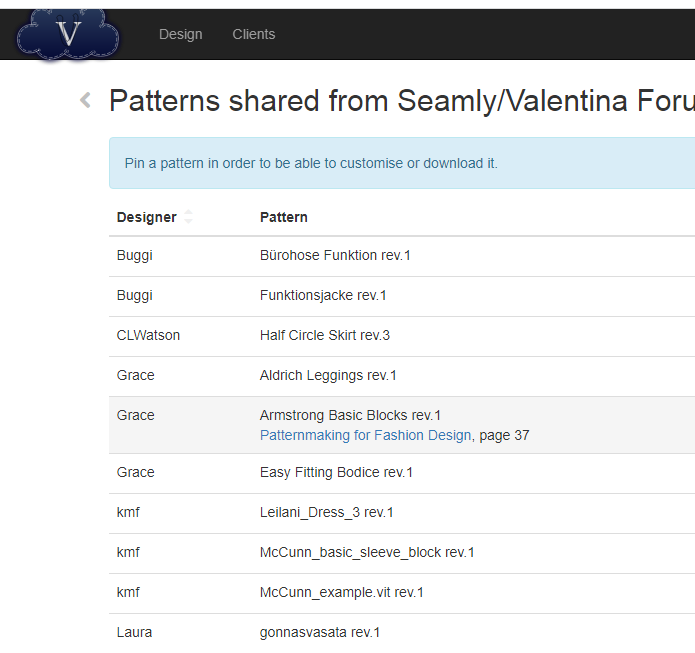
Once you select a pattern you have several options… if you entered your own measurements you can have the pattern exported as a PDF or SVG OR you can just download the pattern and measurement files.
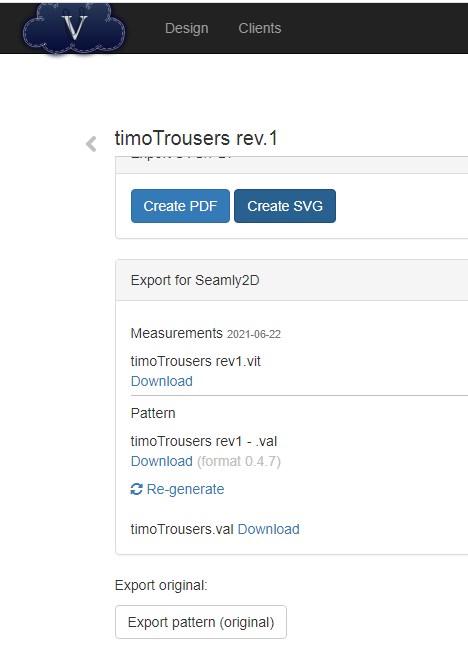
It should be noted once you’re registered you can also upload and share your patterns.
Thank you very much for the answer. It works.