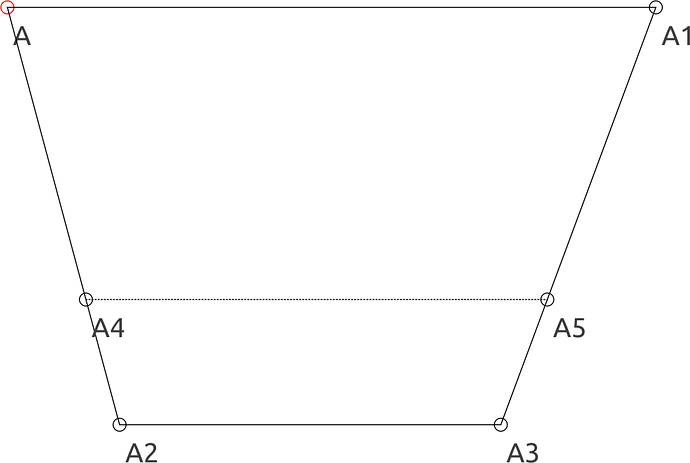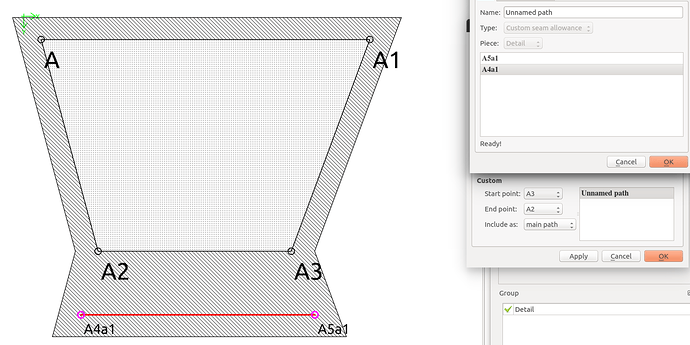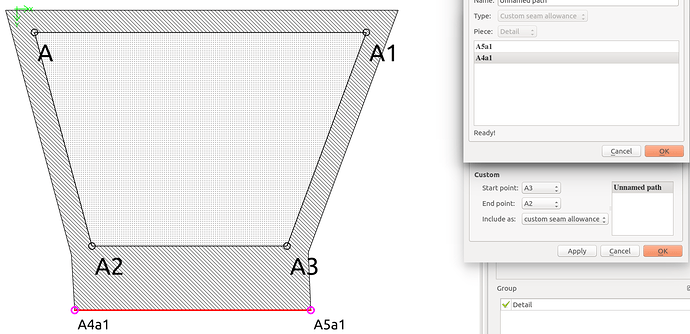Next portion of changes.
All work with custom seam allowance was done. This is huge amount of changes, but good part is these changes also make a lot easier to add Internal path.
Let’s see changes more detailed.
For example i want make a hem for this piece.
Basically i have only this
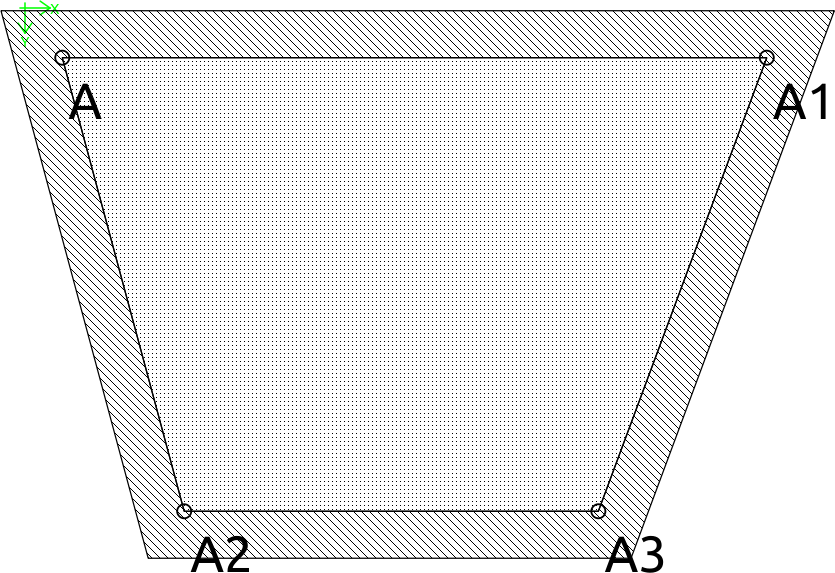
and current seam allowance doesn’t allow me create what i want. This is time for custom seam allowance.
First you need create new piece path. For this i made new tool Piece Path in section Detail.

This is a Draw mode tool. Works very similar to actual seam allowance tool. You can select not only points, but also curve segments.
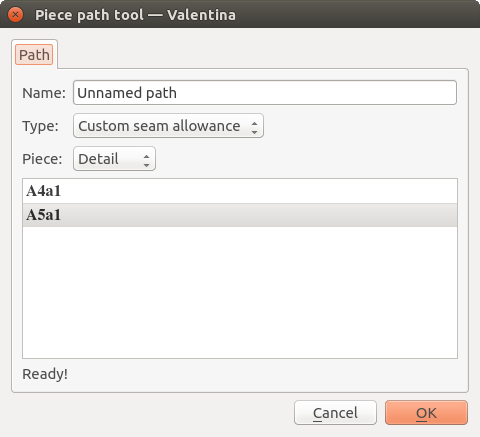
Name mandatory, but can be not unique. Right now type only one - Custom seam allowance, latter i will add Internal path. Very important part. You must select a piece to which this path will be connected. Piece must be in the same pattern piece and must not be produced by Unite Details tool.
if all is fine in seam allowance tool tab Seam allowance you will find your path.

This section allows you select including start and end points and type of including. You have two options: as main path and as custom seam allowance. If start or end point or both are not valid you will not see a path.
You still have access to internals of a path. Call context menu on a path name. Depend on include type you will see tab Seam allowance or not. Why is it i’ll explain little bit later.
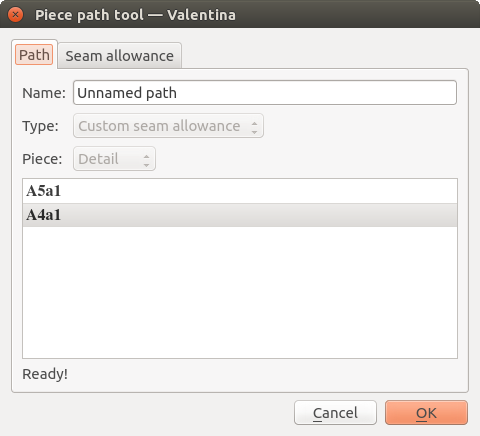

Because a path usually invisible or doesn’t contain points with labels the tool visualization will show this data when you open the tool dialog. For easy understanding difference between include types all examples will include the visualization.
And finally i will show you actual custom seam allowance
On the first example a path included as main path and extend it.
On the second example you see case when you need only side pieces of seam allowance.
And on the last example path included as custom seam allowance. This type says Valentina that a path is actual seam allowance. It will include it as it is. This is useful in cases when automatic seam allowance can’t produce result you need. You of course can achieve the same result with include type ‘as main path’, but selecting one option is a lot more faster. Especially if you have a lot nodes in a path.
If your path selected as custom seam allowance you will not see the tab Seam allowance. I think this is logical, because in this case you are saying program that you describe seam allowance manually.