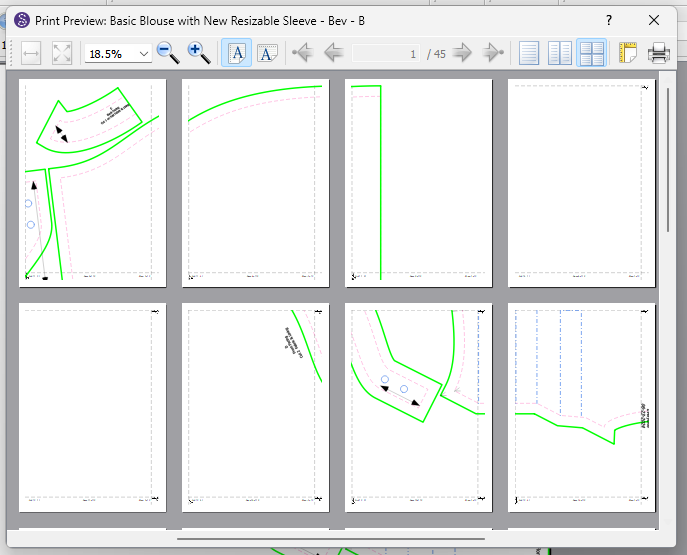Is there a way to rotate a finished pattern piece (by any amount) before printing/exporting? It happens sometimes that there is empty space I could fill by rotating a piece. I have read ‘Tool in pattern to rotate’ topic and although this is not quite the same my guess at this time would be ‘no, you can not rotate a finished pattern piece.’ Am I right or can it be done?
First we need to distinguish between exporting a layout created in layout mode, and exporting from Piece mode. In Layout mode the layout is created automatically with a layout algorithm for which you have no control over piece orientation other than restricting whether a piece can be flipped. A layout is strictly for printing and not meant as a marker or cut layout.
In Piece mode… no. Currently there is no way to rotate pieces. I will be working on eliminating the Layout mode entirely where the Piece mode will be used to create a marker / print layout either manually or automatically. Being able to copy, flip, tilt, and rotate pieces will eventually be part of that.
Does this mean that there is no way to mark/ label pieces so that when they are printed out they are easily matched up? So for example my pattern piece labelled Piece A fits into 2 A4 pages when printed out. I need to mark/ get the software to recognise that that Piece A will split over 2 pages so it sticks a diamond with an A in it on adjoining margins so that the whole pattern piece can be matched up after printing and cutting out.
When you print a tiled PDF the margins will be printed so you can see where the pages line up. I screen capped a preview of a tiled layout… if you notice 2 sides have a smaller margin which have a scissor icon indicating to cut those marhins - if you set you printer up correctly the smaller margin will be the edge of the page and you don’t have to cut, where it overlaps and line sup with the wider margin.