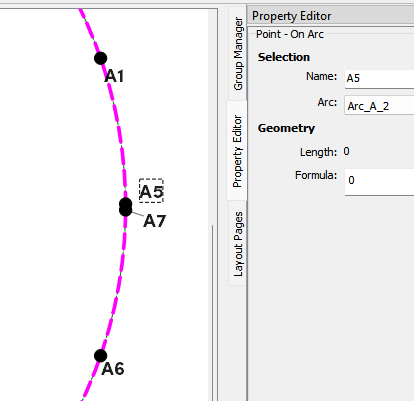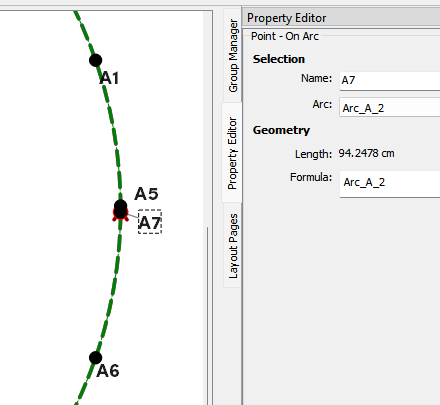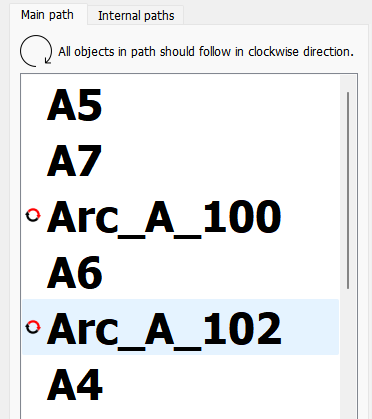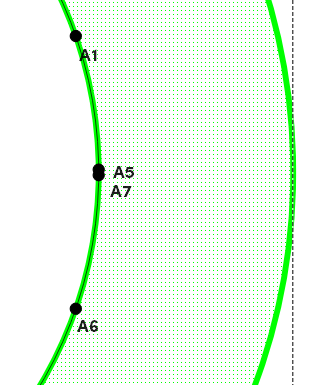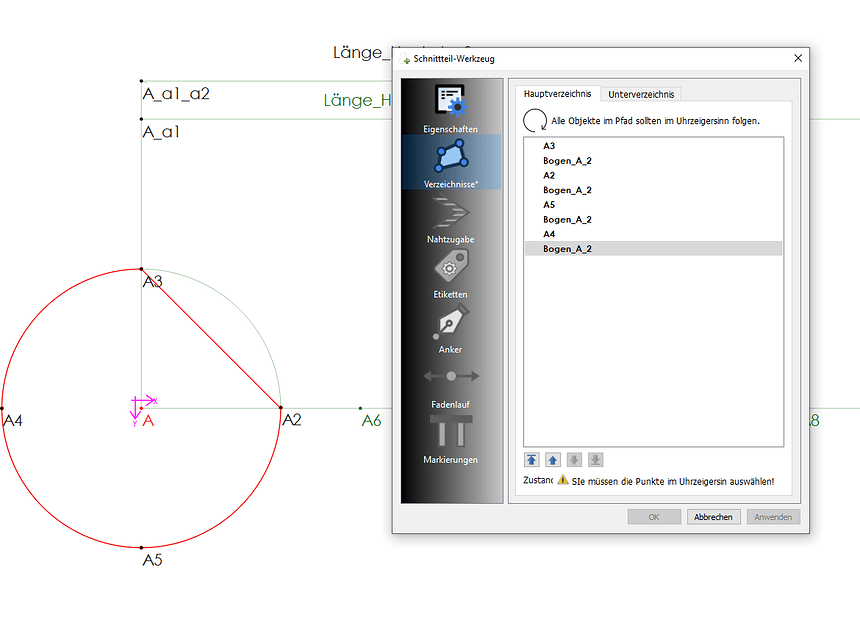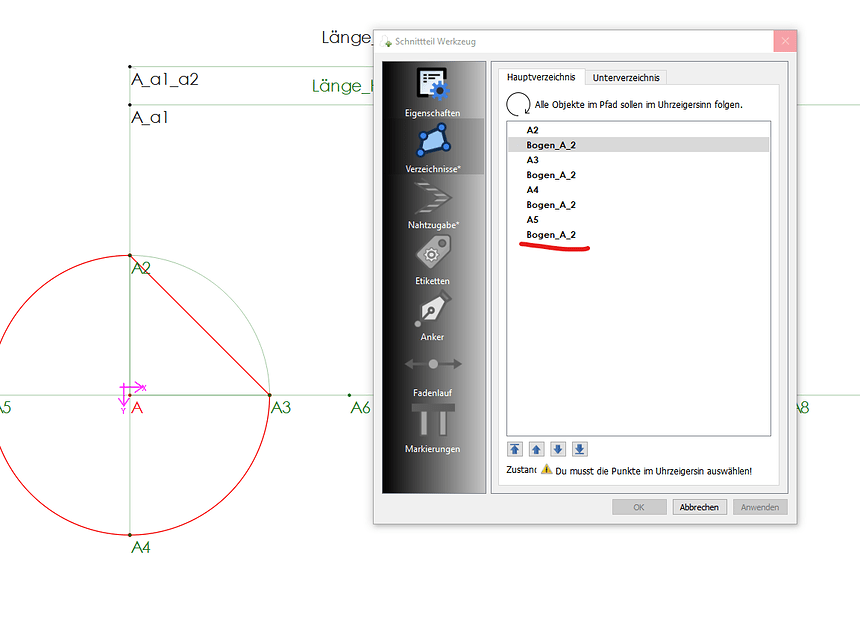Was passiert hier? Ich habe die Reihenfolge eingehalten. Mein Kreis mit Punkten kann aber nicht gezeichnet werden.
Hello, @Scholli, nice to hear from you again.
I did a quick cirle test, using the arc tool, and don’t have the same problem. All that I can suggest is that you need to reverse the direction of the curved sections:
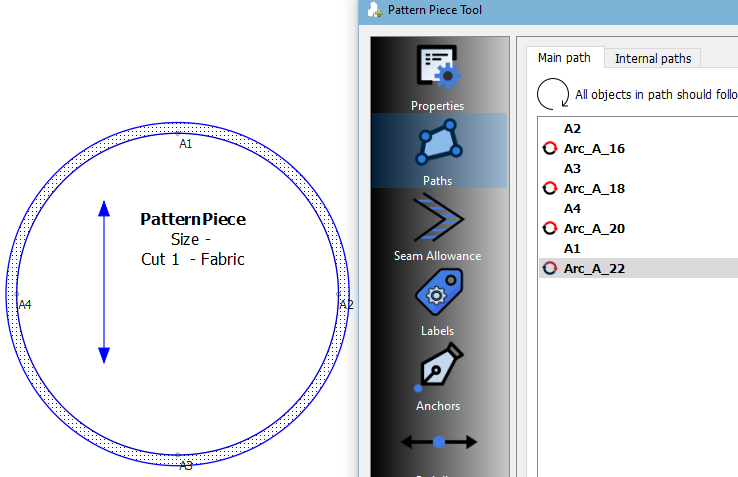
Circle Test.sm2d (4.6 KB)
In some instances the piece tool will automatically reverse the curve and in some not, so I’m in the habit of using the shift key at all times.
Hallo @Grace vielen Dank für deine Antwort. Weißt du was der Unterschied ist? Du hast Punkte auf eine Kurve gesetzt und ich habe Punkte auf den Bogen gesetzt. Ich werde es ändern und schauen ob es dann geht:)
I think because I have my software in English & your’s is in German and the translations have been updated.
If you look at the bottom of the Options screen, it actually gives you a reason why the OK is greyed out:
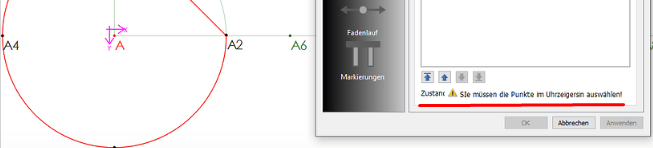
I had similar difficulties with a circle and added point. At one point the line was always straigt instead of curved. I ended up to make only a halfcircle and to cut the fabric in the fold. That works for me
Beutel_Inlay_Seesack.sm2d (19,9 KB)I have no clue why point A6 won’t connect to point A5 with a curve… I tried all kinds of ways… this is what works:
Add another point at the start of the arc (A5) with the length of the arc… A7