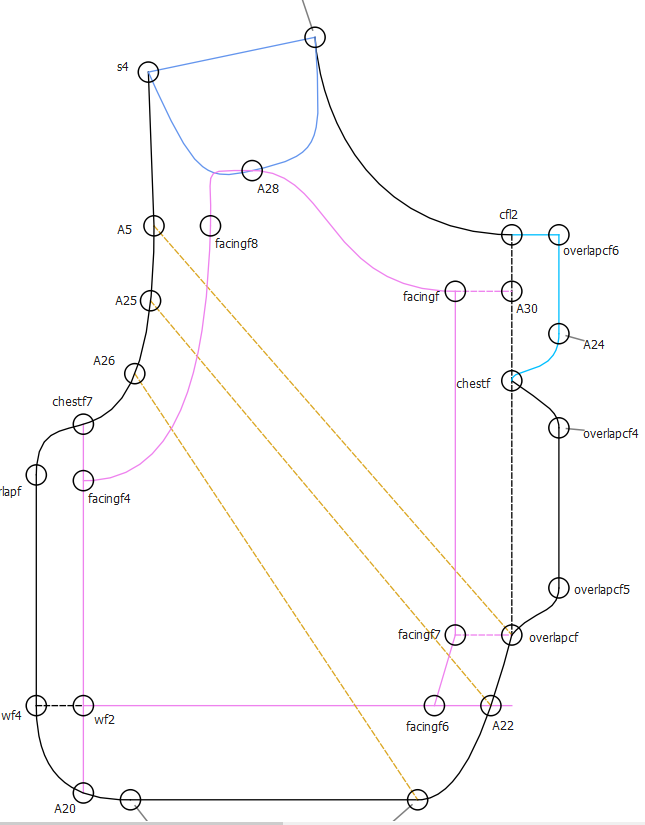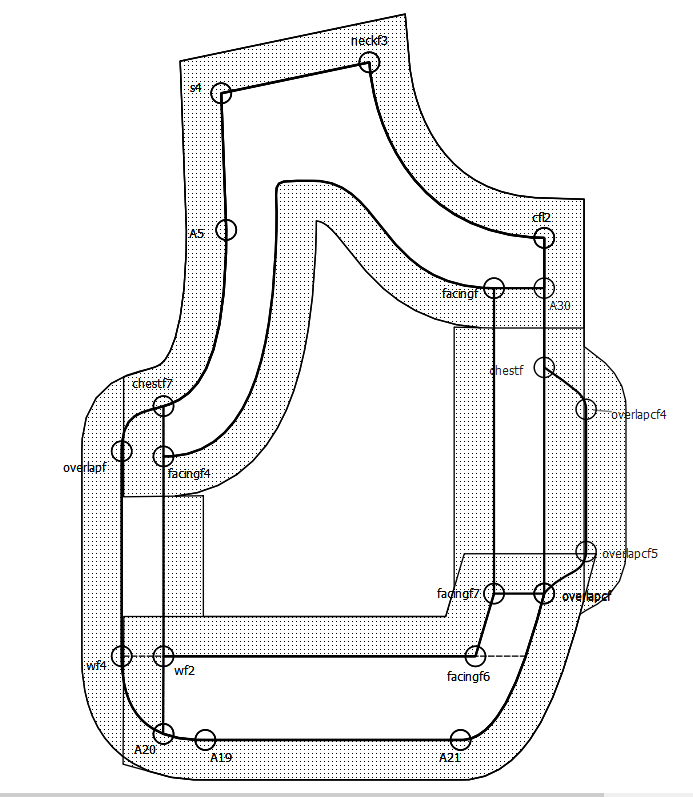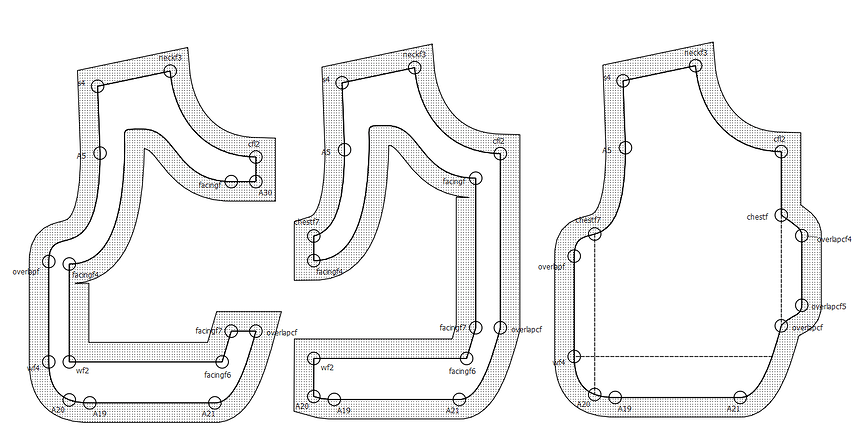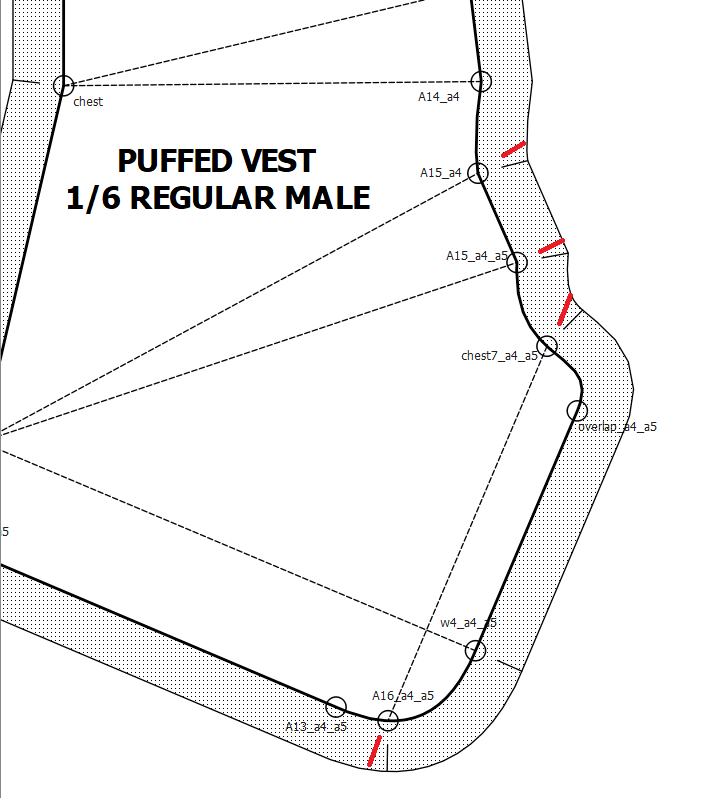Hi!
I have a question again. So I have this facing pattern which needs to have seam allowance on outside and inside of the pattern. But because the pattern doesn’t have fold line, I cannot go to the inside the facing line to set the inside seam allowance.
Here is what I meant, the facing is the violet line
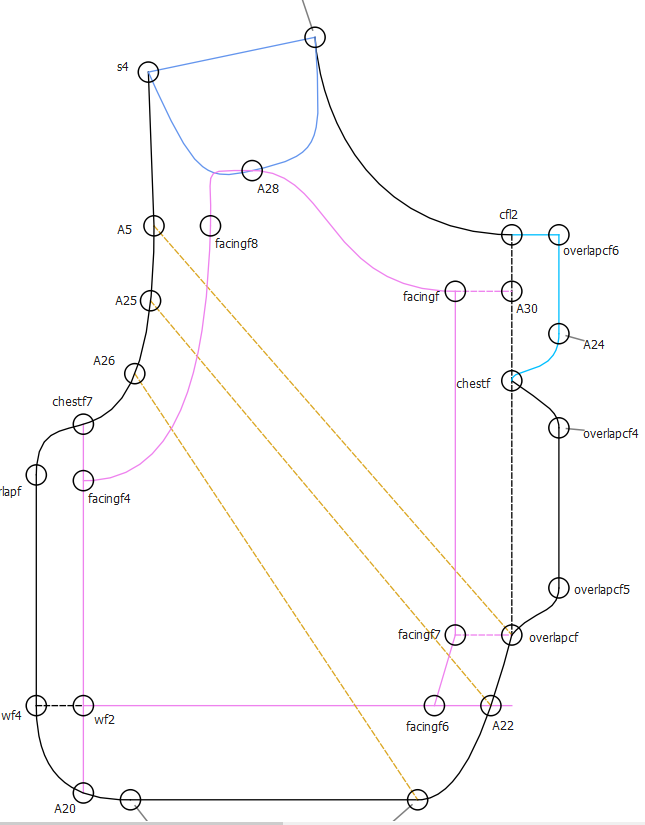
When I trace it, it become like a regular bodice pattern, not facing pattern. So I added additional “cut line” for me to be able to go inside the facing line.
It should go like this
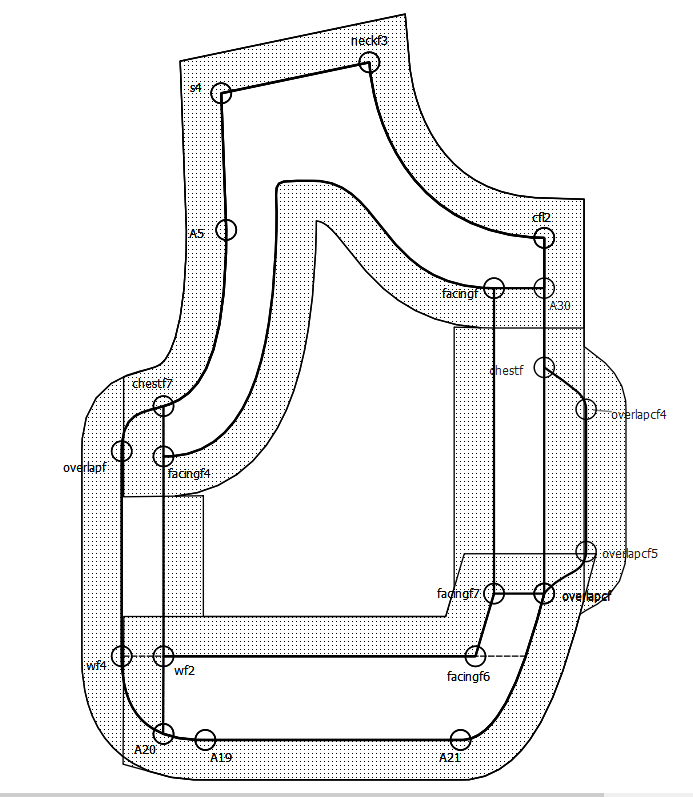
My plan is to trace it manually on Illustrator, but I wonder if there’s a way to insert the inside seam allowance?
Thank you so much!
2 Likes
Someone who knows what they’re doing will hopefully be by later today, but as I’m here now, hopefully my answer suffices.
I think you’re wanting a donuted pattern piece? If you were to create a wf4a & a wf2a at 0 units away from their parent points, & then traced around, entering the loop via wf4 & wf2, & exiting the loop via wf2a & wf4a, & then setting the seam allowance between wf4 & wf2 to 0, & between wf2a & wf4a to 0, then than should closely approximate what it looks like you’re trying to achieve. At the very least, it will eliminate most of the Illustrator work.
I hope that makes sense & is helpful!

3 Likes
Wow, you’re a lifesaver! Why do I not think of that. Thank you so so much! This community is the best! 
May I ask one more thing? Is it anyway to make the notch like the continuation of the pattern line? For example this pattern, I want the notch position to be like the red line
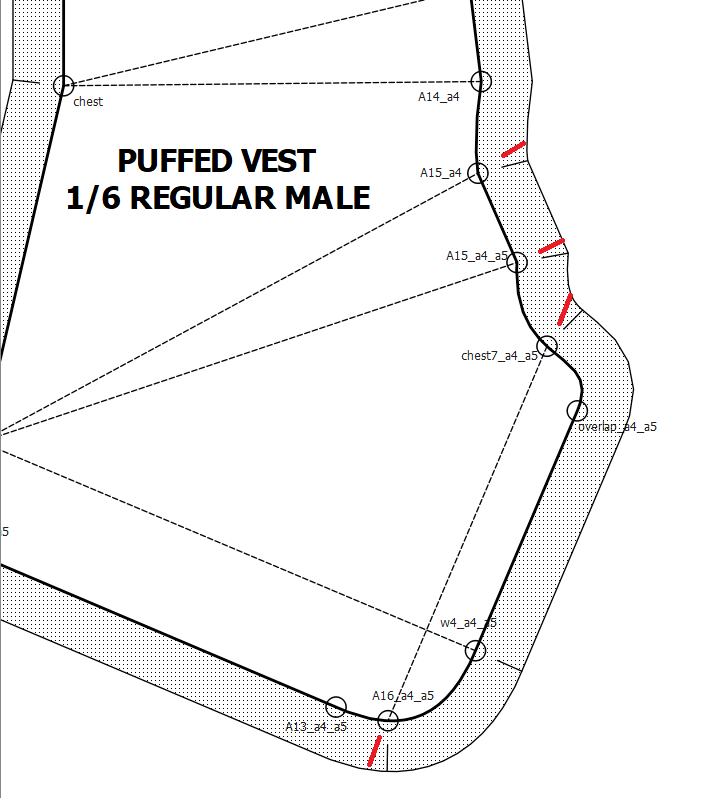
Thank you so much!
2 Likes
So glad that was helpful!
As to this new question, yes & no. Unfortunately, it is not possible to set the notch angle with a formula (@Douglas would this be reasonable?) But there are a couple options. I’ll use A14_a4 as my example (since I can see the name of the dart point.)
- Not the best, just the first I thought of, I recommend skipping straight to option 2.
- In the pattern piece tool dialog, go to the Notches tab & select A14_a4
- In the Geometry section:
- uncheck “Show notch on Cut Line”
- check “Show notch on Seam Line” (You may need to activate it in the universal preferences)
- Rotate the angle around to where it’s in line with the internal path, (probably 180 deg. You can drag-select the numeral & change it, but smaller changes are easier to click through with the adjustment arrows.
- you’ll need to hit “Apply” repeatedly if you don’t have epic angle senses.
- This method should be better. In drafting mode.
- Use the midpoint on line tool from
chest to A14_a4
- change the formula to CurrentLength+1 (assuming that your seam allowance is equal to 1 unit.)
- I’ll call this point A14_a4a
- have the internal path for the dart end at A14_a4a instead of A14_a4.
Hopefully that will work for you with only minor adjustments!

3 Likes
You can set the angle of a notch. Currently though the app doesnt support a formula for the angle, so it will probably be a trial and error thing.
2 Likes
Thank you so so much for all your help! I’ll try on all of the suggestions!
2 Likes