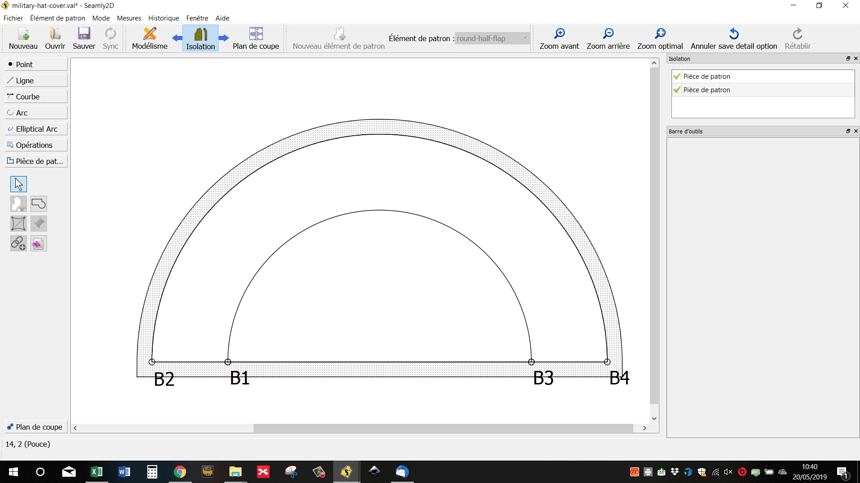Hi @kmf thank you for you file military hat cover. I have a litte probleme. how can you add the seam allowance correctly on the round half flat. On the picture i show you what i have and don’t unterdand what i do wrong. 1000 Thanks for your help military-hat-cover.val (4.0 KB)
1 Like
Hi, open Options and edit the seam allowance on AFTER B4 to 0 and BEFORE B2 to 0. That will take away the seam allowance along the bottom edge.
thanks @Grace but it is not what i want to do. I try to make the seam allowance on the curve B1-B3. Finally around all the round half circle.
1 Like
Ok, you need to include the circle in the detail. If you haven’t, then you can use the Insert Node tool. Place the arc/curve between B1 & B3 & remove the Exlude in the Options. It should work perfectly once you’ve OK’d it