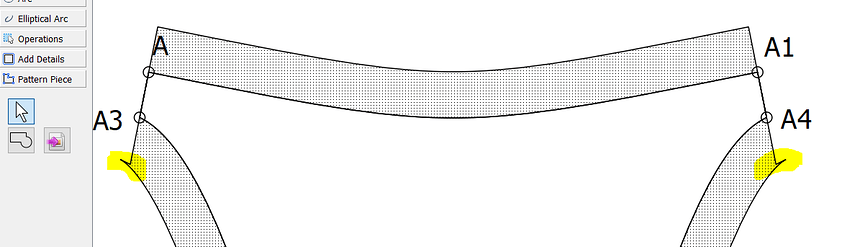When a curve travels to a corner, where the curve has a seam allowance but the side of the corner does not have an allowance, then a small spike in the allowance can occur. I think this is a bug.
Haben Sie schon mal geschaut und kntrolliert ob sie die richtigen Punkte haben?
Mir ist sowas auch schon passiert.
Beim Überprüfen habe ich dann festgestellt, dass ich beim Zeichnen des Details, falsche Punkte genommen, die Kurve in falscher Richtung war…
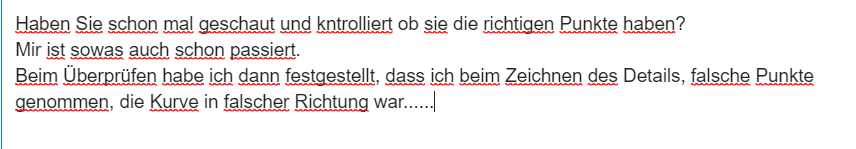
Assuming that it’s not the problem that Scholli mentions, experimenting with different node angles might look a little nicer. For instance using “by first edge right angle” should make it so that instead of having that spike, the seamline would go straight from the node to the end of the spike. Of course, this too messes up the foldline.
The problem appears to be that the length being kept at 0 seam allowance only extends out to the width of the seam allowance, which in this case is trying to hide the hypotenuse of a right triangle with one of the sides. If the angle at A3 was Acute instead of Obtuse, it would be fine, but since it is obtuse, Seamly2D doesn’t know how to handle it.
So, yes, this does appear to be a bug, & it is achieved by bringing a curve to an obtuse angle, subsequent to which the seam allowance is narrower.
My experimenting with this was in the 20210215 AppImage release.
@Lowkus If you’d like to submit this bug to the github, I think that we’ve probably explored it enough to do so.
Can you post the pattern and any measurement file?
Noted. There are other bugs still to deal with in regards to seam allowance. It’s one area of the app I’m still trying to thoroughly unravel and wrap my head around.