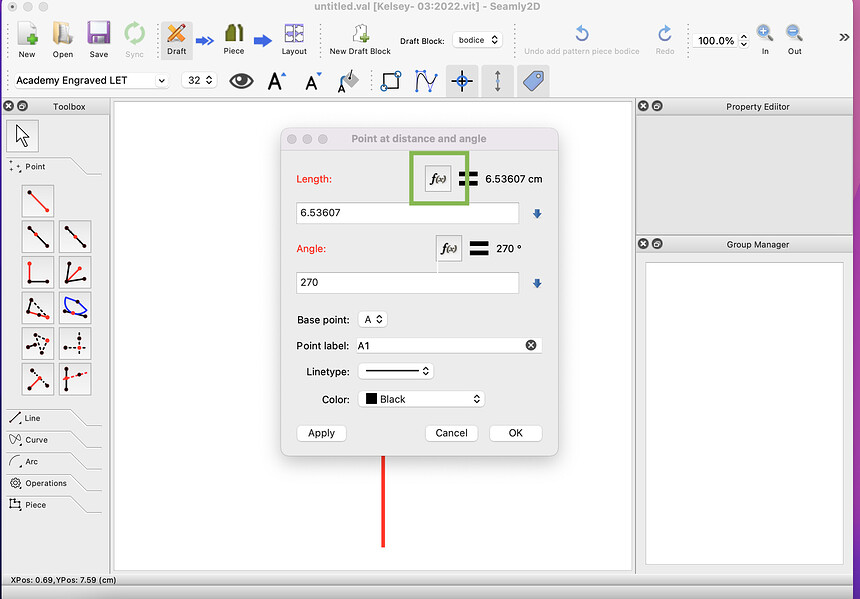My Seamly 2D keeps crashing when I try to add the loaded measurements when starting my pattern. So I cannot load any measurements when on the principal pattern page. It shows the error code window
Just to clarify exactly what you are doing so it is clear to the devs…
You are opening a new empty file and then going to Measurements → Load Individual and when you click that it crashes. Is that correct?
Can you post a screen capture of the error? Also if you can look in the help menu and tell us what build date.
Hi Kelsey,
I’m thinking there may be an issue with the newer builds using Qt 5.15.2 in the workflows. I’m going to try and revert a Mac build with an earlier Qt on my fork and see if that resolves the issue.
Hi @Douglas
Today I wanted to get back into it with a new design and I updated to the latest mac version. I’m experiencing this same issue. Have you figured it out? Or is there a place I could download an older version (since I chose to overwrite)? 
Found the place where to download older versions. Went (at random) back about a year in testing about 5 different versions. They kept crashing. Not sure if this was a noobish thing to do, but it made sense to me haha.
Not sure if it helps. But the crash only happens after loading in a measurementfile, not when no measurement file has been loaded in through SeamlyMe.
Did another small test, I opened an already existing pattern which had already been linked to an existing SeamlyMe file. This also crashes.
Hi @sjoerdg
I don’t know anything about Mac, but have you tried uninstalling all versions and restarting your computer before loading a previous version? I’m just wondering if it’s a .dll (if Mac uses them).
That did do the trick. Currently running 0.6.0.1. Build: 04062c08146f (August last year?)
Still curious to hear when I could update to the latest and greatest 
Oh, wonderful! At least you’re up & running now.
The program is still undergoing many upgrades & repairs. @Douglas did say that he will have a look into doing a Mac uild using an earlier version of QT. I’m sure he will keep you posted 
Hello All and @Douglas, I’ve recently downloaded Seamly2D and SeamlyMe and I am have the exact same issue with the crashing as the screenshot show above. Just wondering if there is an update or if I need to do anything differently to get it working? Thank you
Hello and welcome, Samantha.
This is a problem that has been tempararily solved by uninstalled the current version, restarting your computer and then downloading a release from August 2021. You may download it from here: Releases · FashionFreedom/Seamly2D · GitHub
Unfortunately, I’m not too sure which one is Build: 04062c08146f, so I suggest that you start with the one on 30 August. If this one doesn’t work, goe to page 6 and download the next one (working backwards through August), repeating the uninstall & restart.
The 20210830 is indeed Build 04062c08146f. (I have all my AppImages labeled with their date, also you may notice that the first seven characters are the same as the “Commit Signature” of that build.) Here’s a link directly to that build’s page: Release Weekly 2021-08-300040 · FashionFreedom/Seamly2D · GitHub
Ahh you’re both amazing thank you so much, all up and running now!
Glad they could help.
I’ve been busy at work so I haven’t had a chance to try some mac builds with other Qt vers. I’ll be sure to post when I’ve got something for someone to test out.
Yeah, we need  investment
investment  to keep up with changes to Gnome/Linux/Unix/Mac desktop issues. This is devastating to our users, and it’s too expensive for me to keep paying for out of my own pocket.
Fortunately there is an investor who wants to work with us to keep this software free.
to keep up with changes to Gnome/Linux/Unix/Mac desktop issues. This is devastating to our users, and it’s too expensive for me to keep paying for out of my own pocket.
Fortunately there is an investor who wants to work with us to keep this software free.
So  @Douglas
@Douglas  call me ASAP at --**** to arrange a phone call with the investor! @Grace & @Pneumarian deserve salaries, and let me know what your expectations are, too.
call me ASAP at --**** to arrange a phone call with the investor! @Grace & @Pneumarian deserve salaries, and let me know what your expectations are, too.
It’s a brand new day, things are so bright we gotta wear shades.

Oh, @Sue!!! You are truly a star!!! 


As far as my expectations are… I have none but anything will be welcome  I am very grateful for the opportunity to advance the program in any way that I can.
I am very grateful for the opportunity to advance the program in any way that I can.
Hi everyone! I just downloaded the latest release and have been having this same issue! I am using the Mac version and it keeps crashing when I try to use the formula editor! I hope they fix this in future versions… Reading through this thread has been super helpful and I did as you suggested and downloaded the earlier version from Aug 2021 and it works! So I just came here to say that this is still an issue apparently and thank you for helping me!
Thank you so much for your help. Run!!