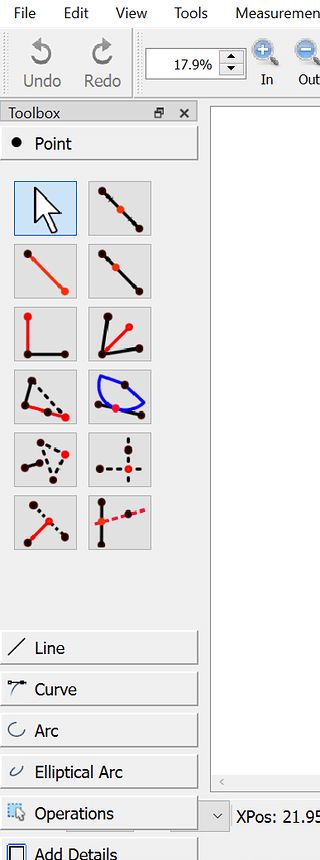Seamly2D 20201221 is really buggy. Buttons are running off the screen and they overlap some of the combo dropdowns. If I try to resize the window height it disappears off the screen.
Post your Screenshots, tell us your Operating system, monitor size, etc.
Let me ask you this:
-
What happens with earlier version of the program… at 150% scale?
-
What happens if you set the scale to 100%?
-
Can you post a screencap of the overlapping combo boxes?
I don’t have the earlier version anymore and I don’t know where to download it from. At a lower scale such as 125% the version I currently have installed behaves correctly. It seems that the program is not using an adequate resizing container to position the controls. 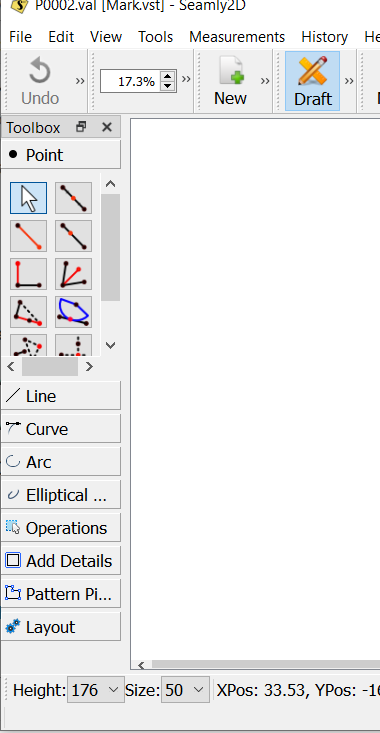
Ok. Now that I’m aware there may be issues at 150% - which to be honest didn’t even cross my mind - I can try and address the issue. It may answer another font sizing issue else where that I didn’t think of.
Hi @Lowkus, Can you create a Bug issue on github? Click on the link below, it will bring up the issues page. Enter the info and screenshots from this thread.
I’m a little slow to the thread (understatement), but I’ve just posted the bug to GitHub.