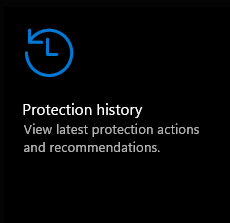I just went in to open up seamly2D and it is no longer on my computer. SeamlyMe is still there. I haven’t deleted or uninstalled anything. Do I need to just uninstall everything and reinstall?? Weird.
It’s Windows Defender identifying Seamly2D with a false positive and quarantining Seamly2D. It’s done this before. I installed the recent release on Wed, checking the Check for Updates function, and had no problem. I just ran it again eariler today as David reported the same issue, and Defender quarantined it. I restored it, ran a custom scan on the Seamly folder with no detections. I also checked it with Virus Tool, which runs about 30 scanners… nothing detected.
Just a note… Seamly doesn’t store anything in the registry, so there is no “uninstall” other than deleting the Seamly folder. If you run the installer again it will just overwrite what’s there. It’s why I always suggest to install a new release in a new folder, in case you need to revert back to the last version. Also unless Defender is set to ignore seamly2D, or Defender updates again - Defender is likely to just quarantine the file again.
I downloaded it on Monday and it was there this morning. I have no warnings pop up at all from windows defender. I will see if I can tell it to ignore it.
Thanks.
Check the history in Defender…
I suspect Defender updated, or it’s AI learning is screwy.
The thing that’s odd is that it’s only happened to me with a release I’ve downloaded from Github, and never when I build locally - which I often do dozens of times in a day.
We found it and restored it and then went in and listed Seamly to be excluded from it’s scan. I’ve had it on my computer for a week and if it had a trojan it would have already done damage I would think.