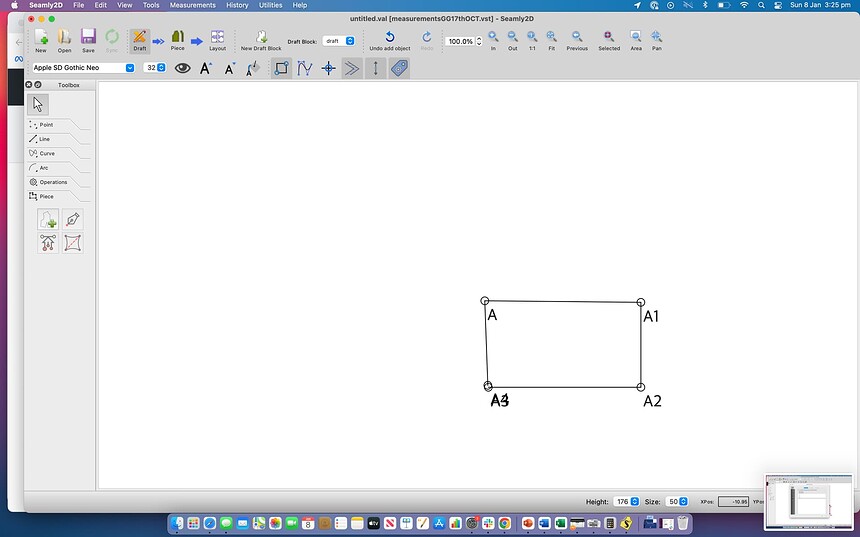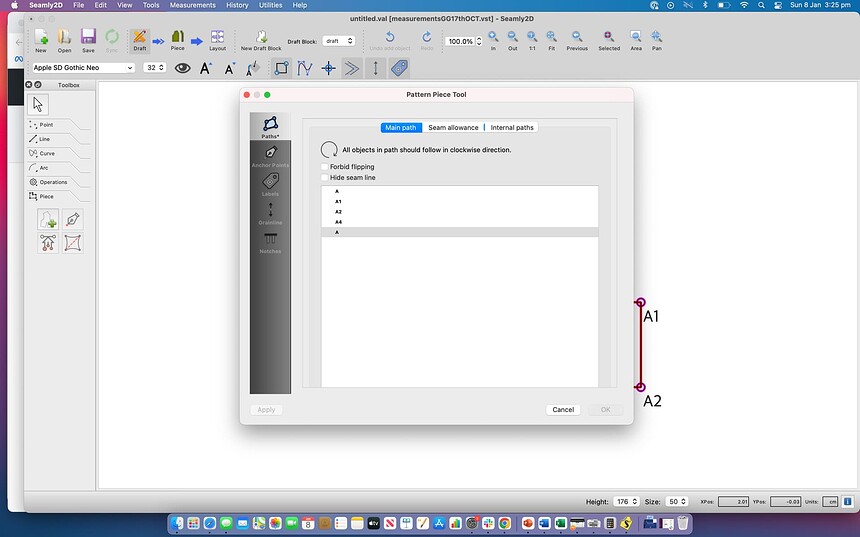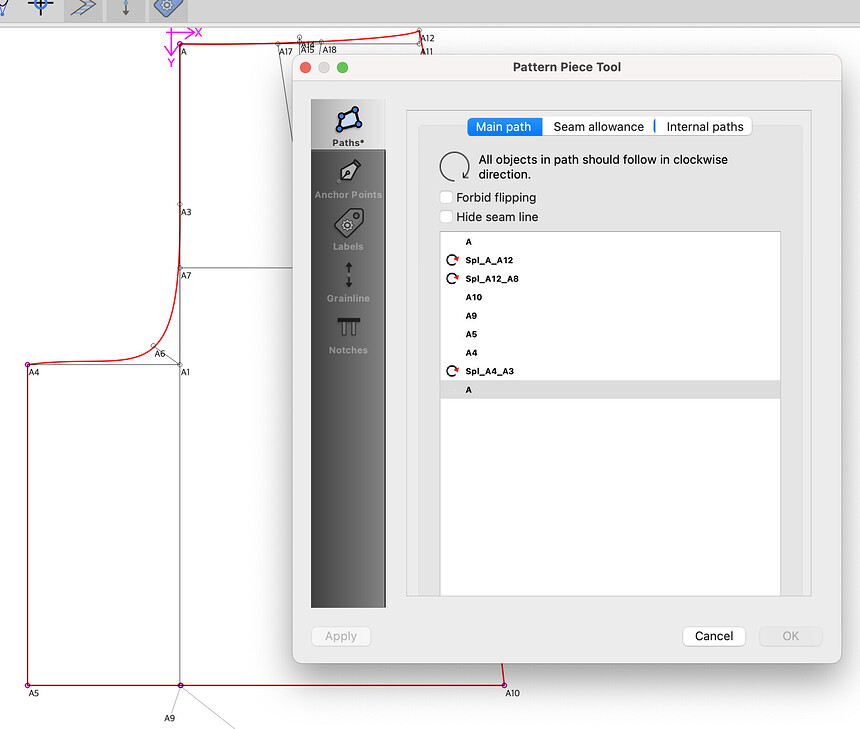hi there, Im getting stuck on preparing the file to go to print. it appears my instance has some options greyed out, so I can’t proceed further. Does anyone offer any 1:1 tutorials on this? I would be able to pay your rate upfront. I would greatly appreciate any help. The attached screenshots show how i can selected the relevant points, however, I can’t go add seam allowances, as the options on this next page are greyed out. Hope someone can help. thanks so much cheers georgie
Hello and welcome to the Seamly2D Forum, @gigigrelis
Cancel your selection and start again. This time, don’t select the starting node “A” at the end. I’d also suggest selecting the node between the 2 curves (A12), just to keep the 2 curves true, but this isn’t necessary.
FYI, I do want to run a Zoom course for those that are interested, however, if you wish a 1 on 1 on Zoom, we can chat 
I’m actually more interested in why the tab widget is bigger than the frame… hmmm. There should be a status message that woukd explain the double point node… as well as buttons to move nodes up and down in the list.
Hopefully this dialog layout issue is resolved in the current update to the Pattern Piece Dialog I’m working on. Once the updates are merged into a new release you might want to update your Ver of Seamly2D.
At this point in time, when you first see the Pattern Piece Tool you cannot do anything with other tabs, (think of them as a sneak-peek of what options you will have when in Piece view,) however, you ought to be able to hit the OK button. As Douglas said, selecting A twice won’t work, (when the red box shows everything outlined properly you’re done tracing, unless any of the points on the last segment are notches.) You should be able to right/ctrl-click the listed objects for a menu with Delete as an option. If you do so for one of those extraneous 'A’s, the dialog should let you through.
![]()
HI @gigigrelis,
Were you able to create the pattern piece, then go to Detail mode and complete the pattern piece with seam allowances, labels, etc? We’d love to know.