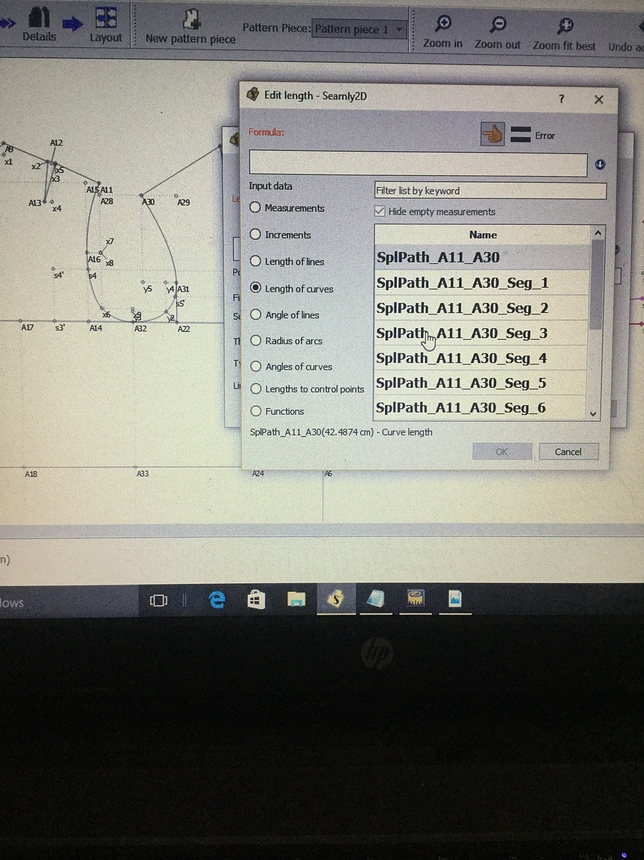I am trying to create a sleeve for my draft and I was wondering if there was a way I could select specific points (imagine an arc) between the established anchor points of the armhole curve. For example, I’m looking to select the curve portion between A32 and s5’. I need the length for a part of the sleeve I’m drafting. I noticed in the Edit Length dialog under the Lenght of Curves radio button the curve is shown as split into segments. Does this have a bearing on what I’m looking for?
Hi @LordRey
Yes, that’s it exactly. If you drew your curve in an anti-clockwise direction, Seg_1 should be the portion of curve from A11 to A16, and Seg_5 should be A32 to y2 and Seg_6 would be y2 to s5, so you’d be wanting to add Seg_5 and Seg_6 to get the measurement from A32 to s5.
Hello @Grace,
Thank you for responding. I actually figured it out after a while. And yes your answer was close. Here’s what I found out:
The curve tool segments a curve according to the number of original anchor points used to create the curve. In my case I used A11, A16, x6, A32, y2, A31, and A30. The points s4 and s5’ came from lines that intersect the curve after the curve was made.
So in my case, there are six segments corresponding to
- A11 - A16 —segment 1
- A16 - x6 —segment 2
- x6 - A32 —segment 3
- A32 - y2 —segment 4
- y2 - A31 —segment 5
- A31 - A30 —segment 6
Note that when points s4 and s5’ Intersected the curve Seamly created the curve lengths A11 - s4, s4 - A30 and A11 - s5’, s5’ - A30. (These additional curve lengths are not shown in the picture I posted above)
Now here’s the fun part :smile: getting the measurement of any portion of the curve is a simple matter of common sense addition and subtraction.
So how did I get the length of curve A32 - s5’?
I simply subtracted curve length s5’ - A30 from the sum of segments 5 and 6 of the curve.
Aaaaaahhhh… Very well done and thank you for the detailed explanation. I’m sure it will help future users