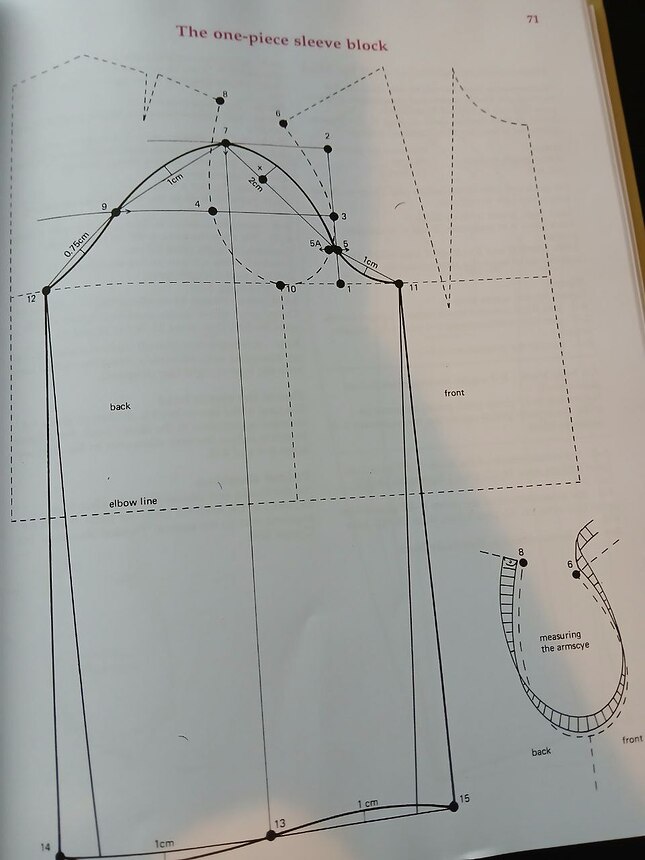Hello @Robin
I would suggest that you put the bodice into a group so that you can close the eye whenever you want to.
Change the Default label lettering to “B”
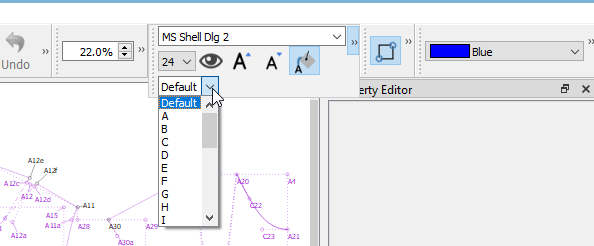
And save it:
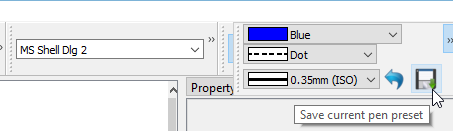
(You will have to set the lettering again every time you open the pattern because the 1st drawing board reverts to A when you close the pattern.)
You may go ahead and rename the labels at the shoulder tips and the armpit to B6, B8 & B10 to make things easier for you, but then you will need to change any formulas that you used the points in. You till be prompted to change them, so remember the original label and just type in the change in the formula, replacing the old label to the new label.
Once you’ve done this, you’ll be good to go. ![]()
Go ahead & draft the sleeve on top of the bodice. When you’re finished, you can close the eye on the bodice objects, create a new group for the sleeve & put all the visible objects that are sleeve-related into the new group.
Everything will be nice & tidy and you can open whichever group you want to view, individually.
If you get stuck, please don’t hesitate to ask. I’ve just completed the same sleeve, from the same book, for a project that I’m working on.
We could add a (hidden) setting that remembers the last used base letter. Much like how the app remembers the last export format you used. Then when a pattern is opened we set the base letter to the last used setting. Anytime the base is changed we simply update the setting.
Update: Done. I even made it so if you type in a custom base name, it will add it to the drop down when starting the app if that was the last base name used.
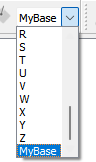
Oooh… Something else to look forward to in the next update! Thank you very much.
I’m debating about adding the option to save a list of custom base names as well as the last used basename. Which is pretty simple to do… except I don’t want it so a user could add an endless number of custom names without then having a way to manage them in the Prefs - which then becomes not as simple. I’m thinking I could just limit it to a handful like 5 or 6 names, where adding a new name past the limit would bump the oldest name of the list. Like the list of recent files.
This harkens back to the base naming feature I was working on that got lost in the hard drive crash. Although this fits in better now with the addition @Onetchou made to the base names. ![]()
I think… Limit it, if possible, & 5 or 6 is more than enough. The bumped names will probably in the pattern, anyway, if they want to go back to them.
Perhaps I should start a new topic for this, but while you’re busy fixing things… I’ve had problems & thought I was going mad. This had me in & out of the property editor, thinking I’d chosen the wrong property to edit…
See that I’m selecting the F(x) to edit the angle:
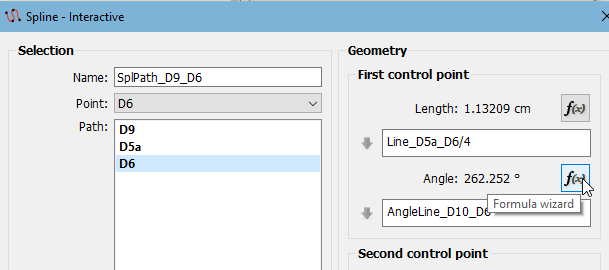
And now I go to Angle Line (note the °):
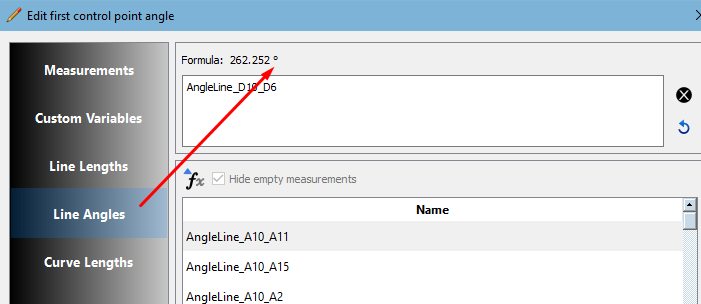
Now I delete the formula already there (note the °):
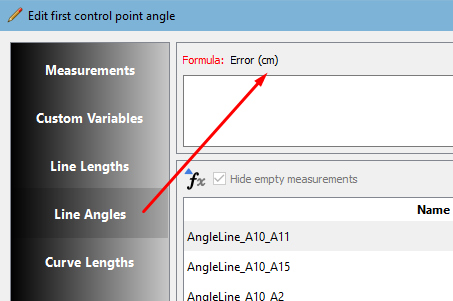
![]() I guess you can understand why I thought I was going mad!
I guess you can understand why I thought I was going mad!
Do you think you can fix this, too, please?
Ah… at first I thought you were wondering why the degree symbol was there… but I get it.
I suspect that since the error check for evaulating a formula is the same routine for all formulas, it’s just defaulting to the “units”… which is the mm, cm , or inch. This could be trickier than it seems as all the calls to the checkstate routine will have to have an argument fore which type of formula… and there’s A LOT of dialogs.
Ok, I think it can be added to the Github issues for future reference, then. It really isn’t a biggie and I thought it would be a quick-fix.
Aha… I’m looking now and we may be lucky. It seems the issue is confined to the FX editor as all the tool dialogs do pass the “postfix” string the eval() routine. So it probably will be a quick fix.
@Douglas , got everything crossed & holding thumbs
![]()