Hi @Grace!
Thank you very much for your support!
The pattern I was working on was very messy, because I was making many changes and adjustments to it. However, I already learned there are some things that may cause the problems and I try to avoid them (like, for example, making changes in the older points). As you advise, now I am trying to make more copies of my work.
I would really appreciate your help, because I want to know what mistakes were done in order to avoid repeating them in my next patterns.
I was already facing some problems working on this pattern because I had made too many changes to it (after several fittings). So, for example, there were many curves coming from the same points, only with different shapes (because I wanted to see the previous versions as well). The program obviously didn’t like the mess I was creating. I got several error messages while working on this pattern, for example the program identified the points I wanted to add to the details mode using insert node tool as “unknown” although they were there and they were seen again by the program after restarting it or force quitting. I realised that when I draw a pattern and make too many changes to it it happens almost every time - I get some error messages and I am force to abort the program.
The problem with this pattern was a new one for me. I am working with three individual measurements. I had the layout ready for one of the measurements, I printed it out and everything worked well. Then I wanted to make the layout for the two remaining measurements. I got an error message, the program stopped responding and when I opened it again, one of the pattern pieces was missing. I created it again quickly, it was a simple one. I saved the layout of the pattern again in the M size and I remember making some adjustments to the seam allowance. I think that was the point something went wrong, maybe I just typed something on my keyboard and I got it saved, that’s my guess. Because after this I couldn’t open the file anymore. That’s the message get:
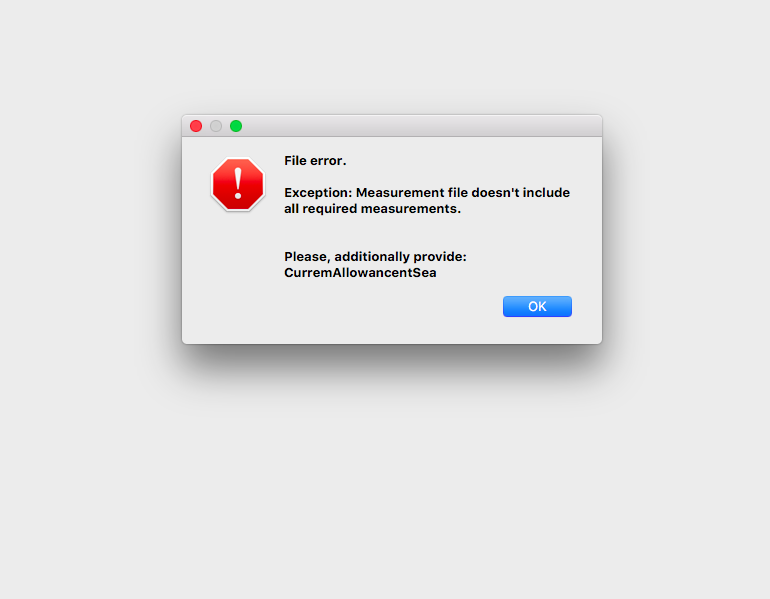
So, it is “Currem” instead of CurrentSeamAllowance - looks like a typing error. I don’t have individual seam allowances in my measurements.
I send you the files - I got this pattern redrawn, so I don’t need it urgently anymore. If you have a while, I would like to know what went wrong with this file, to avoid future mistakes.
sukienka z rozcieciami z sukienki podstawowej.val (156.5 KB)
Rozmiar M 100:80:102.vit (3.5 KB)
Thank you!

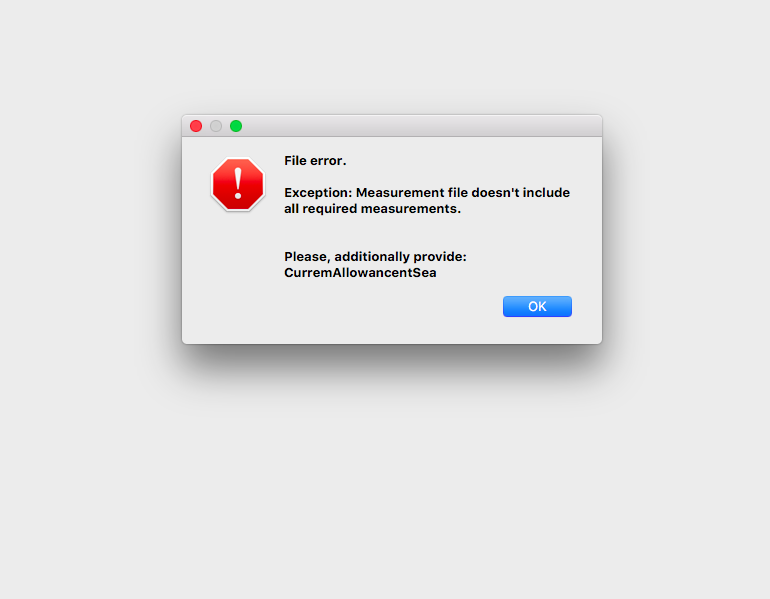
 Sorry that I can’t explain it.
Sorry that I can’t explain it.