Hi, I use Seamly for patterning backpacks, with one pattern piece for each panel. Many of the panels have the same base shape, a rectangle with rounded corners. Is there a way to create a template, or duplicate a base pattern piece, so that I don’t have to make the base shape on the pattern piece every time? Basically, is there a way to automatically make the rounded rectangle each time I create a new pattern piece?
Why don’t you save the base pattern in .val format. Whenever you want to use the pattern, copy and paste the file and rename it as your new project.
But is there a way to do that with a new pattern piece in a project? If I understand it correctly, the .val file covers the entire pattern, correct? That wouldn’t work as well, as I’d like to create one base pattern piece and then be able to duplicate it within the project file, or use it as a template for pattern pieces inside the file. Regardless, with having a copied base pattern file, I would still have to create let’s say 8 of the same piece for the base pattern, and that’s what I’m trying to avoid. Hope this makes sense…
Welcome aboard!
huh, I thought I’d seen a “duplicate pattern piece” option, but I’m certainly not seeing it now. I take it you’re wanting different sizes of rounded rectangles, not all the same size? Because if they’re all the same size you can just re-use the same piece with different additions spawning off of it.
ETA: The only other option I can think of is save-file hacking, & I think that would probably be even more trouble.
Actually, they’re all the same size. Maybe the best option is just to open the file itself and copy paste the pieces.
Hi @HarpAntiqueRace, and welcome.
If I understand you correctly, you only want to Print or cut the pattern piece 8 times. If this is the case, then all you need to do is to create 8 Detail pieces of the base with the rounded corners. This way, you only need to make the base once in the drawing board. If you only want a portion of the base, then put in nodes to the point where you want the portion and create a detail of only that portion - as many as you need.
If it’s only for printing, put the important bits onto a PDF and only print the pages (that have the sections that want multiples of) multiple times.
There are quite a few ways, in Seamly2D, to make your life easier, like - only create one quarter of the base and using the Flipping tools under Operations to create the other 3 quarters of the rectangle:
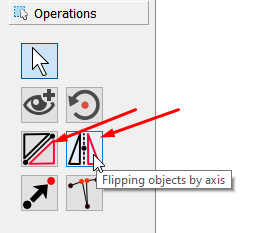
I hope this helps you 
In addition to what @Grace said I’m going to assume that you are properly using the somewhat odd Seamly-lingo to describe what you are trying to do, (A big assumption, coming from me,) & mention that you can make multiple Details, following diverse paths, off the same “Pattern Piece”