Here is a .png file:
and another .png:
Yes it’s working. I have some ideas about this. svg’s don’t work if they have an embeded image. Maybe .png’s don’t work if they have any transparency, or if they have a transparent background? Maybe others could test this as well.
Hmmm… I don’t think a screencap has any transparencies, but even if they did it seems to be random if they display or not. They always upload and preview ok. Maybe a look at the html of a page that does not display an image would help to determine if It’s a server or browser issue?
I increased the width of images to display up to 860x860px. Maybe that helps with the screenshots.
The size seems a more likely culprit… as even some jpg’s have failed to show. I’ll make some tests later at home.
32-bit PNG
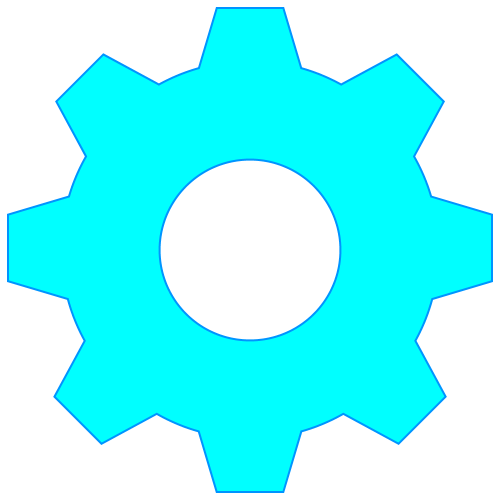
Both display for me.
What the heck? Everything’s working now.
I rebuilt the discourse forum last night, maybe that fixed something? The .jpg I posted was smaller in width & height than the previous limit (560x560), so if it was purely a size issue then it should have displayed. I think there are several small issues which are (or were) interacting to produce sporadic results.
< FINGERS CROSSED >
I just posted a few png screen caps and they appear fine. Maybe something funky was happenng with the HTML tables?
< /FINGERS CROSSED >