Hello There,
How can I change the text on the pattern from Middle front to Middle back? it’s showing on all the pieces only middle back and i need middle front text as well
Hello There,
How can I change the text on the pattern from Middle front to Middle back? it’s showing on all the pieces only middle back and i need middle front text as well
I take it that you’re talking about the labels on the pattern pieces. Normally each pattern piece has a unique name that you give it when you create the pattern piece. To change the name of the pattern piece later, you right-click on the pattern piece and go to Options.
I think that your problem may be in your label template. Once you have the Options open, click on the Label icon and under Piece Label click on Edit Label. I’m suspecting that you typed in the Piece name instead of selecting the place holder text from the list.
Highlight the typed in text and then click on the Insert icon and select Piece Name from the list. This will replace the typed text with the place holder text.
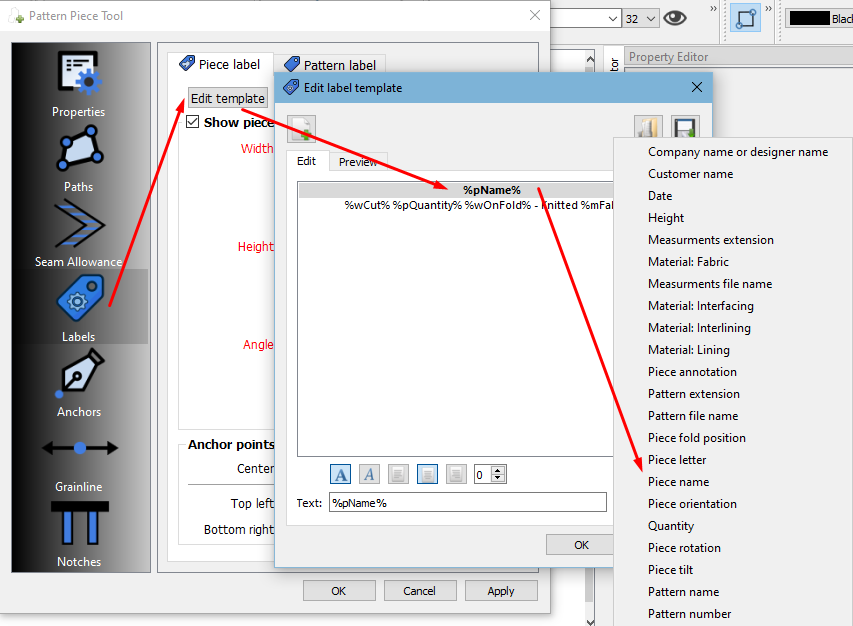
Save the template by clicking on the Disk icon at the top right and then you can close this pattern piece. Go to all of the other pattern pieces and load this template into their Piece Labels.
Now the labels should automatically read the name that you have given the pattern piece.
Hi Grace,
I have already done these steps! Now I need to add Middle Front and middle back (On fold) I am only able to type 1 text in the pattern label edit template. how can I edit it into different naming? @Grace
At this stage, we only have the pattern & piece labels. I don’t want to make any promises, but I think the extra labels won’t be very long in coming, perhaps in the next few months.
In the meantime, I normally add these extra labels manually in Inkscape.
This topic was automatically closed 3 days after the last reply. New replies are no longer allowed.