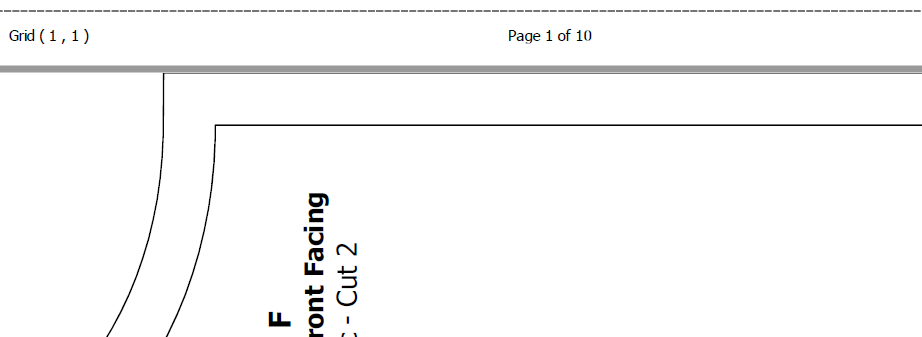You’re very welcome.
The seam allowance line is there, it’s just at the very edge of the page so it’s in the 0.25mm space that Acrobat Reader demands as a margin:
Perhaps give a 0.5mm margin at the top of the page to cover this, but that will mean that you have to trim all the pages (with the exception of the 1st row) before gluing them all together.
The best is to play around with different margin settings in various places until you get the pattern exactly as you’d like it.