Tool Options from Menu Bar - shown docked - for point objects does not display the base point that the pop up version of option does show as drop dwon select.
Version 0.5.0.1984a
Tool Options from Menu Bar - shown docked - for point objects does not display the base point that the pop up version of option does show as drop dwon select.
Version 0.5.0.1984a
Yes the docked versions of tool options don’t have the same data as the popup dialogs. This is a low priority at the moment, but if you wish please open a ticket on bitbucket.
missing base point on docked version
Finally i figured out what you are saying.![]() The base point tool was from the start missed on the toolbar. You can create this point only when create new pattern piece. There is no bug.
The base point tool was from the start missed on the toolbar. You can create this point only when create new pattern piece. There is no bug.
Oh, you were talking about the base (first) point which is automatically created for each pattern piece! Yeah, no bug.
Actually not.
The intial base point does show the x/y points - but any other point, curve, line etc. does not show the reference point(s) from which it derives.
They show all the data about how they got from these points - but not what the points are.
On curves you can guess from the autogenerated name, but not on points/lines
Then i absolutely do not understand your question.
If I have Tool Options menu item ticked, when I click on a “Point at a distance and angle”
It tells me the point label, length, angle, line type - but it does not tell me what point to draw from.
If I right click and show options, then it does.
This for Lines Just type / color but not the points. For Curves - control points but not start and end points.
Right click | Options / Tools | Options should be consistent.
This is by design. Tool Options provides only some amount of information, not all. I won’t change this.
Can you post a screenshot, because now I don’t understand.
Tool Options Menu
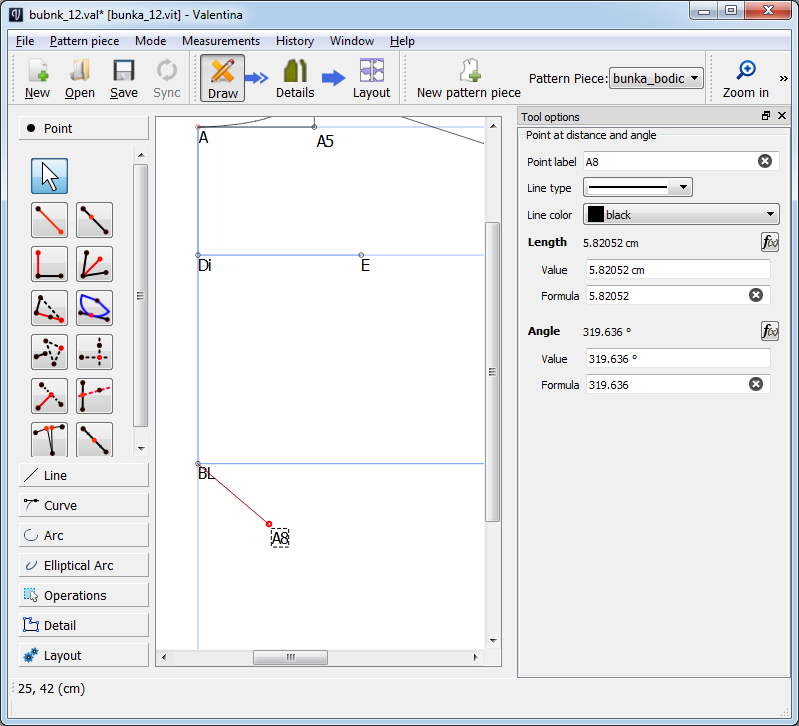 Right Click Option
Right Click Option
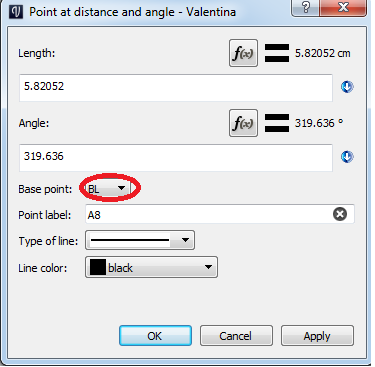 Highlighted information not available
Highlighted information not available
Also the ‘Docked’ Tool Options disappear.
The Term “Base Point” is overloaded
Seeing details of angle / length without having a reference point is confusing,
If you establish a Pattern Library - you will be using patterns you have not designed yourself
and will not necessarily know how you got to this point- expecially as you can have points where the connecting line type is blank/hidden.
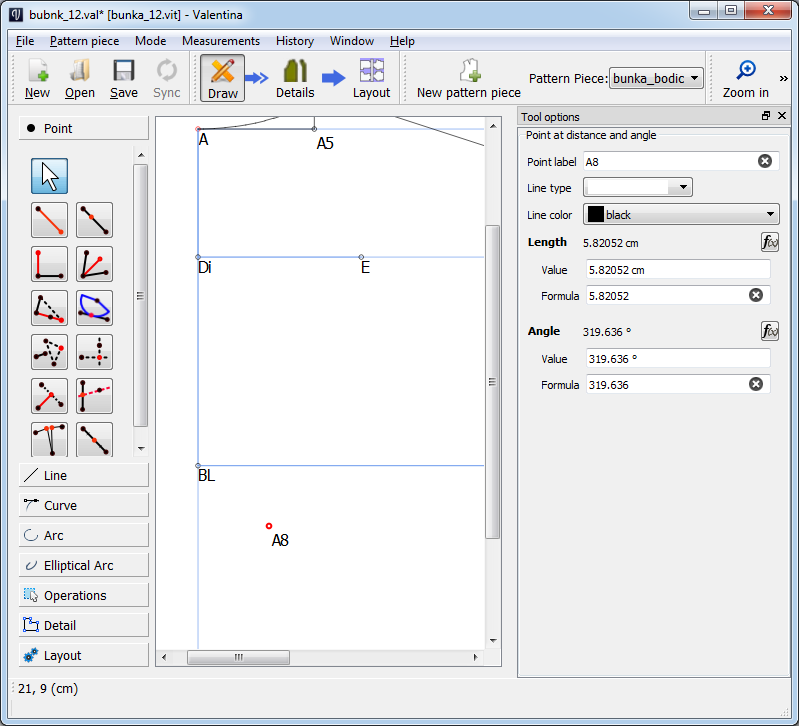
As i said previously i don’t see problem here. I won’t change anything.
I accept that you may not see a need to change something - I was asked to provide screenshots, and have done so.
The issue as I perceive it is :
1- A lack of consistency which you say above is ‘by design’
Ideally the popup menu and the docked one should be using the same interface
2- Forcing the use of right click to access options (possibly restricting tablet/touchscreen use) when there is no need to do so.
You think like most of users. They see only things those are visible. Not things those are inside. I do not repeat myself. I provide lite version of options to speed up some doings.
Exactly, data is at risk. That’s why we provide only some of options and not all.
You are telling me about design principles, but forgot one yourself. You can not build good UI for all possible kinds of interfaces at the same time. Valentina was designed to be desktop application. This include mouse and keyboard. I don’t think i should continue my thought further.
Do you know that you can click on object and the Valentina will show visualization? Such visualizations show lines, points, circles and other information you need.
This topic was automatically closed 3 days after the last reply. New replies are no longer allowed.