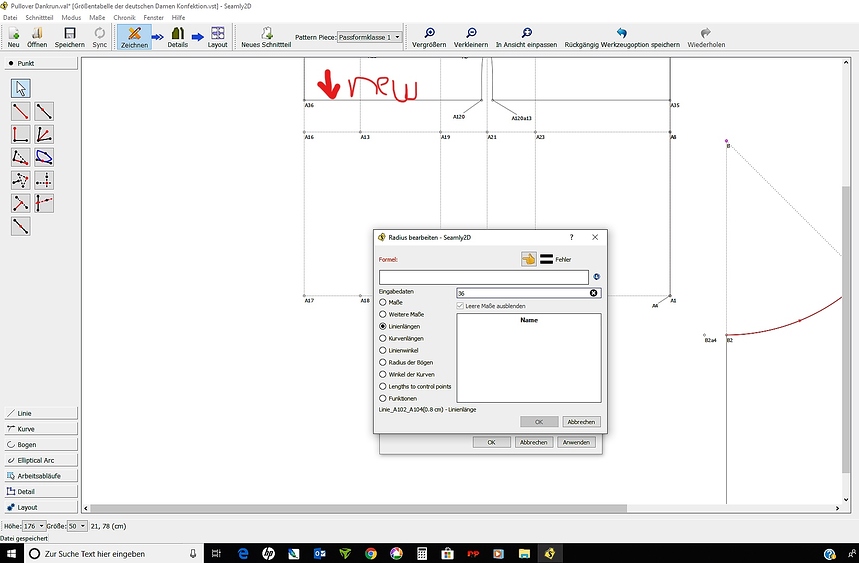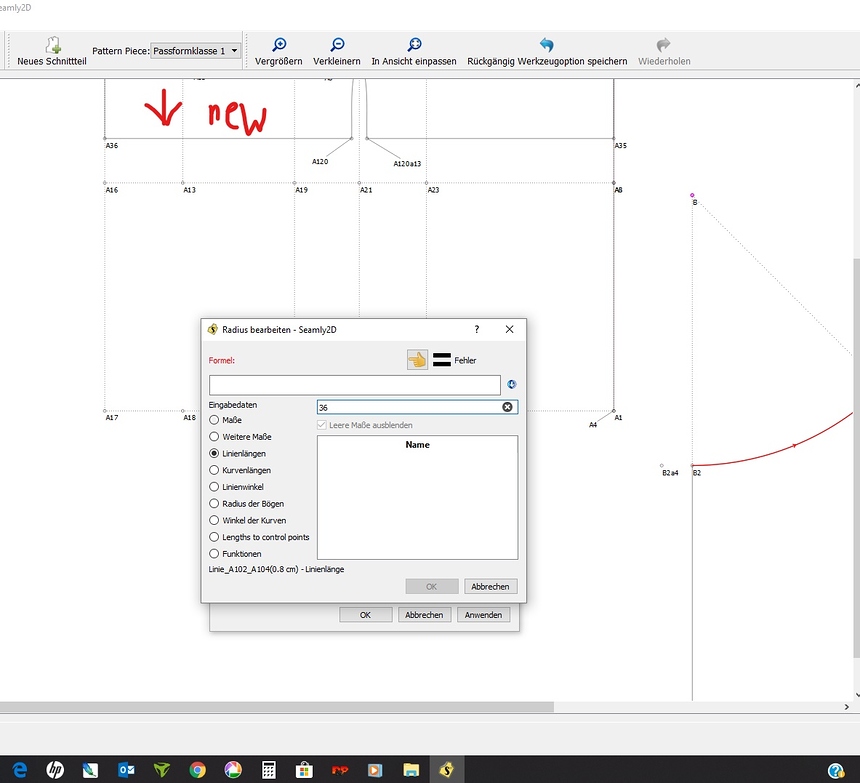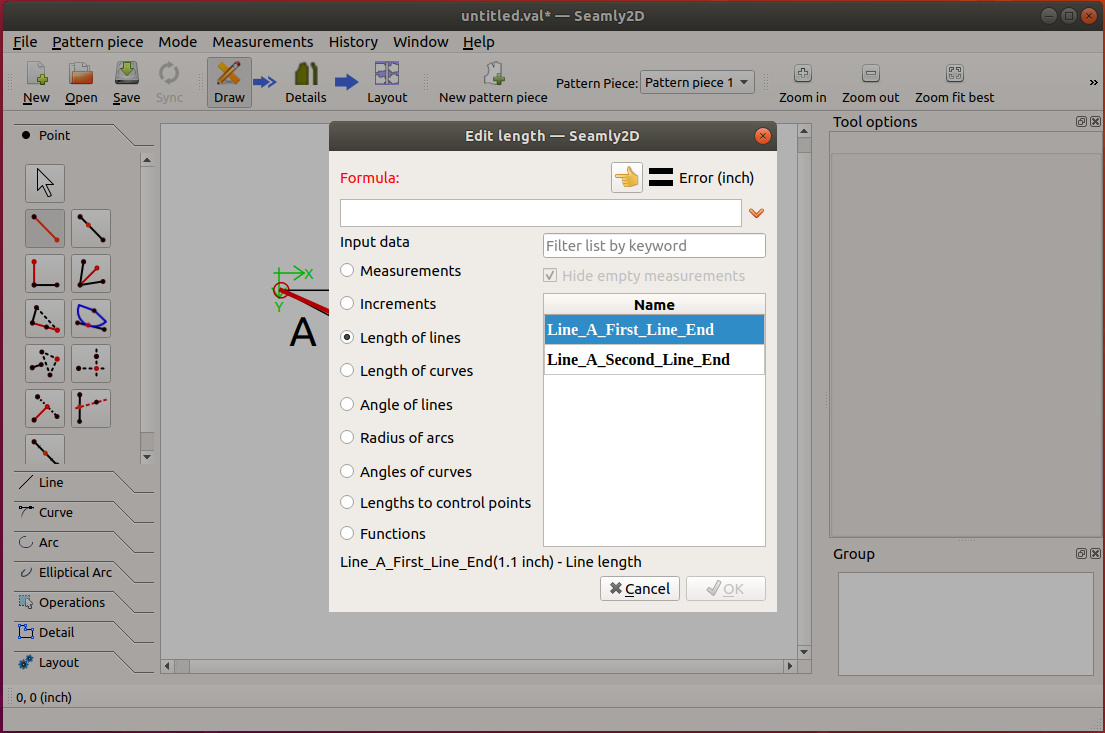What always strikes me and what makes the work more difficult is the following: I draw in a section which is already finished, change a line or add a new line. If I want to transfer this line length to another line or arc radius now, I do not have the new line to choose from. Is that how it is, or is there an approach to it?
That’s just how the program works, you can’t use parameters of an element to define ones that were created before. If you forgot something, try using history option, but be very careful and save your file and better a copy too before using it, sometimes you can break your file permanently so that it becomes impossible to open.
I think history tab is pretty intuitive, just place the little arrow before needed operation and create points as usual without clothing it. Note that many tools do not work with history option at all and crash program, so better stick to the basics
You can find details on using the History in this chat: Hacking Points in Pattern Files
Please remember to save a copy of your file before using the History as it can be a little tricky.
@Scholli Here is a simple pattern file. formula-example.val (1.0 KB) What I did was create the first line using tool point at distance and angle, and name its endpoint “First_Line_End”.
I then created two additional lines and used the value Line_A_First_Line_End for the length of each. That value is available in the formula box if you check length of lines.
Just to show I could, I also decided to use a formula for the angle of the third line.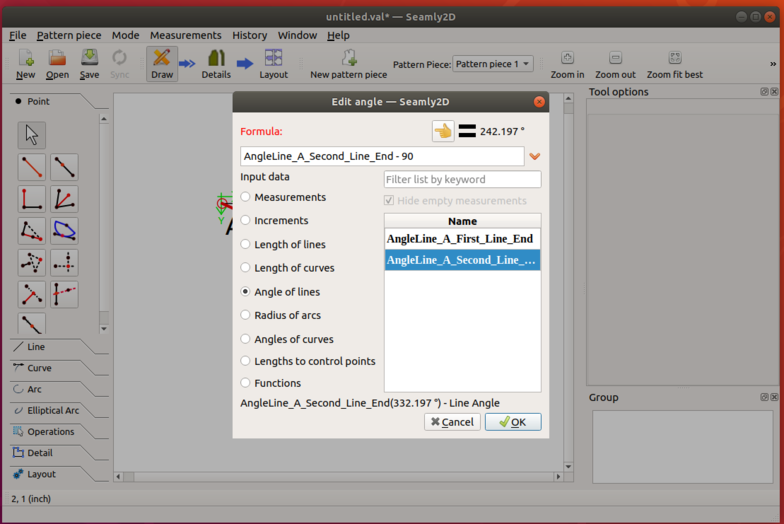
Basically, you can’t be your own grandmother.
If A exists before B, then B can’t be used to create A.