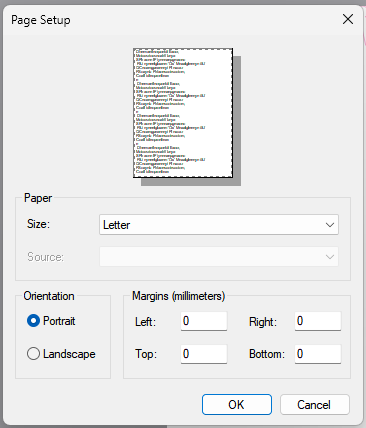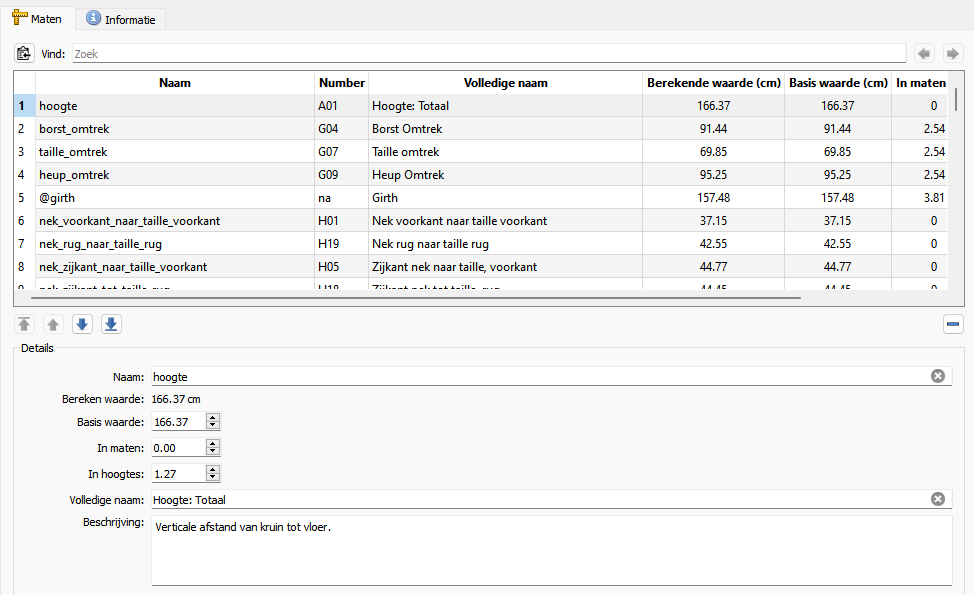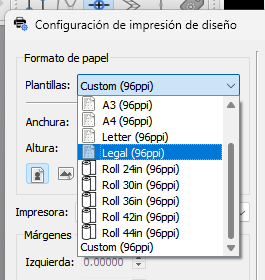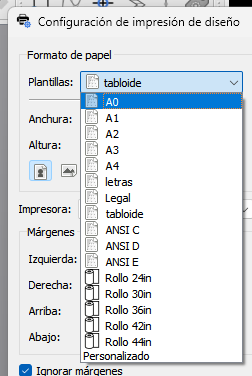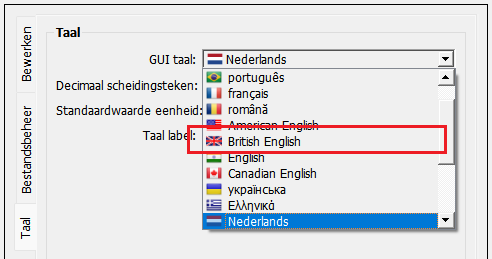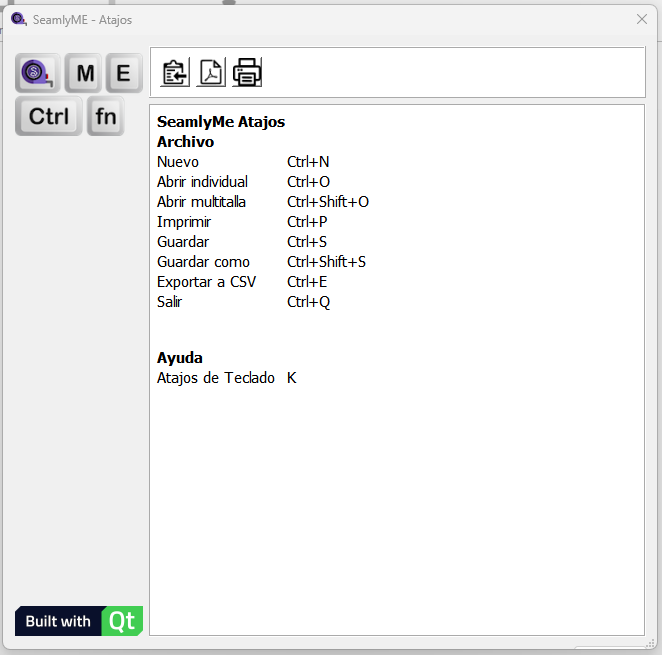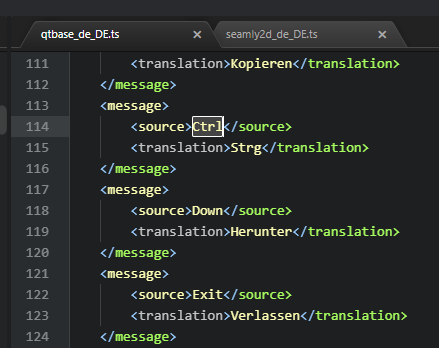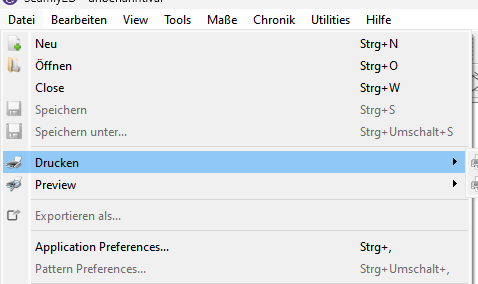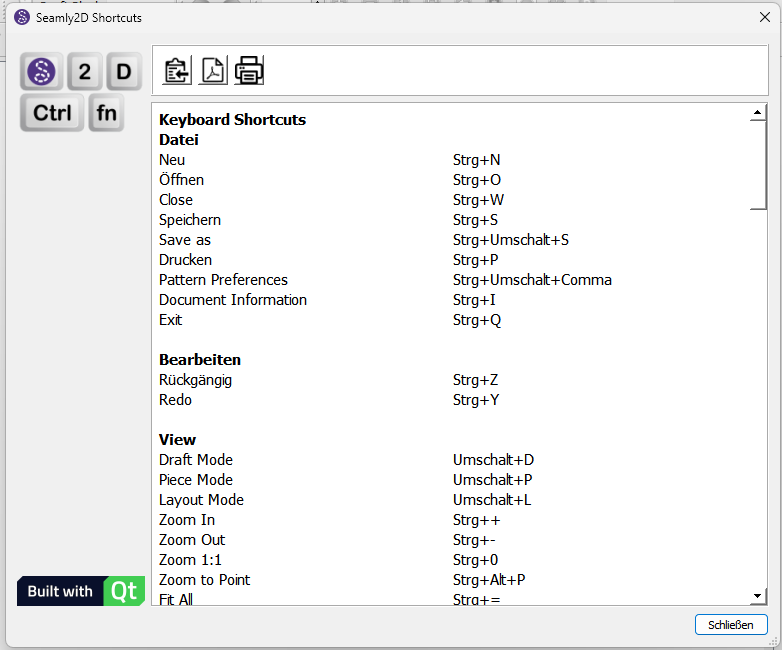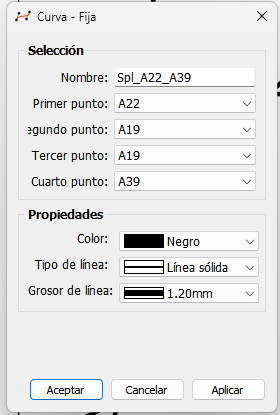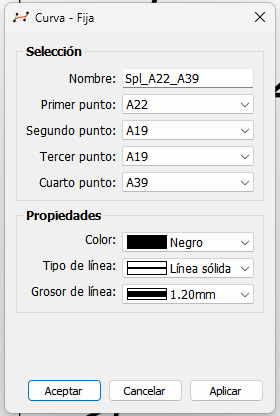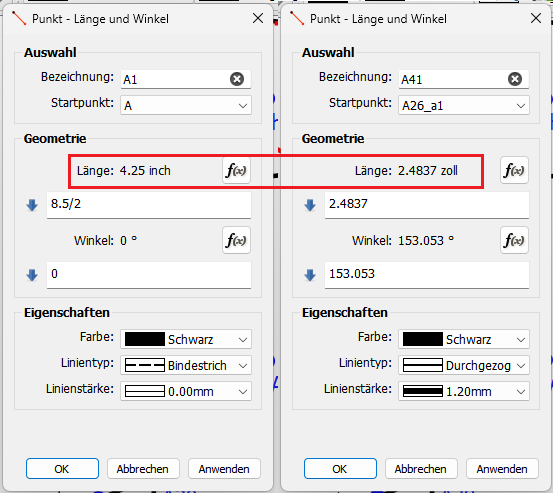Hey folks… I’ve been working on adding the complete Spansish translations - almost… a bit more on that. So while testing out the various areas of the apps I was reminded by an issue that’s bugged me for a long time, and I’m happy to report I’ve fixed the issue. Has anyone ever noticed how none of the internal Qt widgets (qtbase) - like the file dialogs or the OK / Cancel / Apply / Save buttons are never translated? / Well they will be now… for German, Dutch, Spanish, Czech, Finnish, French, Hebrew, Italian, Polish, Russian, and Ukranian. Someone will need to translate the Canadian, Portugese, Indian, Greek, Indonesian, and Romainian, as Qt does not supply those qtbase translations. I did add the ts files for those though.
Also I fixed another translation issue that’s existed from the beginning. I was wondering why the Linetype names in the drop down were not translating in the dialogs - they should be, as the texts are tr()'d in the LineTypeComboBox class? Well, turns out RT never added the lib/wwidgets folder to the translations project file. Doh. So that’s now fixed as well.
I also found a few other stray texts that were not being translated as the TR checkbox was not checked in a ui form. Also along those lines I also checked the Short Cut dialogs html content so those will all need translating as well. I discovered an interesting feature of Lupdate… if you add a tr() string exactly as one already existing, it will create the new source text and fill in the translation if there was one. Brilliant!
Note to @peterh… I did translate the qtbase for Dutch… a lot of it based on what’s already in the Seamly2d_nl_NL.ts… so once this update is merged you might want to check over those translations to see how I did. ![]() Also there appears to be 147 source texts added since you last translated.
Also there appears to be 147 source texts added since you last translated.
Note to @Blueleto, @csett86 and @fashion.patron… while the French, German and Spanish don’t need the qtbase translations done as they came fromy Qt, there will be a few additions from the current build.
Note to @Goran… unfortunately Qt does not provide the Serbian, Croatian, Bosnian, and Montenegrin translations for the qtbase - so you would have to translate those as well. ![]()
So… At any rate the dilaogs will now be completey translated:
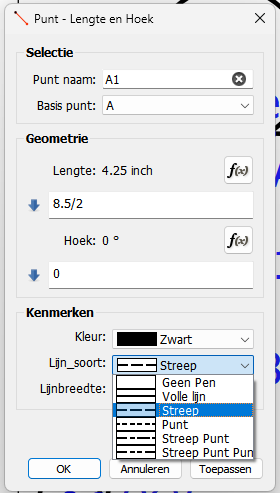
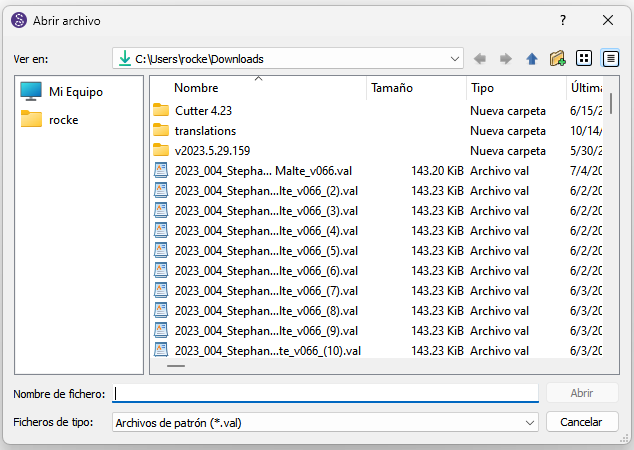
BTW… the stupid and unused “What’s this ?” in the file dialogs will be gone in the file dialogs when I upload the feature branch for the new file extentions.
I fixed the Build Revision: xxxxx text in the About dialogs to translate.
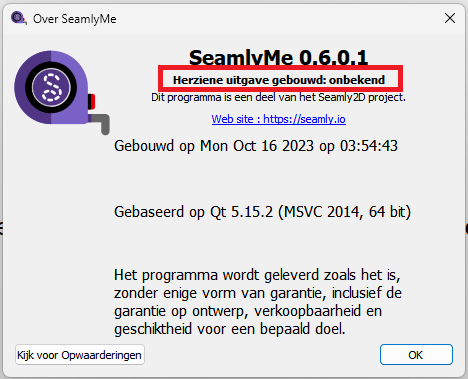
Also since I found some of the Spanish translations to be longer than the English text, I fixed a bunch of the forms to add more space to some of the Label texts so they don’t get chopped off or elided. For example I finanlly redid the New Measurement dialog:
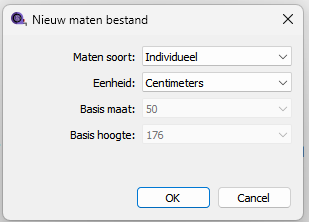
Also while I was in SeamlyMe… I fixed another layout thing that bugged me… I moved the list Move Arrows & Delete buttons up and out of the Details group box… while also widening the label space of the detail labels.
Only thing I can’t figure out is translating the Print Page Setup dialog.I suspect it’s because it’s a Print driver dialog and not a Qt dialog.