how do you use the true dart tool? is that what i use to create a dart and create the correct fold? (what you would do when you fold out dart in a paper pattern?)
It’s meant to do this:
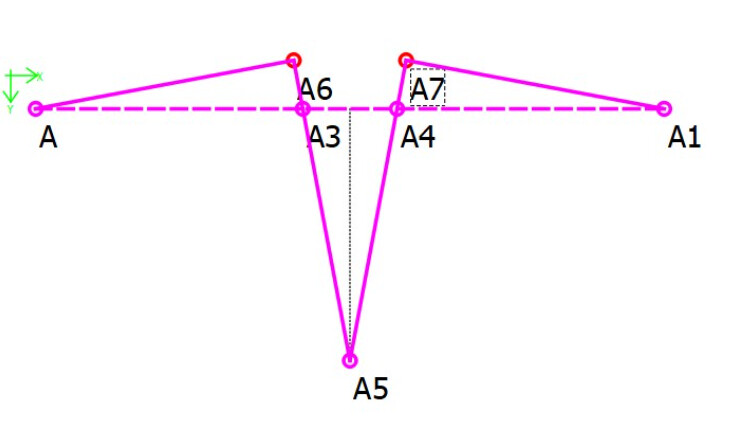
Where if you were to not true the dart and just stitched A3 to A4 - you would end up with a Vee across A-A3 and A4-A1.
So the tool will create the 2 new points A6 and A7 to extend the dart so that now when you SewA6 to A7 it will be a straight seam across A-A6 and A7-A1.
The tool takes input as line points A and A1, and the dart points A3, A5, and A4. It may help with a curved seam - such as you might find on a pants or skirt waist, but we really need to develop the tool more to handle curved seams.
thank you! i couldn’t figure out what it meant by base line.
Yes. The baseline in my example would be A - A1.
Hello @Douglas, I appreciate the write up. In your example when using the true dart tool shouldn’t the sum of the length of lines A-A6 and A1-A7 equal that of the baseline A-A1? I’m working on a project now where I created a true dart like this but the resulting summation of the dart seam lines do not equal that of the original baseline. Any insights? Thanks.
Hello & welcome to the Seamly2D Forum, @Jaundice4190
Yes, it should. However, if you are creating the back shoulder dart, you need to find the rotation point, which is some way below the dart point and is used when rotating the dart to the neck or armhole.
What I do is, I extend a line halfway between the 2 dart legs down through the dart point about 5cm (double the length of that line) below the dart point, and use this as the dart point used when truing the dart.
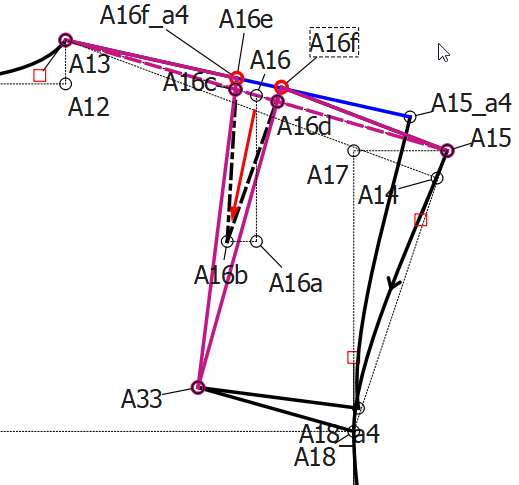
This way, it will still have a small difference in length, but minimal and the difference between the original dart leg lengths will also be less.
@Grace thank you! I think I realized this a little when playing with it last night. So in your example you accounted for the rotation point and now dart lines A13-A16e and A16f-A15 now sum and align to original baseline A13-A15_a4?
When I accounted for this in my design I realized that you cannot simply insert a dart into your original base line. The tool is meant to true a dart that’s already inserted into the base line within the pattern.
Below you’ll see my pattern. Please let me know if my approach makes sense. I am making a backpack using Seamly. (love the tool so far and have been using it for bag design). What you see if the right half of the front panel of the pack (what you would see first if someone was wearing the backpack). I wanted to dart the sides of the panel to add volume within the panel. I drew my original shape and desired dimensions had the dart not existed at H4-H5. I then inserted my 3 dart points within the H4-H5 baseline (H7, H8, H9). After drawing the lines for the dart I added the length of the two new lines H4-H11 and H10-H5. I then subtracted that from the original H4-H5 length to to figure out how much I was short. I then played with the dart parameters and length of H4-H5 so that my new seam-line (H4-H11 and H10-H5) had the same length as my original H4-H5 seam-line.
Do you see anything wrong with this approach? Do you think my final dimensions will result in the panel being the same had the dart not existed in the first place? After you talked about rotation I’m worried the bottom won’t be square to its original desired shape.
Thank you in advanced, I’ve already learned a lot from your responses here on these forums.
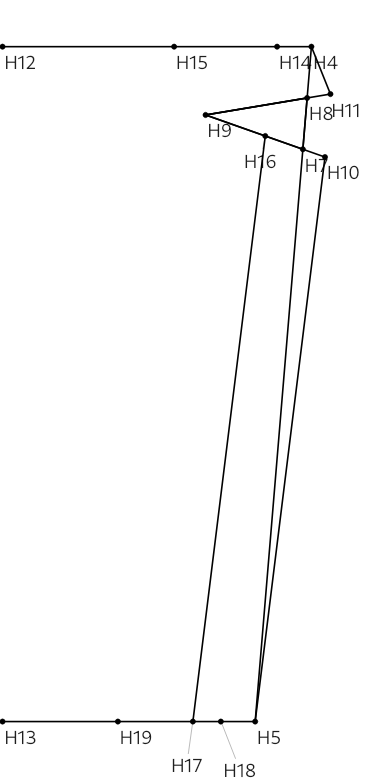
Yes, it can line up to the original points or close to. Sometimes the 1 half will be exact while the 2nd half need the shoulder line slightly rotated to make the straight line. It all depends on your patternmaking methods. Sometimes, I prefer doing it manually.
Correct.
You can insert a seam check somewhere in the pattern where you use the Point on Line tool between 2 points inside the pattern, then use the formula wizard to add 2 lines on either side of the dart and subtract the line of the piece that will attach to this seam to see that they correspond in length. Something like I did here for the sleeve cap:
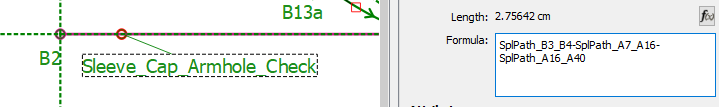
Yours should be on top of B2 in my pattern because they should equal zero.
The other way would be to rotate the line H5-H10 using H9 as the rotation point and the angles of the 2 dart legs, the one minus the other, as the angle.
This will close the dart and you will be able to add the line from H10 to the new H5_a1. That should make a straight line and if you add the 2 line lengths together they should = the length of the line H4-H5.
That may also give you a better idea of how it will look once the dart is sewn closed.