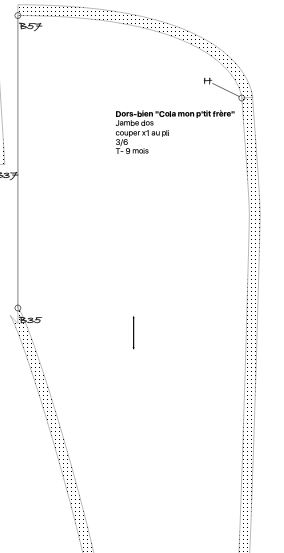Hi everyone!
I’m drafting the pattern for a onesie, the pattern is great, I created all my pieces, everything was working smoothly. When I started working on the seam allowances that’s when my problem began…
I’m not REALLY new on seamly, but I never bothered with signing in before, and appearantly new commers can’t send pictures so I’ll try my best to explain my problem.
I removed the allowance in the centre of all the pieces that are cut on the fold: in the “after” section I put in “0cm” and in the “before” section “0.7cm”.
The problem is that I get a wierd angle in the seam allowance where it should be flat… I’m not supposed to have anything there since the piece will be placed on the fold of the fabric… I tried using the allowance angle tool, but it did nothing for that particular problem!
I hope at least one of you understood what I mean, it would have been way easier with a picture!
2 Likes
Hi Julie… now that you’ve posted you should be able to send pictures. It’s just part of the “security” to keep the spam down from bots posting pics.
That being said… yes it would help to see a screecap… or of you want you can always post (or PM me) your pattern with any measurment file and we can take a look.
Without really seeing, One thing I can suggest is rotate the starting order of the main path nodes… i.e. move the top node to bottom of the list or vice versa. Sometimes this - for reasons I have yet to understand - fixes seam allowance issues.
2 Likes
Apart from what Douglas said, it sounds like maybe the point on the other end of the fold needs set to 0cm after.

1 Like
Thank you for answering my message!
I’m still not able to send pictures, but I managed to fix the problem. It seems to happen only with curves.
The back piece of the onesie I’m working on is cut on the fold, and I’ve got a curve right after that (or before according to the computer). It seems that the curve wasn’t flat enough at the junction of the centre back. I strecthed out the curve end point to 2.5cm (0° angle) and it worked.
I just hope it was the real solution though.
Thanks again
3 Likes
That is related to my suggesting to rotate the path nodes… in some cases the SA is not drawn correctly when you start or end with a curve. I suspect it has to do with the angle of the curve at the start (or end) point, and how it affects the accuracy of the math in projecting a corner point. Sometimes tweaking a control point angle or length is enough for the math to work.
Glad you were able to figure out a solution. 
2 Likes
Finally! Here’s a pic of the problem I had
2 Likes
Yeah… without seeing the draftblock, it looks like the the control point has a short length and is flipped 180 degs? When the length is short (or zero) you may not see a controlpoint angle is flipped, and it may look ok in draft mode, but it can cause “loops” or glitches in the in the SA.
2 Likes