Good afternoon,
Where can I find the Group editor please? I can see the symbol for creating a group but of course I need a named group, but cannot see this anywhere.
Thank you for your help.
Sue
Good afternoon,
Where can I find the Group editor please? I can see the symbol for creating a group but of course I need a named group, but cannot see this anywhere.
Thank you for your help.
Sue
In draft mode select the Group Manager tab in the dock on the right side:
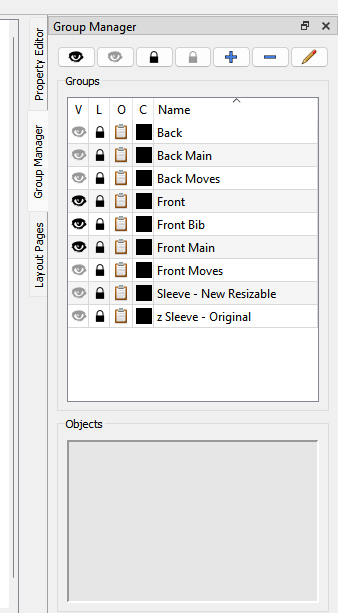
You can add groups by selecting the Plus toolbotton that opens the Sdd Group dialog:
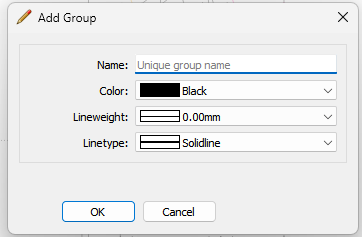
You can now add tool objects to the group.
Thank you for your quick reply. I can only see the property editor and the layout editor but no Group editor.
I have clicked on every part of the menu/toolbar etc.
thanks
Sue
Aah… OK. The Group Manage dock is hidden, so we need to turn it on. There’s 2 ways to so… the easiest is to check the Group Manager dock item in the View Menu.
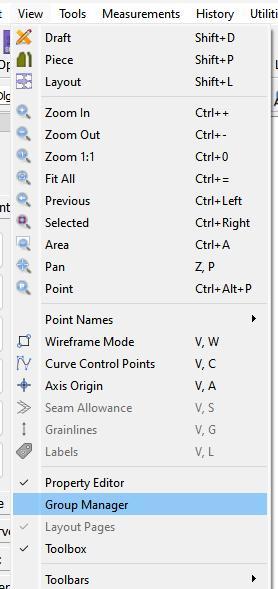
The other way is to click with the right mouse button on any open spot on the toolbar space. it will open a context menu, where again you can select the Group Manager dock.
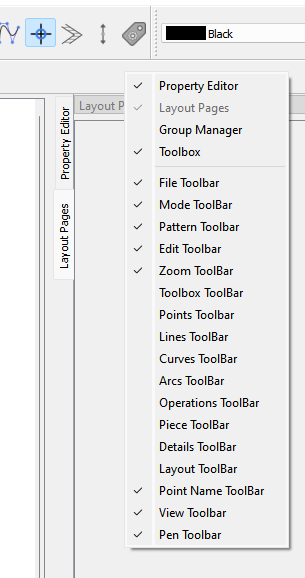
Once it’s visible again. then you can click on the dock area tab to select the Group Manager.
I have found it under the tool side bar, thank you so much.![]()
Sue