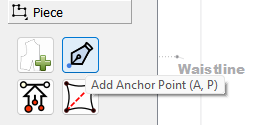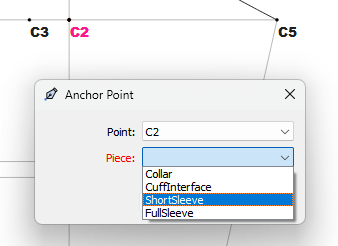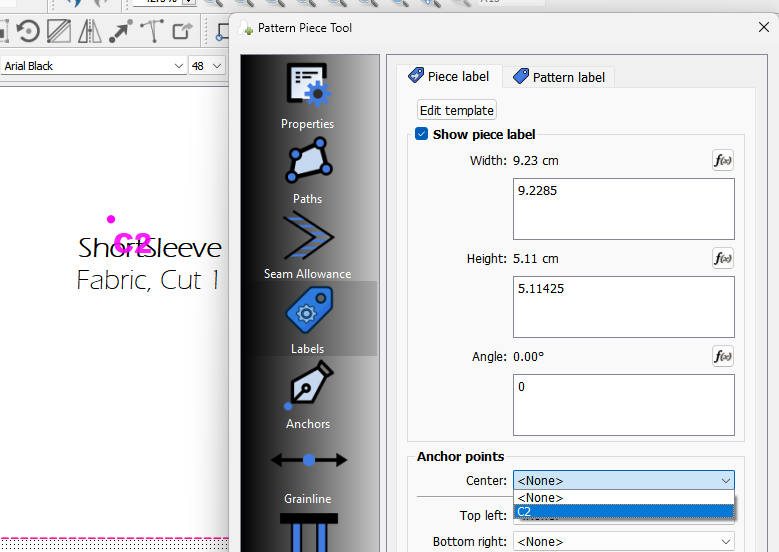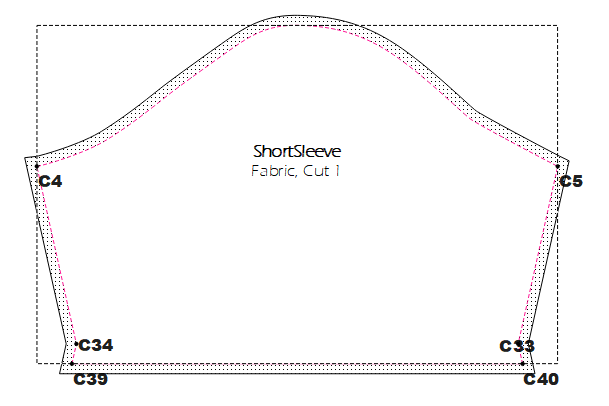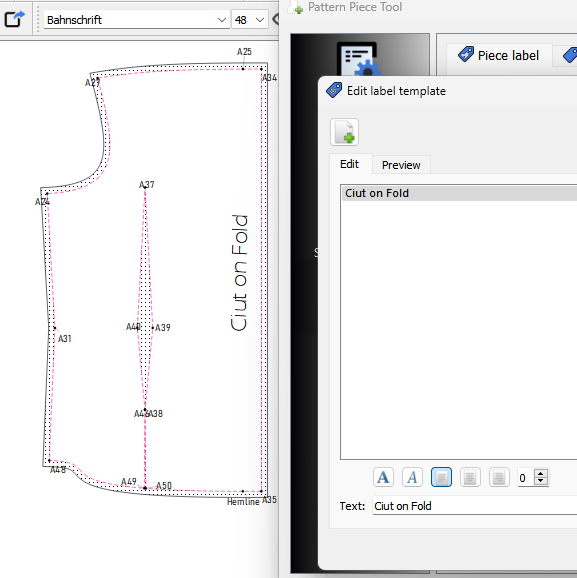No problem… that’s what we’re here for. I just ask that in the future if you want to change the topic, create a new topic.
That being said. Currently we can add only 2 labels… we generally refer to them as the Pattern Label and the Piece Label, but it really only matters what info you include in the template used for either label. What you can do is anchor a label to a given center point or between an upper left and lower right corner. You do this by creating an anchor point in Draft mode, and adding it to a Pattern Piece, then setting the anchor(s) for a Label. Once you anchor a label it moves with the pattern piece and stay in the same relative spot if you resize the pattern.
You could use the labels for something like Cut on Fold, while we work on plans for adding symbols and text tools.