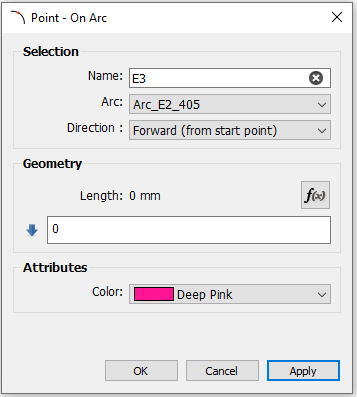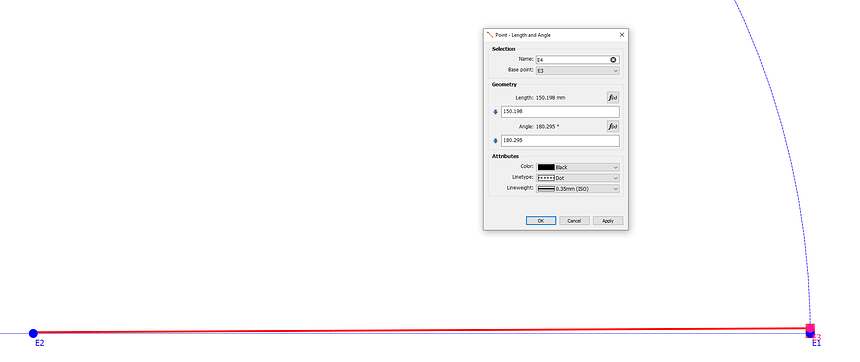Hi all,
I was doing some testing for my issue, posted as:
Original post is here!
… and I have notices a ‘small’ discrepancy as follows:
Draw a horizontal baseline of 300mm (arbitrary!) and angle:= 0°
Set Point-on-Line := CurrentLength / 2
Draw an arc, Radius-and-Angle in the midpoint just set Params : Radius=150, 1st Angle=0°, 2nd. Angle = 180° (no particular significance here … arbitrary value!)
Now set a Point on Angle with Angle = 0°, Length=0mm.
My results are:
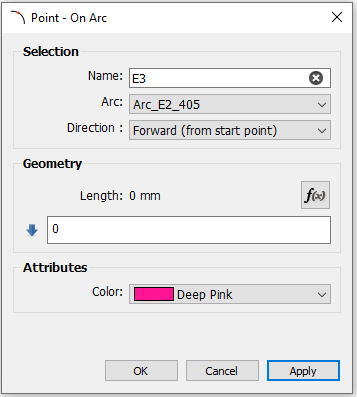
This Point-on-Arc is clearly not at Angle=0° (as reported in the properties dialogue) and the point is off by 1mm.
Is this an acceptable variation, or should I / you be concerned - I am generally a stickler for accuracy and therefore making this post.
2 Likes
The point on Arc tool has to have a greater than 0 length so a minimum length of 1mm is the default. Besides , a Point on Arc with a 0 length would be pointless as the point already exists.
QPointF VArc::CutArc(qreal length, VArc &segment1, VArc &segment2) const
{
//Always need to return two arc segments, so we must correct wrong length.
const qreal minLength = ToPixel(2, Unit::Mm);
const qreal fullLength = GetLength();
where the 2mm is divided between each end of the arc, thus the 1mm length being the closest you can get to either end point. Could we get even closer… sure, but then we’re kinda splitting hairs.
If you can cut and sew fabric to a 1mm accuracy your a better man than me, and I spent 42 years cutting and sewing fabric. For comparison: Your typical heavy suiting needle size 100/16 is 1.00mm (first number divided by 100) in diameter, and your chalk marks are going to be 3 times that width. Also unless you pre-shrink, any fabric will shrink some when you press it. Seamly is for garment patterns, not a CAD program for drafting precision parts for the aerospace industry.
3 Likes