for some reason i can’t delete the mirrored curve highlighted.
checked history and pattern pieces but can’t figure it out.
is there an easy way to figure out?
ani 092225.smis (1.2 KB)
homecoming dress.sm2d (47.7 KB)
for some reason i can’t delete the mirrored curve highlighted.
checked history and pattern pieces but can’t figure it out.
is there an easy way to figure out?
ani 092225.smis (1.2 KB)
homecoming dress.sm2d (47.7 KB)
just read that i have to delete all pattern pieces if mirrored pieces are used. is there a way around this?
Unfortunately not. The pattern piece can’t exist without the objects that make it up.
I think your best option is to hide the objects that you don’t want to see in a group and close the eye on that group to hide those pieces.
This actually applies to anytime a tool is used by another tool. You can’t delete a tool / object until all it’s dependencies are deleted.
i deleted all the parts that were included in the pattern piece but still couldn’t delete it.
Try closing the pattern and reopening it. Sometimes it needs to refresh before it will allow you to delete it.
Hi Douglas,
would it be possible to ctrl+click on an object to highlight the dependencies? Sometimes I found it a bit cumbersome to find all the elements I need to delete first, before deleting the element I want to delete.
It’s a good idea, and we’ve had dicusssions about being able to see a dependency tree, but it’s complicated. You basically have to parse the whole pattern to get a list of a tool’s dependencies. This is because a tool only keeps a count of it’s usage, not a list of tools that are using it… not to mention a tool’s usage in formulas, but that another issue. Because it’s a tree, and not linear - parsing the pattern is no trival task, as you would have to recursively parse down each branch until you got a list of all dependent childen tools (and optool objects).
I looked at the pattern and I’m not quite sure what (curve) part you’re trying to delete. Besides the fact I’m not sure which shoulder curve you want to use: The green or black?
You’ve got multiple mirror copies, rather than mirroring the whole half as one?
There’s the Curve:
Just the point:
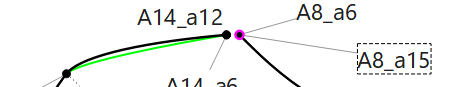
And the 3 curves:
And it’s difficult to figure out which point and curve sections are used in the pattern piece as there’s mirror tool a4, a6, a7, a8, a9, a12, a13, a15.
Just to illustrate I simplfied things by mirroring the whole left side in one (not counting A14 and the short line). this way there is only 1 mirror tool in the history, named the suffic left, and don’t have to figure out what a4, a6,… a15 is.
That being said I’m sure one of the curves from A2 to A8_a15 that you’re trying to delete is used in the pattern piece.
While we’re at it I discovered another bug. The name of the one spline in the Property editor is missing the additional “count”:
Also I’m reminded that we need to work on being able to add and delete objects from operational tools. ![]()
Plus I think if when selecting obejects in the operational tools that each selected object is highlighted red - like when creating a pattern piece - rather than displaying the bounding box. It would make it easier to identified what objects have been selected. The red would cut though the noise of other stuff going on in pattern, where the bounding box can blend in with other dashed lines. For ex: What objects are selected below?
i end up having to select different curves because inevitably when i select curves and points some don’t get added. it seems like if i click on curves first then they get selected but if not then they deselect? i don’t know but I agree that a way to know what’s being selected would be incredibly helpful. i’m now so deep into this pattern and can’t delete things and can’t figure out why.
my pattern is now a huge mess with things i can’t delete.
any suggestions?
for example i have this curve that’s in pink which i’m trying to delete that i can’t find anywhere in history or pattern pieces.
anywhere else i should looks?
ani 092225.smis (1.2 KB)
homecoming dress.sm2d (55.7 KB)
Yes… The _a3 mirror tool includes the spline AND the point A10…
To delete the tool you have to delete ALL the objects that make up the tool from any piece they may have been used in. Specifically you used the point A10_a3 in the BK and BK option pieces… delete this point node from both pieces and you can delete the pink spline.
That’s why there is supposed to be a click sound whenever you select an object… except when moving to Qt6 the current MacOS build has an issue with building with the QSoundEffect so the click sound is currently disabled.
It’s also why we need to make it so we can see what objects are in operational tools, and be able to add or delete from the tool. I had to search the xml file to find what objects and ID’s made up the a3 mirror tool and where they were used. ![]()
Yes.. if you click an object again it gets removed from the selection.
Create some groups and name them according to the names of your pattern pieces.
Using the Group tool, select (while holding the Ctrl/Cmd key) all of the objects, including the lines, used to create and visualize 1 pattern piece. Hit Enter when you’re done selecting. Select the relevant group name & hit OK.
Repeat this until all of your current pattern pieces are in a group. Then turn the eye off on those groups.
Everything else that’s left are purely construction lines, calculation lines or irrelevant. Create a group called Construction and place all of these into it and then check which of these you can delete and then close the eye on this group.
If you are still adding to the pattern, open and close eyes as you work on different parts to see whatever you need to see.
You can also move objects from 1 group to another and you can add objects to more than 1 group, if you wish.
Just remember that this is your 1st major pattern on Seamly, so there are many trials and tribulations along the way. This pattern is a major learning curve. What you have learnt in this pattern will help you to establish your pattern making methods going forwards. What is most important is the end result, which is the pattern pieces. So by hiding things in groups, you don’t need to look at them all the time, only when you need to.
When you’ve finished this pattern, you can draft it again from scratch and ditch this learning curve ![]() if you wish, but you’ll have it to guide you.
if you wish, but you’ll have it to guide you.
This is also why it gets complicated in getting a list of dependents… using 1 object from an operational tool makes the whole tool dependent. In this case @emilyli could not delete the (pink) spline because it’s sibling object point A10 was used in 2 pattern pieces. So if you just look for the usage of the spline there is none - it has no dependents, and yet it can’t be deleted? It’s because the parent tool is the one that’s keeping count. You have to look at all the sibling objects in an op’s group if they are being used, and because you can use op’s tool objects in other op’s tools you can probably get the picture how quickly the complexity of parsing the dependencies can get.
This curve is _a3 and, as Douglas has said, it has A10_a3 included in it, which you have used in the 2 BK pattern pieces. By adding the point A10_a5 to the pattern pieces, removing the checkmark at Excluded and placing it correctly, I’ve deleted the A10_a3 from both pattern pieces. Now it’s possible to delete that whole _a3 mirror.
Here’s your pattern file back so that you may see what I’ve done and you may delete the mirror yourself ![]() :
:
homecoming dress (2).sm2d (55.8 KB)
PS - I used the Insert Node tool:
TY @Grace for fixing that for @emilyli. I guess this is also a case for being able to set op tools with a color so one would have a clearer idea what objects are grouped together. ![]()
It’s rather tricky though as it’s another level of parsing, and currently the schema does not contain any color attribute for destination objects: ![]()
Also I’m reminded that we need to work on being able to add and delete objects from operational tools. ![]()
Das wäre eine super tolle Bereicherung: Wir oft kommt es vor, dass man einen Punkt vergisst, oder ihn nicht einkalkuliert und ihn aber später brauch. Wenn man dann den Vorgang zusätzlich wiederholt, weil man den den ersten Vorgang nicht so leicht löschen kann, werden die Endungen der Punkte immer länger. Zumal muss man sich immer notieren, dass beide Bewegungen zusammen bedacht werden müssen - hat mich oft schon viel Zeit gekostet, da ich die Zusammenhänge nur schwierig rekonstruieren konnte. ![]()
thank you.
i need to use grouping more but it’s so hard to select objects and know what i’ve selected that i’m struggling.