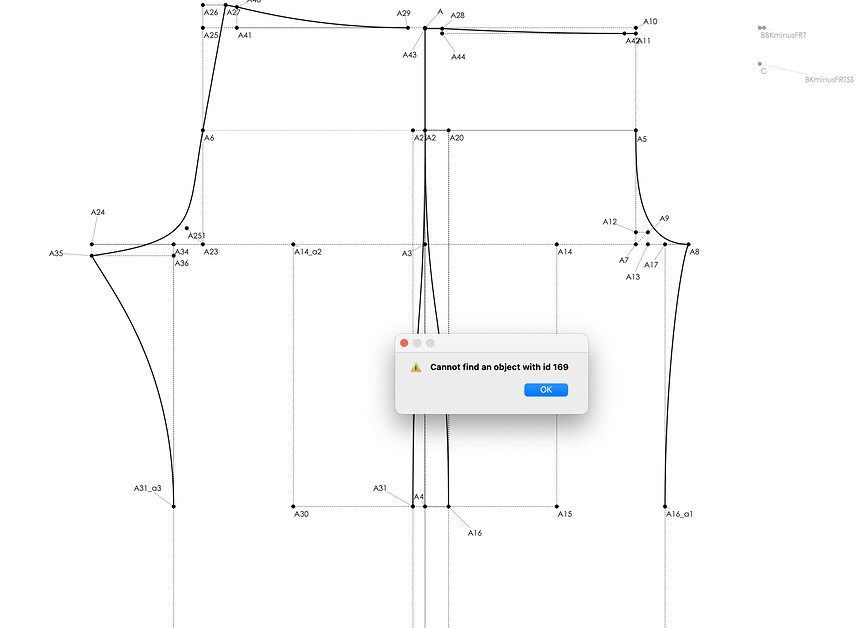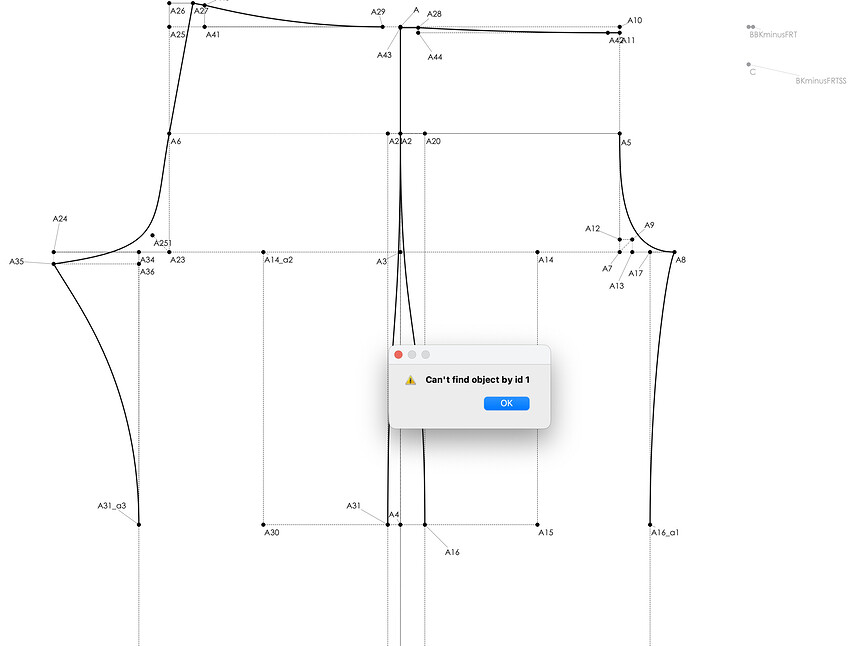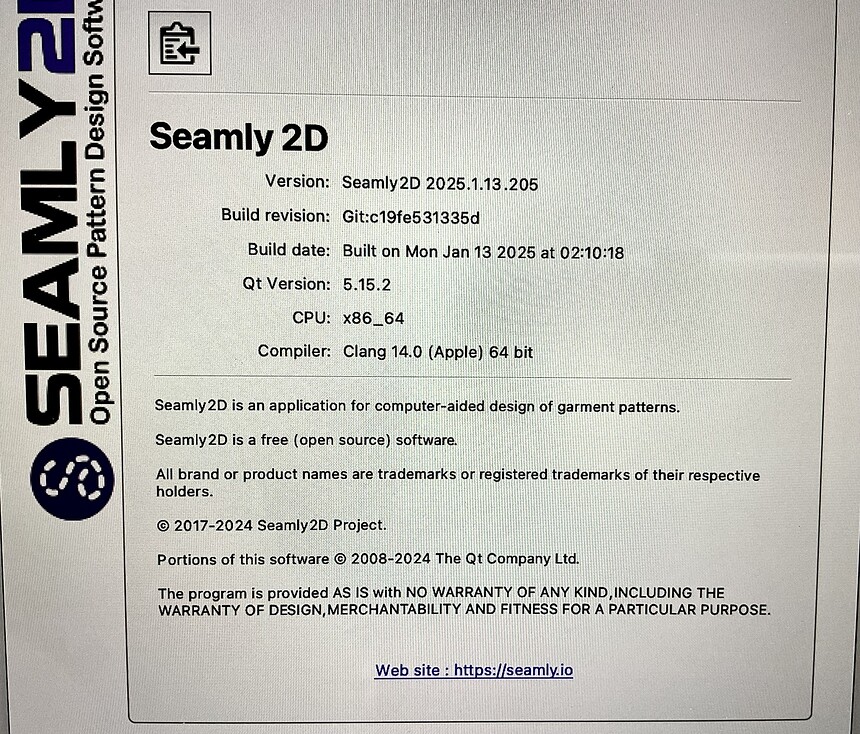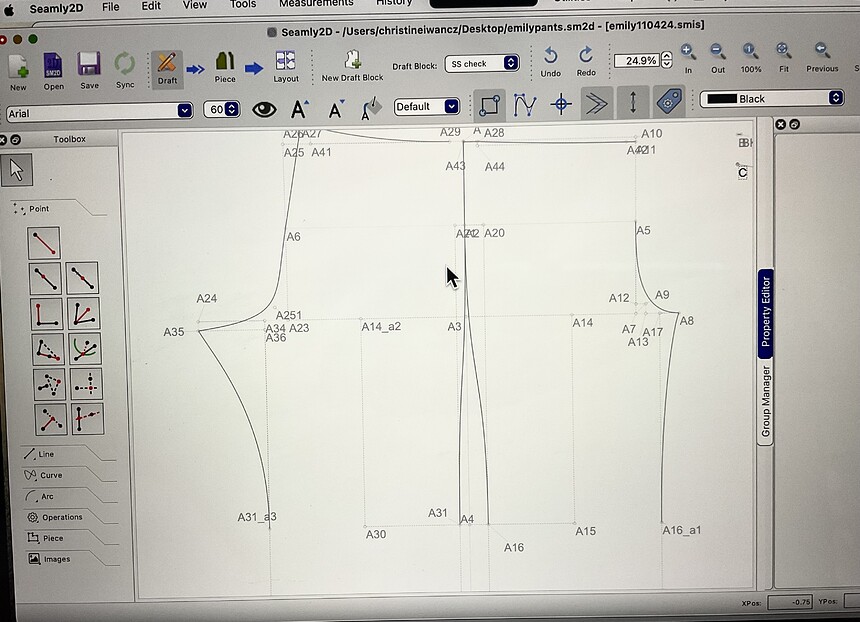I keep getting these error messages. luckily closing out of the file and going back in makes it so i can continue working.
emily 110424.smis (1.2 KB) emily pants.sm2d (20.0 KB)I opened your pattern but didn’t get any errors. Have you checked for updates recently? It could be something that has been corrected in the most recent software update.
Works ok for me too without any errors.
Could you post which build ver you are using? You can goto the Help->AboutSeamly2D and click the Copy to Clipboard and just paste the system info here.
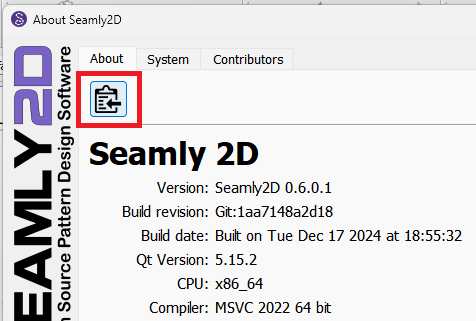
Hi @emilyli
I really do think you should click the “Check for Updates” button in the bottom left corner & let it download. Once the update has downloaded, it will open up in the Explorer. Close Seamly and double click on the Seamly EXE file and install the latest update.
The version of Seamly that you’re working on is already over 6 months old and a lot of things have been repaired since then, which is probably why @Douglas & I aren’t getting any errors when we open your pattern.
Please let us know if you are still getting errors after the update.
Thank you.
Agreed. Much has changed since Jun.
Since I also just had to respond to an issue on Github that’s been fixed, I’m now going to recomend to users to update first before reporting issues. More often than not the issue has been fixed.
weird thing is that i thought i did the update but it must not have worked. just tried again.
just updated and just got this message again.
Ok… I just realized that you’re using the Mac version.
Let me ask… does this happen with any pattern or just this one?
i’ve only been using this pattern recently.
I use a an M1 mac air would you like me to download both files to see if I get the error.
Yes Please. ![]() We ned to determine if it’s the Mac ver of the app that has an issue or if it’s that particular pattern file.
We ned to determine if it’s the Mac ver of the app that has an issue or if it’s that particular pattern file.
In either case I’m a bit confused as there’s no issue with the pattern file loading in the Window ver, and @emilyli apparently is having an issue with either the release for last Jun and the current release.
Thank you very much, @Saphire
Thank you @Saphire.
At least we can rule out an issue with the latest Mac build. Now we just have to figure out how to resolve what ever issue @emilyli is having.
still having the errors. what should i try?
Ok. If you save your pattern to a different name, so that we can do some drastic things without losing anything… Then on the new file, 1st delete 1 pattern piece and see if it still gives errors. If it does, then delete the other & check.
Aaaahhh… I think I’ve found something… I clicked on the curve A6_A35 and got this error:
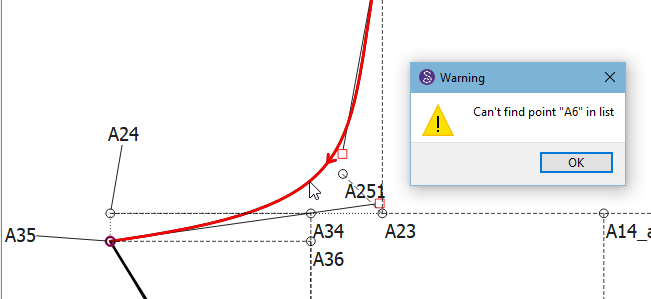
Clicked on OK & got this error:
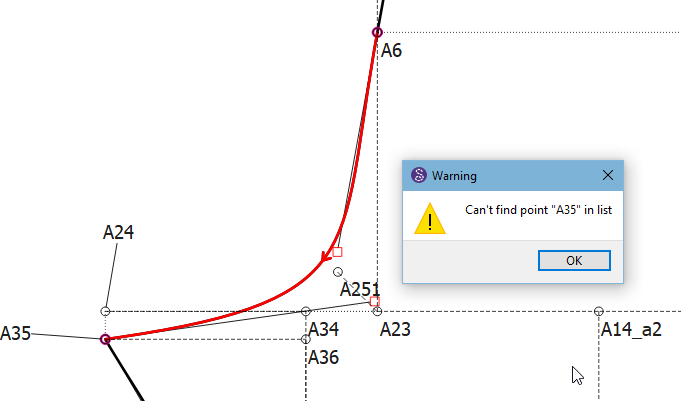
Clicked on OK & everything’s fine.
So it could have something to do with that curve.
I deleted that curve & redrew it. Please check if you’re still getting errors in this file, please:
emily pants b.sm2d (20.2 KB)
If it’s working for you, please correct the curve handles.