It’s nuisance trying to find things in SeamlyMe. If I look for “high hip arc front half”, I get NOTHING. Because it’s looking at the description, which has commas in it or the measurement name which has underscores. It requires you to remember obscure details like high hip isn’t “high hip” nor “high_hip” but “highhip”. So I search high or hip and have to click dozen of times trying to find it.
When I’m looking for a specific measurement, I almost always go to my master multi-page pdf diagram of SeamlyMe measurements to find out what it’s actually called and that starts with the code number on the diagram (“G24” = “highhip arc front half”). l know SeamlytMe knows these numbers because it displays them when you open the Measurement diagram. Could you could please include these numbers on the display and allow us to search by them? Thanks.
Hello @sandmanmax
Yes, there are a number of things in SeamlyMe that need attention. And I totally agree about the codes. I’m just waiting for the changes in the Seamly2D program to be completed. I have a whole list of things  @Douglas has assured me that he will be working on SeamlyMe in the not too distant future.
@Douglas has assured me that he will be working on SeamlyMe in the not too distant future.
Yup… as per my Annie topic. Now that I using ME with more than 1 person at a time I’m seeing some workflow issues that can be improved. A simple one is just a matter of checking a box in the table form in Creator to be able to sort by columns… as well as making the cells editable.
Agreed on the measurement names. While I understand making a consistent naming scheme, generally some are strangely named from common terms. Ergo the"full name" field. I’d have to look, but the search may only be used on the 1 column. To me what would help is putting the fullname to the left - or allowing a user to move columns. We read left to right, so we see stuff on the left first… and currently as ME is you have mentally skip over the crypic names to see the full name you want to see.
Yes, there are a few things that I’d like… Like imperial measurements for multi-sizes, a column for the codes, the importation of measurements from a spreadsheet, those are ones that I can think of right now, but there are more 
I’m not even going to pretend I completely understand the multisize measurement or what is needed to use other units for the sizes.
You and me both.
Belated thanks for the update, y’all. I’m finally get back into drafting again and it’s nice to know that it’s something worth working on.
Didn’t Seamly have this one in earlier times? Or was it just planned?
SeamlyME will import the codes from a pattern in Seamly2D, in which case, you need to enter values before you can use the measurements file, but it has never been able to import measurements and codes from a spreadsheet or Comma Delimited File - or not since I discovered the program early in 2017.
I know this is on the wish list… while exporting a csv file is a simple task, importing a spreadsheet or csv will be tricky to figure out. The problem is you can’t just assume an xls or csv has correctly named predefined measurement names, so you can’t just read the values in. We have to be able to match the cells or values to an actual measurement field in the val / vit file.
A hack would be to export an empty csv, load that in Excel, edit the values, save back as csv, then we can assume the csv contains valid measurement names, and import it. But, in practice it wouldn’t be very workable. For example, at my shop we get measurements all the time as an xls that has no relationship to SeamlyMe, so I would need to assign each cell to a measurement.
Yes, it’s all in the headings. So one would actually need code & value/formula for .vit & code, base value, inc size & inc height for .vst.
And Unkown codes will need to be added as Unkown with their values.
But I think that, if one preps a spreadsheet, then it’s very easy to do the necessary manually for now. What I’d really like is to have an extra column for the code:
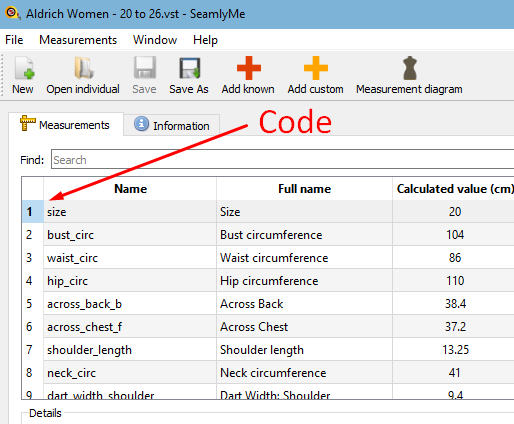
This will help me to sort them into the order of my Excel sheet better and to see if one has missed a code.
But… luckily, when one has their 1st measurements file created (except in your case), one can just make a copy & change values. So, while this is a very, very important part for every pattern you create, it’s also the part that uses the least time overall.
Exactly… I never been a big user of spreadsheets - I’ve always worked on the database side - but I would think as a workaround one could set up an empty xls from a val cvs export, then set up to merge an outside xls to the pattern xls?
Yes, that would be perfect.
The .xls could be saved as a .csv inside Excel, Word or other spreadsheet/document program or even as an .xml. But how to merge into SeamlyME is outside of my experience ![]()
So that probably was what I remembered.
Actually - it doesn’t sound like it was a problem for me as I do not use those predefined measurements at all. I always use the custom measurements, because the books I use aren’t implemented ![]()
Do you use Variables for your measurements? Because that is another place where I’d like an import/export facility.
No. I use variables but not as measurements. I just add custom measurements with my names ![]() Maybe I’ll alter that on one point, but for now it is easier.
Maybe I’ll alter that on one point, but for now it is easier.
The books in Seamly2D are meaningless… other than that the predefined measurements are the combined collection of the books listed in the app. The predefined names are not neccesarily the names used in any one book. A waist measurement is a waist measurement whatever you call it. I would think it hard to find any book that is using measurements that are not one known ones. The idea behind selecting a book ststem is that it would automatically create a Measurement file based on the needed measurements. It was never implemented.
Would you add this as an issue on our github repo?
That’s right. Only, if you’re new to constructing patterns AND learn a now program AND have additionally different names for measurements, that’s a little bit too much ![]() And there seem to be very subtle and slight differences in taking the measurements.
And there seem to be very subtle and slight differences in taking the measurements.
That was my point… by using custom names for the measurements, you’re just adding another level. Again, all the measurements in the systems listed in the app are encapsulated in the known measurements.
The known measurements match the diagrams, and are language translated if you choose to share your patterns. Of course if one were using Seamly2D for a non garment related pattterns - say stuffed bears - then custom measurements make sense.
Or not so subtle… trust me, after 40+ years in the costume business I’ve seen it all when it comes to differences in measurements… not because the measurement is different, but rather so many people just don’t know how to take proper measurements or are taking measurements of the clothing over a body, and not the body itself.
Actually, for me is it the opposite thing right now, I take - for myself - one additional level away :). I am looking into my book that has names for measurements and am still learning. Now, if a measurement has a different name in the pattern I draw, it puzzles me, especially when I make a mistake. So I keep book and pattern equal in names. I saw that the measurements actually often are the sames, but figuring out which ones are the same, would right now take too much energy.
I know. Unfortunately there are slight, subtle variations in abbreviations in German books… What is BU in one book, is BrU in the other and OW in the next, for example. So, I know there are the measurements in Seamly and will use them eventually but for now I feel more comfortable with custom measurements. That’s more work, right, but lets me mess up less, so time saved in overall view ![]()
I trust you perfectly in this point ![]()