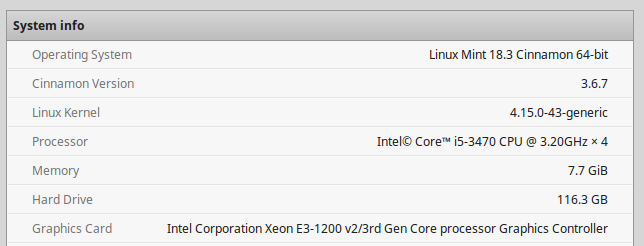So I installed qtcreator and a few more qt packages. The installed list now is
tingo@kg-vm4:~$ sudo apt list --installed qt*
Listing... Done
qt3d5-doc/stable,now 5.11.3+dfsg-2 all [installed,automatic]
qt5-assistant/stable,now 5.11.3-4 amd64 [installed,automatic]
qt5-doc/stable,now 5.11.3-1 all [installed,automatic]
qt5-gtk-platformtheme/stable,now 5.11.3+dfsg1-1+deb10u3 amd64 [installed,automatic]
qt5-qmake-bin/stable,now 5.11.3+dfsg1-1+deb10u3 amd64 [installed,automatic]
qt5-qmake/stable,now 5.11.3+dfsg1-1+deb10u3 amd64 [installed,automatic]
qt5-qmltooling-plugins/stable,now 5.11.3-4 amd64 [installed,automatic]
qtbase5-dev-tools/stable,now 5.11.3+dfsg1-1+deb10u3 amd64 [installed,automatic]
qtbase5-dev/stable,now 5.11.3+dfsg1-1+deb10u3 amd64 [installed]
qtbase5-doc/stable,now 5.11.3+dfsg1-1+deb10u3 all [installed,automatic]
qtcharts5-doc/stable,now 5.11.3-2 all [installed,automatic]
qtchooser/stable,now 66-2 amd64 [installed,automatic]
qtconnectivity5-doc/stable,now 5.11.3-2 all [installed,automatic]
qtcreator-data/stable,now 4.8.2-1 all [installed,automatic]
qtcreator-doc/stable,now 4.8.2-1 all [installed,automatic]
qtcreator/stable,now 4.8.2-1 amd64 [installed]
qtdeclarative5-dev-tools/stable,now 5.11.3-4 amd64 [installed]
qtdeclarative5-dev/stable,now 5.11.3-4 amd64 [installed]
qtdeclarative5-doc/stable,now 5.11.3-4 all [installed,automatic]
qtgraphicaleffects5-doc/stable,now 5.11.3-2 all [installed,automatic]
qtlocation5-doc/stable,now 5.11.3+dfsg-2 all [installed,automatic]
qtmultimedia5-doc/stable,now 5.11.3-2 all [installed,automatic]
qtquickcontrols2-5-doc/stable,now 5.11.3+dfsg-2 all [installed,automatic]
qtquickcontrols5-doc/stable,now 5.11.3-2 all [installed,automatic]
qtscript5-doc/stable,now 5.11.3+dfsg-3 all [installed,automatic]
qtsensors5-doc/stable,now 5.11.3-2 all [installed,automatic]
qtserialport5-doc/stable,now 5.11.3-2 all [installed,automatic]
qtsvg5-doc/stable,now 5.11.3-2 all [installed,automatic]
qttools5-dev-tools/stable,now 5.11.3-4 amd64 [installed,automatic]
qttools5-dev/stable,now 5.11.3-4 amd64 [installed]
qttools5-doc/stable,now 5.11.3-4 all [installed,automatic]
qttranslations5-l10n/stable,now 5.11.3-2 all [installed,automatic]
qtvirtualkeyboard5-doc/stable,now 5.11.3+dfsg-2 all [installed,automatic]
qtwayland5-doc/stable,now 5.11.3-2 all [installed,automatic]
qtwebchannel5-doc/stable,now 5.11.3-2 all [installed,automatic]
qtwebengine5-doc/stable,now 5.11.3+dfsg-2+deb10u1 all [installed,automatic]
qtwebsockets5-doc/stable,now 5.11.3-5 all [installed,automatic]
qtwebview5-doc/stable,now 5.11.3-2 all [installed,automatic]
qtx11extras5-doc/stable,now 5.11.3-2 all [installed,automatic]
qtxmlpatterns5-dev-tools/stable,now 5.11.3-2 amd64 [installed]
qtxmlpatterns5-doc/stable,now 5.11.3-2 all [installed,automatic]
and qmake still errors out as before. Maybe I should look at the qt5* packages that I haven’t installed yet.