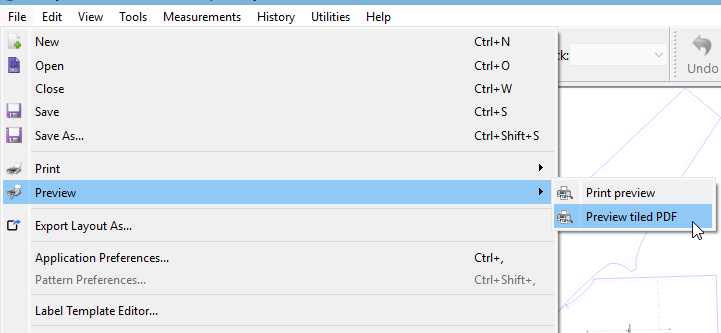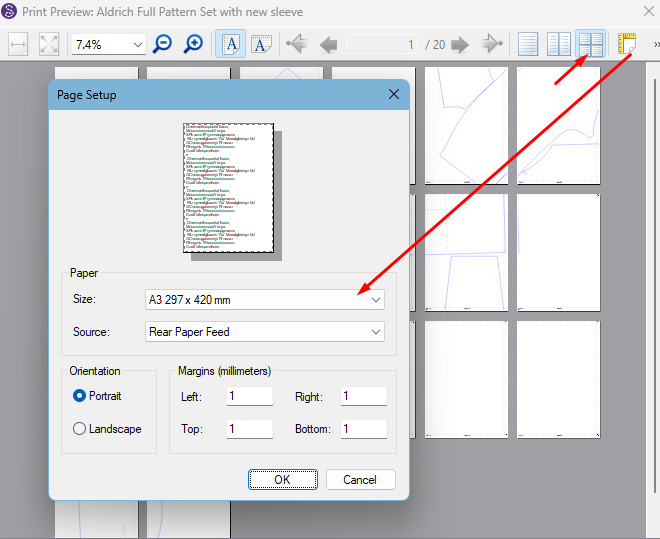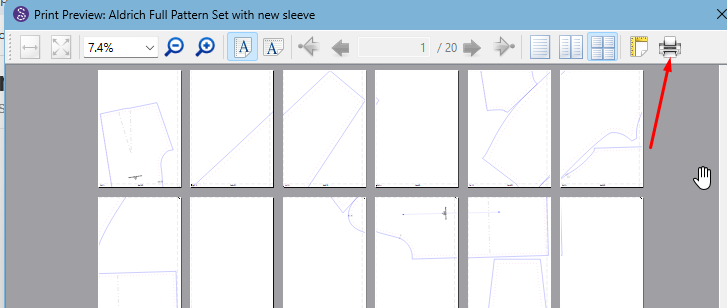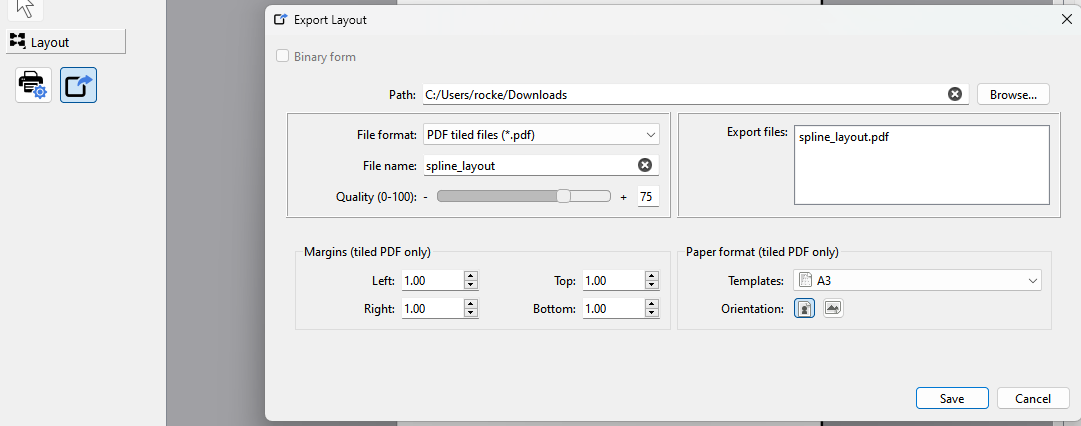No. In lieu of the layout stage. A marker is a layout of how the material is to be cut. Currently only thing the layout stage does it “automatically”… with a lot of trial and error - layout the selected pattern pieces to print. In commercial use a marker is used… whether it’s a physical plotted paper layout to place on top of a fabric spread, or done as a layout file to send to a cutter. Also generally a marker is made up of different sizes of a garment. Marker software modules also take into account whether pieces are to flipped, rotated, or maybe stripe or plaid matched. BTW… it’s called a marker because it takes the place of tracing or marking the pattern pieces on a fabric spread. Nowadays it’s more common to send the marker right to a knife or lazer cutter. It’s also why there is a need to “colorize” the different detail on pattern pieces as you only want to cut the cutting path, notches and drill points if used. But that for another day.
TMTP had a test square on each pattern in the upper lefthand corner. This was essential while testing the conversion from inch or centimeter into ppi. But test squares don’t identify problems in the print instructions sent to the printer. The Layout module has so many weird issues that it would be great to have test squares to identify when a print scaling problem has occurred.
- One test square each of 3cmx3cm and 2inx2in is sufficient to test the entire printout.
- This doesn’t have to be on every page, just every layout.
- A checkbox on the layout dialog would allow users to decide if they want them printed.
- The test squares would be in the upper left corner of the layout. They would appear on the first page of a tiled PDF to let the User pause the print job, check the size of the squares, then resume the print job if it’s correct.
To reduce the empty space requires a better layout algorithm.
Or a way to do it manually. A better layout algorithm usually comes with a time cost. I’ve cut out so many jackets and pants over 40 years I can layout a suit in less than a minute… I just know where the pieces will fit. ![]()
SVG Nest is an improved layout algorithm for backpack problem in SVG. One of the contributors, Jon Nordby, is a friend that we can contact when we’re ready to implement this.
@Grace or @Pneumarian would you create:
- a bug issue to improve our current layout algorithm (if one doesn’t exist yet)
- a feature issue to add a manual layout tool?
There’s an old issue about this in Layout mode. It might be useful to generate a layout using Grainline angles, then allowing further manual adjustments:
Grainlines a given. Need to be able to force pieces on grain, allow for 45 or 90 rotation and allow // disallow to rotate 180 for one way fabrics.
Okay! I have posted these issues!
![]()
Hi Grace, I read your post from 2020. To print tiled pdf in A3 would solve my problem completely- problem is I don’t have that option. Am I doing something wrong or is this option not available any longer?
Thanks,
Adina
Hello, and welcome to the Seamly forum, @Adina
The option is still available. You need to generate the layout in Layout Mode and then go to Menu > Preview > Preview Tiled:
Click on the tiled icon (just so that you can see better) and then on the print options. Here, you’ll be able to choose the A3 paper and make the margins a bit smaller, if you wish:
Once you’re happy that everything’s to your liking, you can click on the Printer to either print the pages or you can print to PDF: